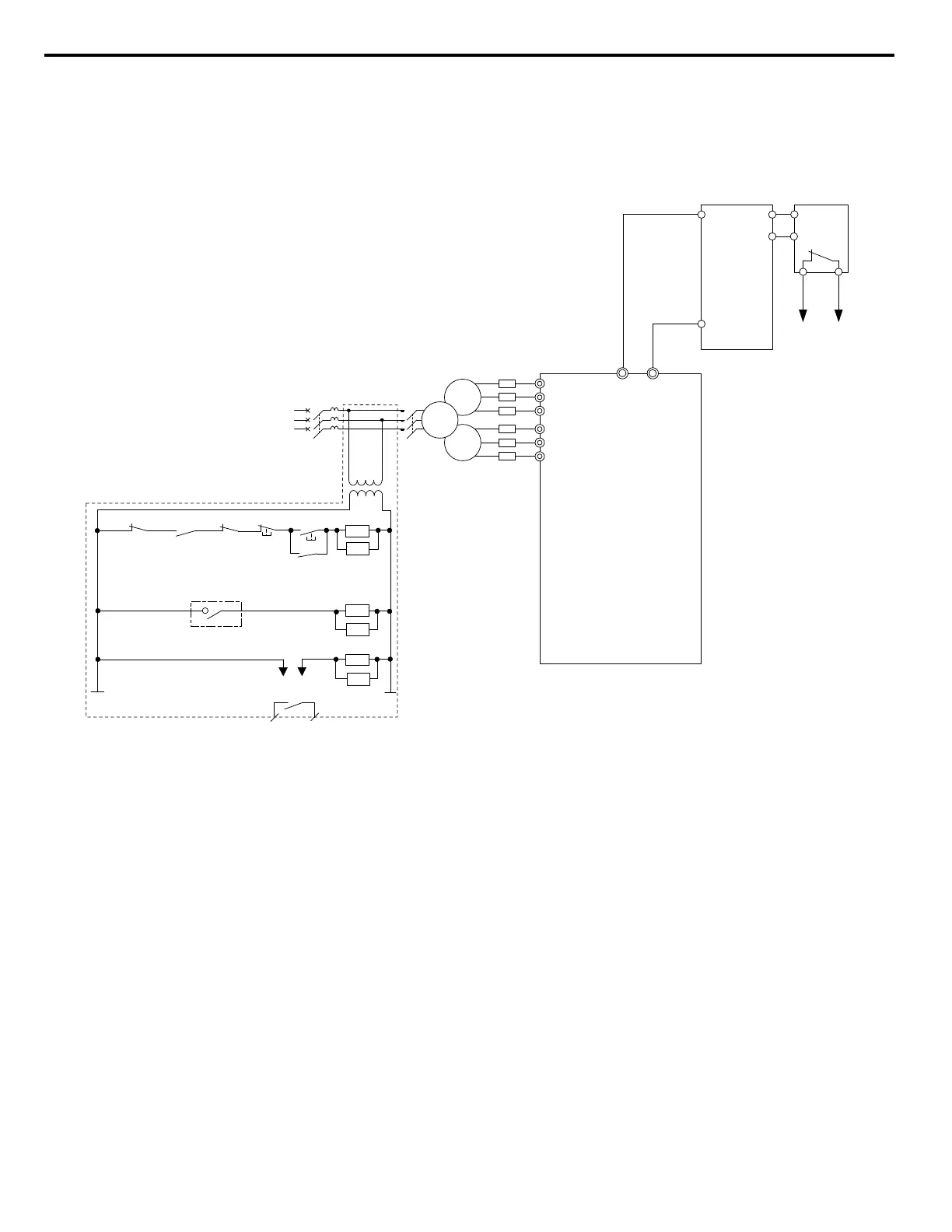Dynamic Braking Resistor Overload Protection
When using a dynamic braking resistor option, interrupt the power supply using a sequence such as the one shown in Figure
18 for protection in the event of braking resistor overheat.
Drive
400 V
MC
R
S
T
CDBR dynamic
braking unit
<1>
Dynamic
braking
resistor
<2>
1 2
+3 -
MC
2MCCB
MB ON
OFFTHRX
SA
1
2
TRX
MC
MA
TRX
Fault Relay
Contact
Braking Resistor Unit
Thermal Relay Trip Contact
MC
MC
SA
SA
THRX
R/L1
S/L2
T/L3
R1/L11
S1/L21
T1/L31
Y
Δ
Δ
Figure 18 Power Supply Interrupt for Dynamic Braking Resistor Overheat Protection
<1> A CDBR dynamic braking unit cannot be connected to models 4T0058o or 4T0072o.
<2> A dynamic braking resistor can be connected to the B1 and B2 terminals on models 4T0058o and 4T0072o.
Installing a CDBR Dynamic Braking Unit
Connect the ⊕3 terminal from the drive to the positive terminal on the CDBR dynamic braking unit and wire together the
negative terminals on the drive and CDBR dynamic braking unit.
Connect the dynamic braking resistor to CDBR dynamic braking unit terminals ⊕0 and ⊖0. Refer to Figure 18 and Figure
19 for proper configuration.
Wire the thermal overload relay normally open contacts of the CDBR dynamic braking unit and the dynamic braking resistor
in parallel, and connect this signal to a control circuit as shown in Figure 18 to interrupt the main input power supply to the
drive in the event of an overload.
Set L8-55 to 0 to disable dynamic braking transistor protection.
6 Drive Options and Peripheral Devices
34
YASKAWA TOEP YAIP1U 04A YASKAWA AC Drive – P1000 6-Phase/12-Pulse Input Installation Manual
