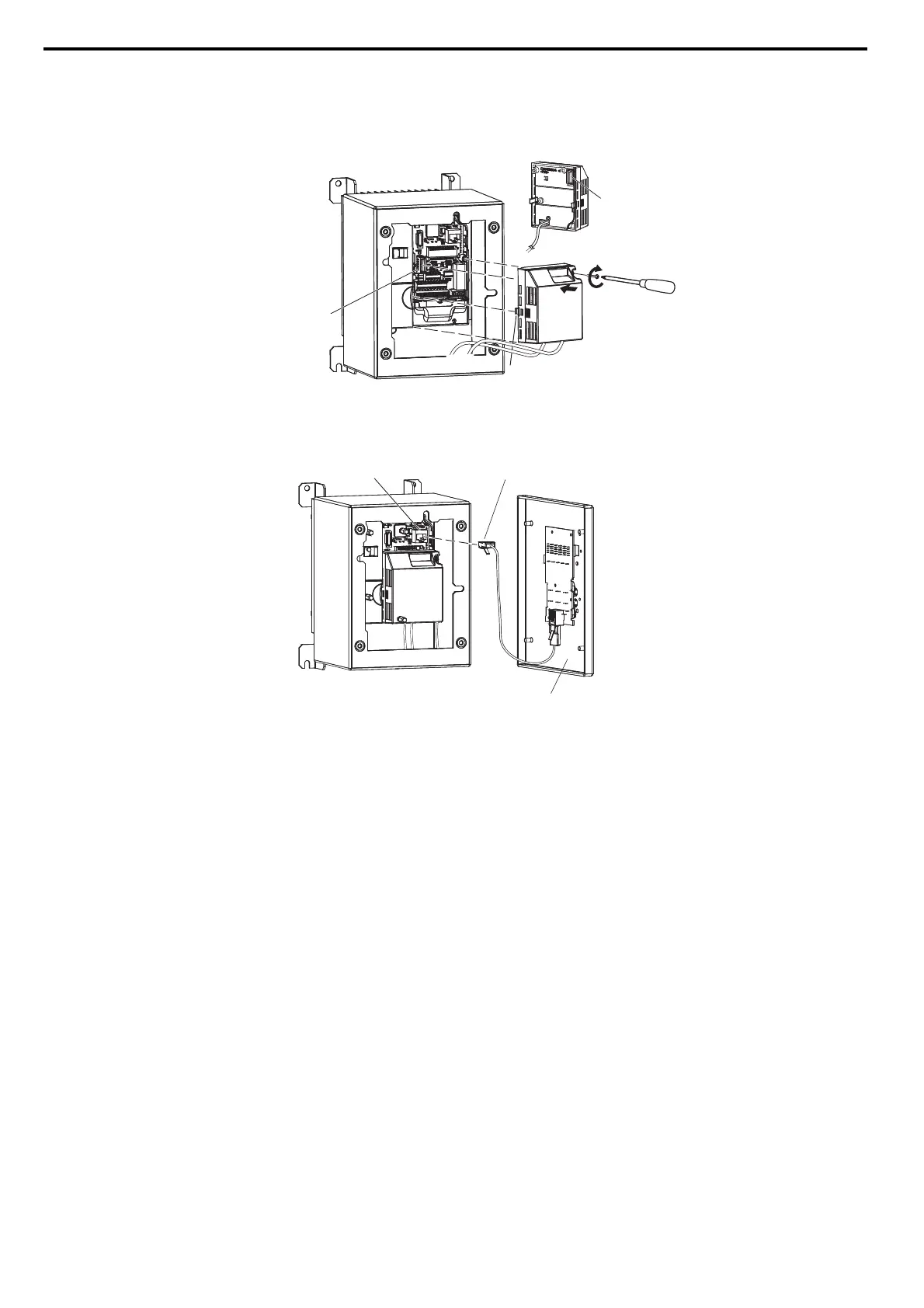5 Installation Procedure
24 YASKAWA ELECTRIC SIEP C730600 70B V1000 Option SI-EP3/V Technical Manual
27. For IP66/UL Type 4X enclosure models, attach the option to the drive by aligning the two mounting tabs on left
and right side of the option with slots on the drive. Plug-in the CN5 connector on the back of the option into the
CN5 connector on the drive. Tighten the screw in the front of the option (see Figure 28).
Figure 28
Figure 28 Attach Option to IP66/UL Type 4X
28. For IP66/UL Type 4X enclosure models, insert the LED operator cable from the front cover into connector CN1
on the drive (see Figure 29).
Figure 29
Figure 29 Insert LED Operator Cable
CN5 Connector
port on drive
CN5 Connector
(underside of option)
Mounting Tab
CN1 connector
Inside front cover
Insert LED
operator cable
PROFINET_E_conditional.fm 24 ページ 2016年6月20日 月曜日 午後8時2分