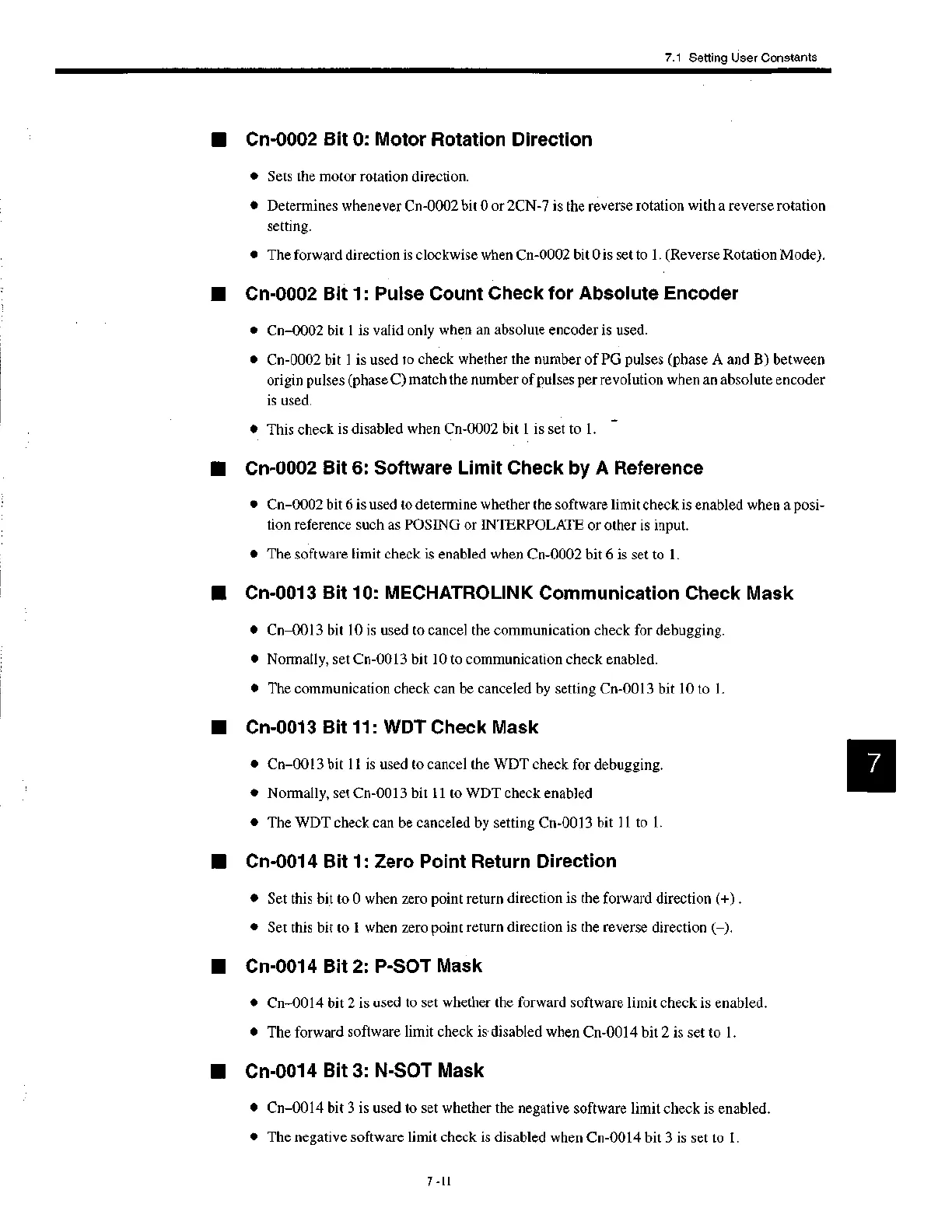7.1 Setting User Constants
■ Cn-0002 Bit 0: Motor Rotation Direction
• Sets the motor rotation direction.
• Determines whenever Cn-0002 bit 0 or 2CN-7 is the reverse rotation with a reverse rotation
setting.
• The forward direction is clockwise when Cn-0002 bit 0 is set to 1. (Reverse Rotation Mode).
■ Cn-0002 Bit 1: Pulse Count Check for Absolute Encoder
• Cn-0002 bit 1 is valid only when an absolute encoder is used.
• Cn-0002 bit 1 is used to check whether the number of PG pulses (phase A and B) between
origin pulses (phase C) match the number of pulses per revolution when an absolute encoder
is used.
• This check is disabled when Cn-0002 bit 1 is set to 1.
■ Cn-0002 Bit 6: Software Limit Check by A Reference
• Cn-0002 bit 6 is used to determine whether the software limit check is enabled when a posi-
tion reference such as POSING or INTERPOLATE or other is input.
• The software limit check is enabled when Cn-0002 bit 6 is set to 1.
■ Cn-0013 Bit 10: MECHATROLINK Communication Check Mask
• Cn-0013 bit 10 is used to cancel the communication check for debugging.
• Normally, set Cn-0013 bit 10 to communication check enabled.
• The communication check can be canceled by setting Cn-0013 bit 10 to 1.
■ Cn-0013 Bit 11: WDT Check Mask
• Cn-0013 bit 11 is used to cancel the WDT check for debugging.
• Normally, set Cn-0013 bit 11 to WDT check enabled
• The WDT check can be canceled by setting Cn-0013 bit 11 to 1.
■ Cn-0014 Bit 1: Zero Point Return Direction
• Set this bit to 0 when zero point return direction is the forward direction (+) .
• Set this bit to 1 when zero point return direction is the reverse direction (—).
■ Cn-0014 Bit 2: P-SOT Mask
• Cn-0014 bit 2 is used to set whether the forward software limit check is enabled.
• The forward software limit check is disabled when Cn-0014 bit 2 is set to 1.
■ Cn-0014 Bit 3: N-SOT Mask
• Cn-0014 bit 3 is used to set whether the negative software limit check is enabled.
• The negative software limit check is disabled when Cn-0014 bit 3 is set to 1.
7-11
