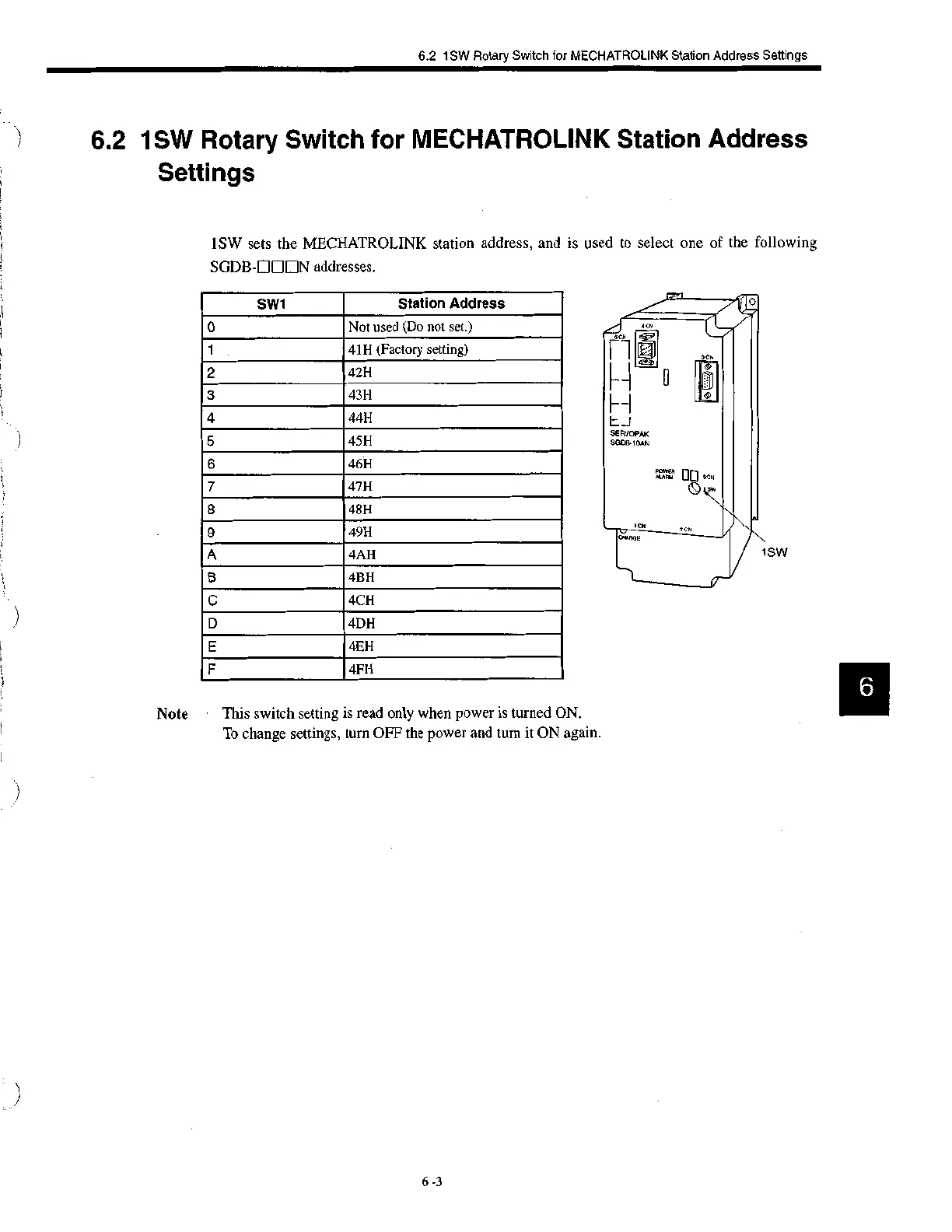6.2 1SW Rotary Switch for MECHATROLINK Station Address Settings
SW1
Station Address
0
Not used (Do not set.)
1
41H (Factory setting)
2
42H
3
43H
4
44H
5
45H
6
46H
7
47H
8
48H
9
49H
A
4AH
B
4BH
C
4CH
D
4DH
E
4EH
F
4FH
6.2 1SW Rotary Switch for MECHATROLINK Station Address
Settings
1SW sets the MECHATROLINK station address, and is used to select one of the following
SGDB-OMN addresses.
Note This switch setting is read only when power is turned ON.
To change settings, turn OFF the power and turn it ON again.
H
SERVOPAK
SGLIE610AN
CHANGE
3C
=I' OD.
0 a
1SW
6 -3
