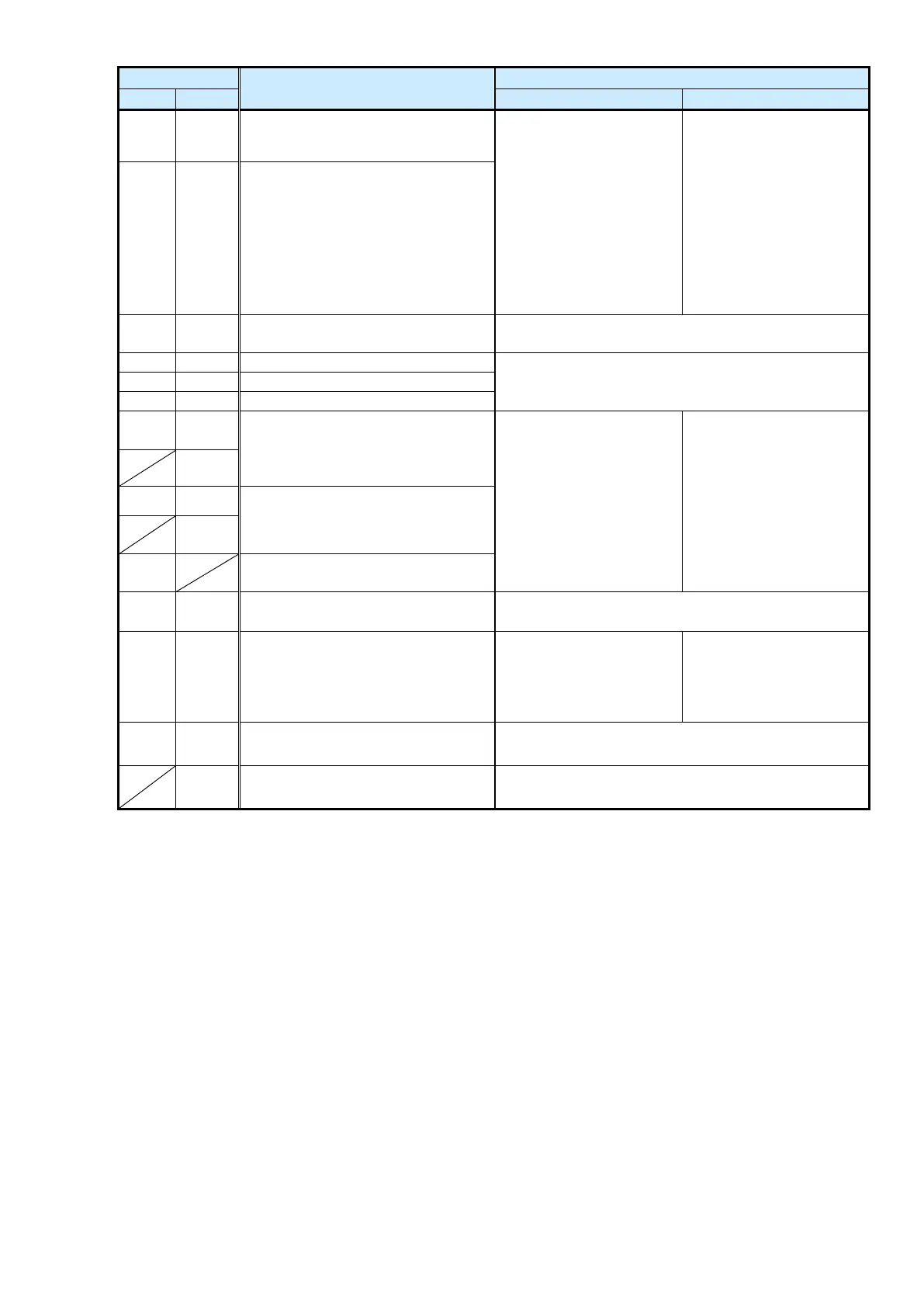Multi-function PHC output 2
Note: Factory default function
V1000: Frequency Agree
GA500: Frequency (Speed) Agree
Supplies backup power to the drive control circuit, keypad,
and option board. 21.6 VDC to 26.4 VDC, 700 mA
*1: When replacing the wiring to SC terminal of the V1000 with that of the GA500, see the connection diagram in Table 7.
*2: Factory default = Sinking Mode: SC
*3: Factory default = Sinking Mode: SN (short-circuit SC-SP)
*4: To select the input method, use DIP switch S1 and H3-09 [Terminal A2 Signal Level Select].
*5: Remove the jumper between H1 and HC to use the Safe Disable input.
*6: Minimum OFF width: Time from the Safe Disable input to the output shut-off.
*7: Remove the jumper between H1-HC and H2-HC to use the Safe Disable input.
*8: The wiring to the V1000 PC terminal should be connected to the GA500 C1 or C2 terminal.
*9: Connect a flywheel diode when driving a reactive load such as a relay coil. Make sure that the flywheel diode rating is not
lower than the circuit voltage.
*10: Factory default = Output frequency
*11: Factory default = Output frequency
*12: Use jumper switch S5 and H4-07 [Terminal AM Signal Level Select] to set the signal type.
