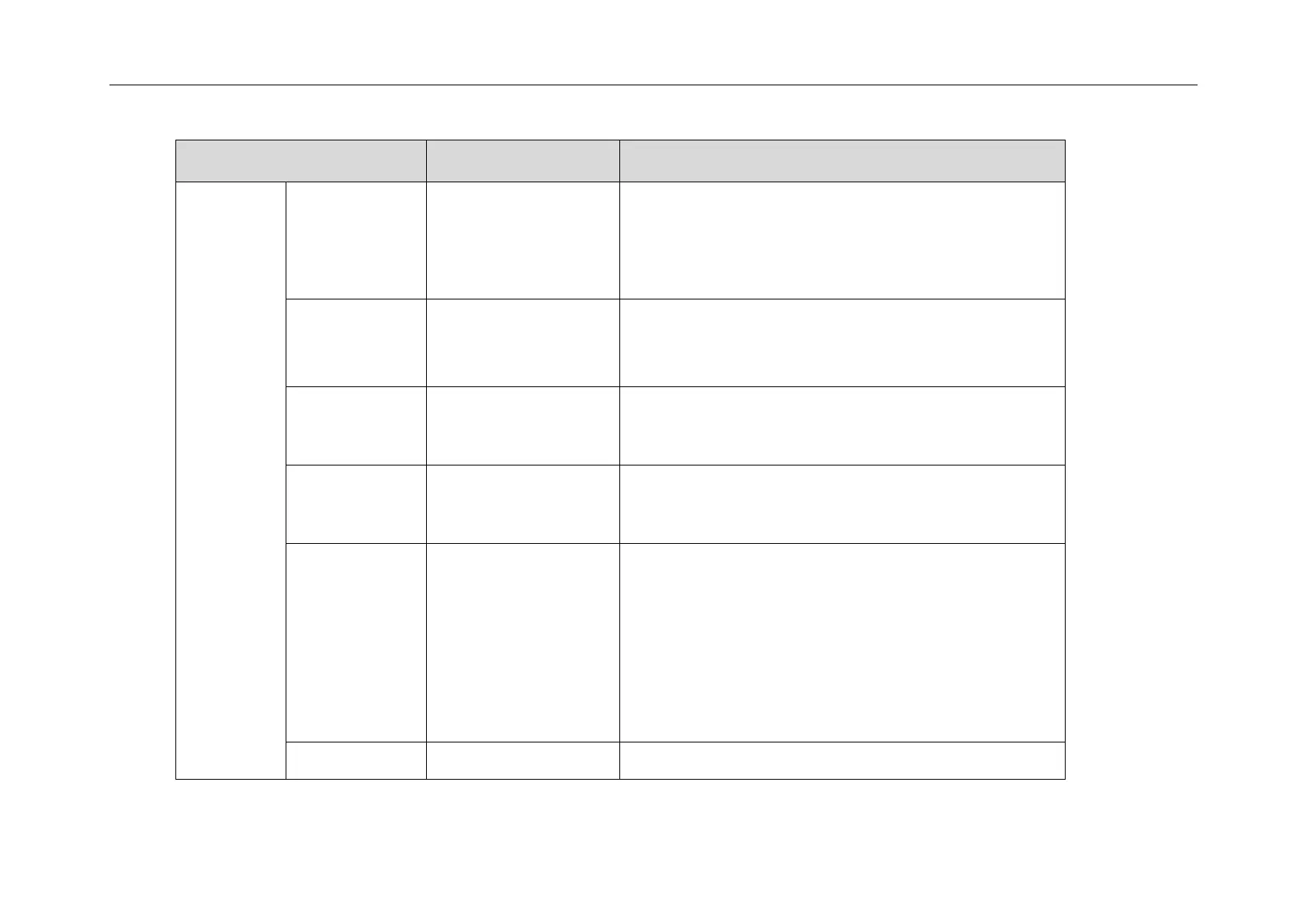Setting Up Your System
143
For example,
000.GUI.English.lang
1.English_note.xml
1.English.js
Allow you to customize the translation of the existing language on
the phone/web user interface. For more information, refer to Loading
Language Packs on page 267.
ime.txt
Russian_ime.txt
Hebrew_ime.txt
Allow you to customize the existing input method on Yealink IP
phones. For more information, refer to Keypad Input Method
Customization on page 277.
Allows you to customize multiple replace rules for IP phone dial plan.
For more information, refer to Customizing Replace Rule Template
File on page 303.
Allows you to customize multiple dial now rules for IP phone dial
plan. For more information, refer to Customizing Dial Now Template
File on page 308.
CallFailed.xml
CallIn.xml
Connecting.xml
Dialing.xml (not applicable
to SIP-T48G/S IP phones)
RingBack.xml
Talking.xml
Allow you to customize soft key layout for different call states. For
more information, refer to Customizing Softkey Layout Template File
on page 289.
Allows you to customize the directory list for your IP phone.
