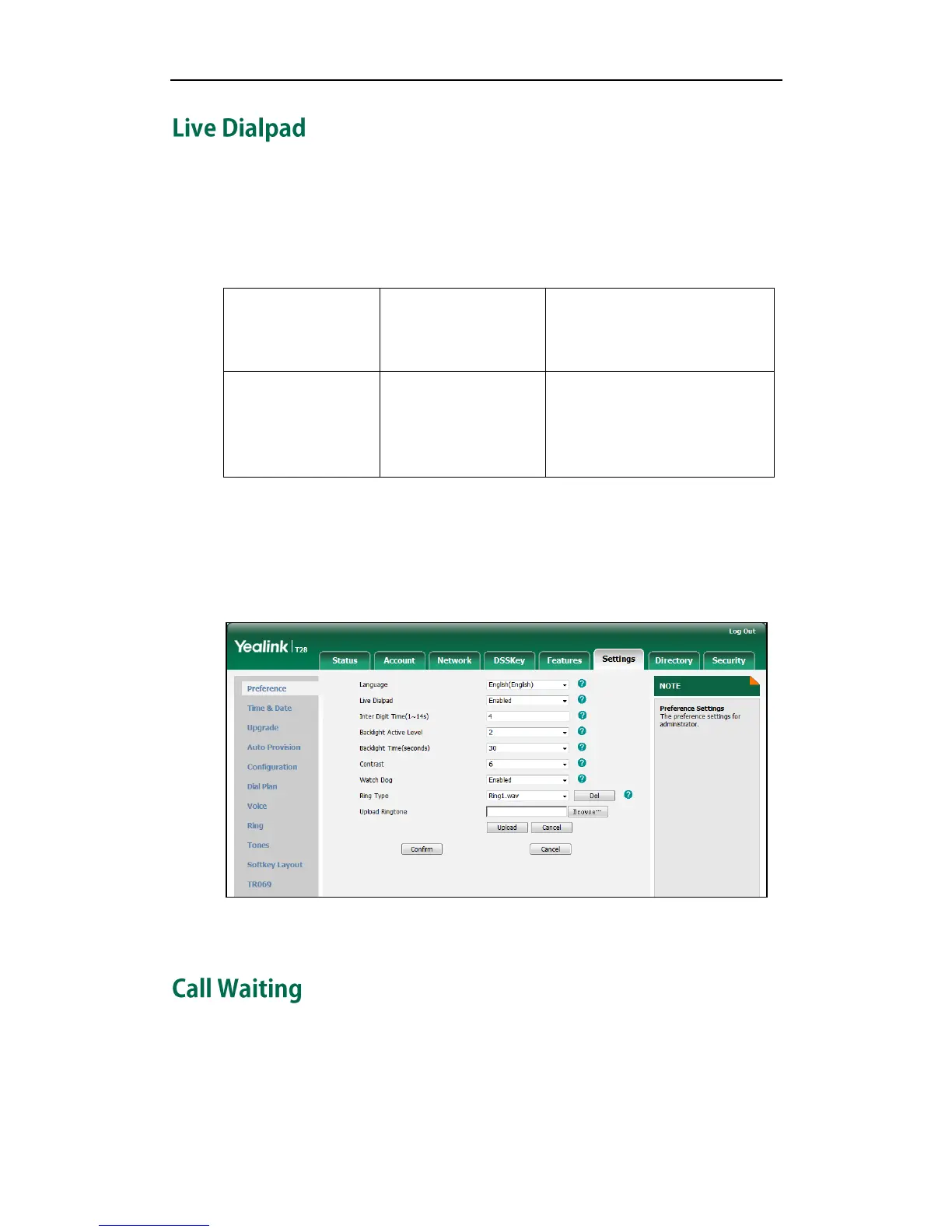Administrator’s Guide for SIP-T2xP and SIP-T19P IP Phones
84
Live dialpad allows IP phones to automatically dial out the entered phone number after
a specified period of time.
Procedure
Live dialpad can be configured using the configuration files or locally.
To configure live dialpad via web user interface:
1. Click on Settings->Preference.
2. Select the desired value from the pull-down list of Live Dialpad.
3. Enter the desired delay time in the Inter Digit Time (1~14s) field.
4. Click Confirm to accept the change.
Call waiting allows IP phones to receive a new incoming call when there is already an
active call. The new incoming call is presented to the user visually on the LCD screen.
Call waiting tone allows the phone to play a short tone, to remind the user audibly of
a new incoming call during conversation. Call waiting tone works only if call waiting is
