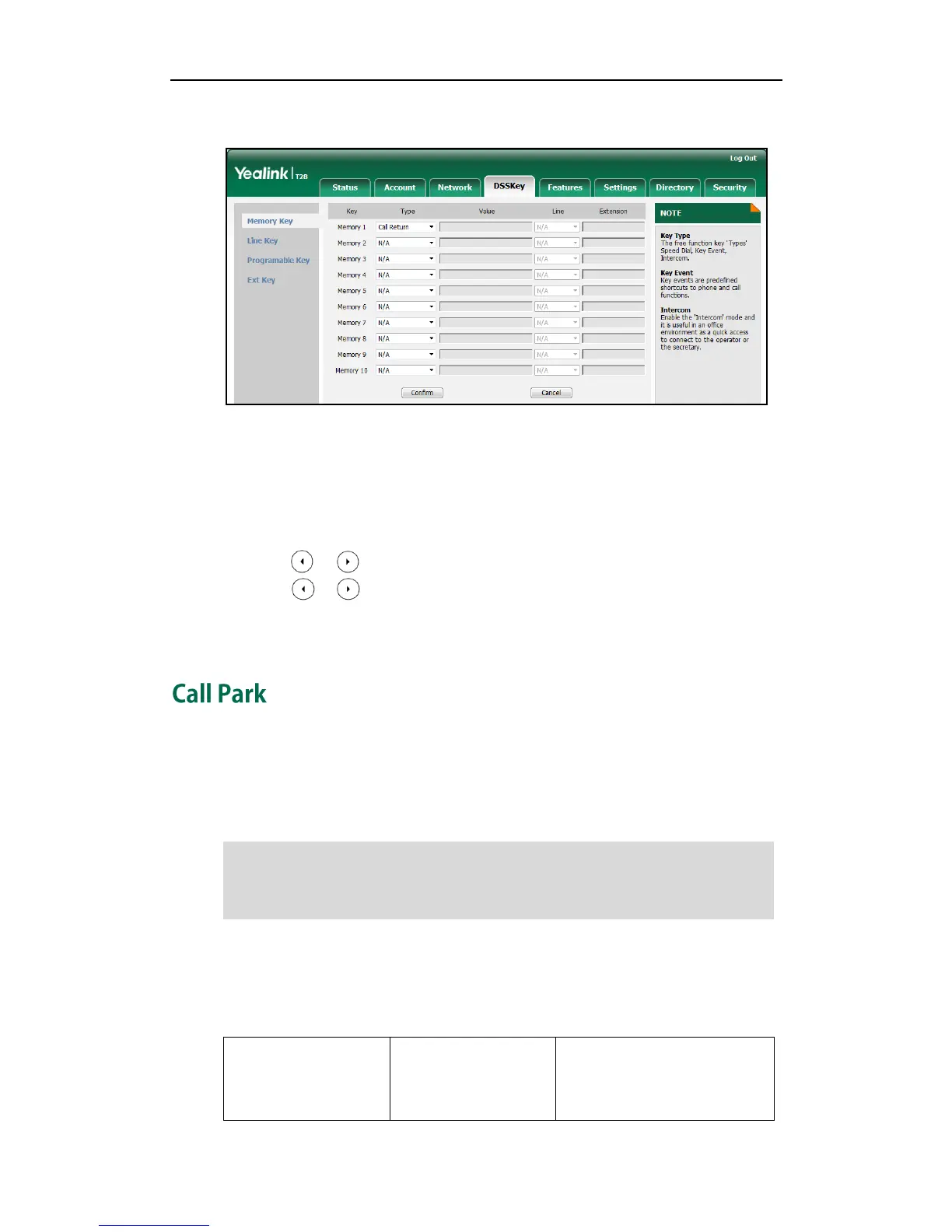Administrator’s Guide for SIP-T2xP and SIP-T19P IP Phones
128
2. In the desired DSS key field, select Call Return from the pull-down list of Type.
3. Click Confirm to accept the change.
To configure a call return key via phone user interface:
1. Press Menu->Features->DSS Keys->Memory Keys (or Line Keys).
2. Select the desired DSS key.
3. Press or , or the Switch soft key to select Key Event from the Type field.
4. Press or , or the Switch soft key to select Call Return from the Key Type
field.
5. Press the Save soft key to accept the change.
Call park allows users to park a call on a special extension and then retrieve it on any
other phone in the system. Users can park calls on the extension, known as call park
orbit, by pressing a call park key. The current call is placed on hold and can be
retrieved on another IP phone. This feature depends on support from a SIP server.
Note
Procedure
Call park key can be configured using the configuration files or locally.
Assign a call park key.
For more information, refer to
Call Park Key on page 425.
SIP-T19P IP phones support call park feature for BroadSoft server only. For more
information, refer to
Yealink IP Phones Deployment Guide for BroadSoft UC-One
Environments
, available online:
http://www.yealink.com/DocumentDownload.aspx?CateId=142&flag=142.