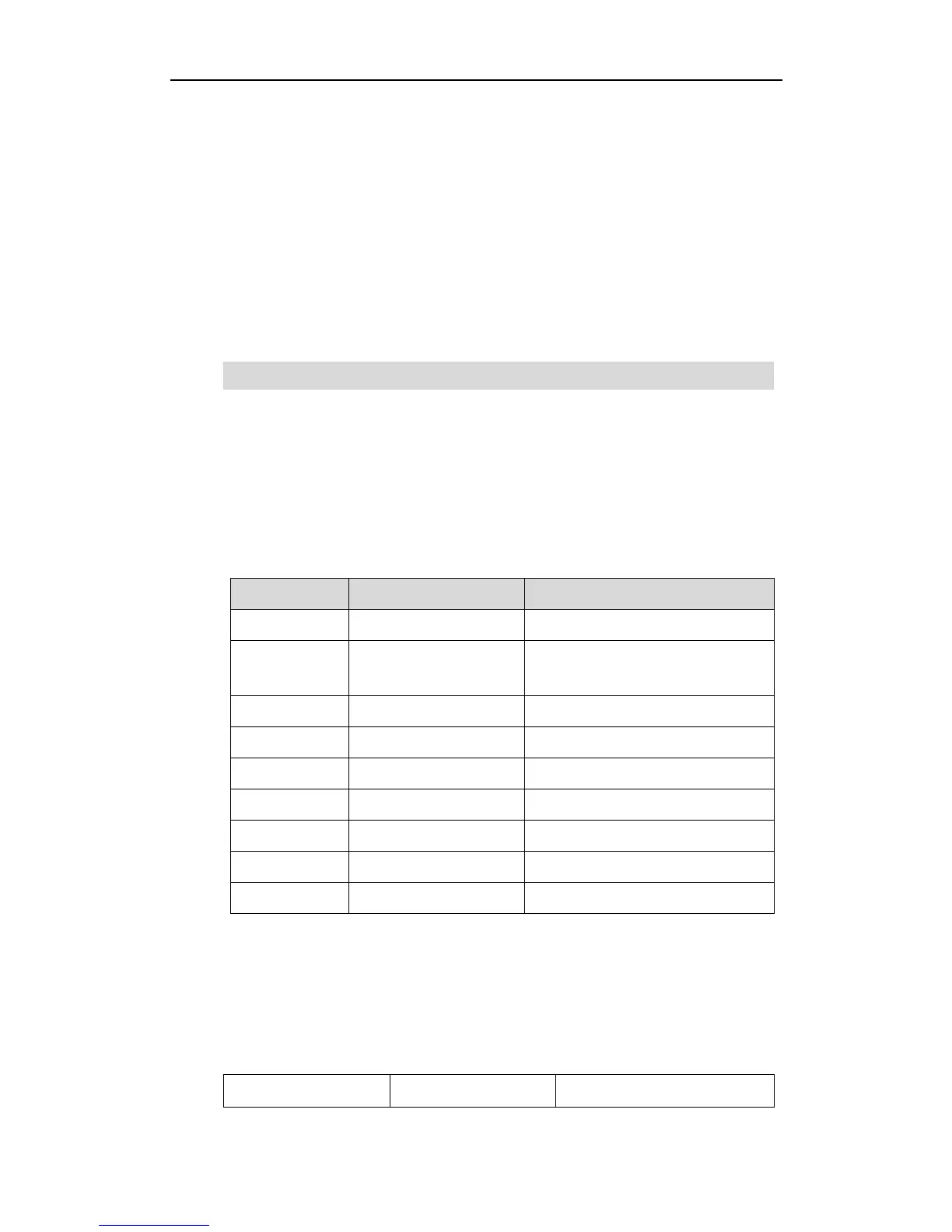Configuring Advanced Features
151
The biggest plus for LDAP is that users can access the central LDAP directory of the
corporation using IP phones, therefore they do not have to maintain the directory locally.
Users can search and dial out from the LDAP directory, and save LDAP entries to the
local directory. LDAP entries displayed on the IP phone are read only, which cannot be
added, edited or deleted by users. When an LDAP server is properly configured, the IP
phone can look up entries from the LDAP server in a wide variety of ways. The LDAP
server indexes all the data in its entries, and “filters” can be used to select the desired
entry or group, and return the desired information.
Configurations on the IP phone limit the amount of the displayed entries when querying
from the LDAP server, and decide how attributes are displayed and sorted.
Note
You can set a DSS key to be an LDAP key, and then press the LDAP key to enter the LDAP
search screen when the IP phone is idle.
LDAP Attributes
The following table lists the most common attributes used to configure the LDAP lookup
on IP phones.
For more information on LDAP, refer to
LDAP Phonebook on Yealink IP Phones
, available
online: http://www.yealink.com/DocumentDownload.aspx?CateId=142&flag=142.
Procedure
LDAP can be configured using the configuration files or locally.