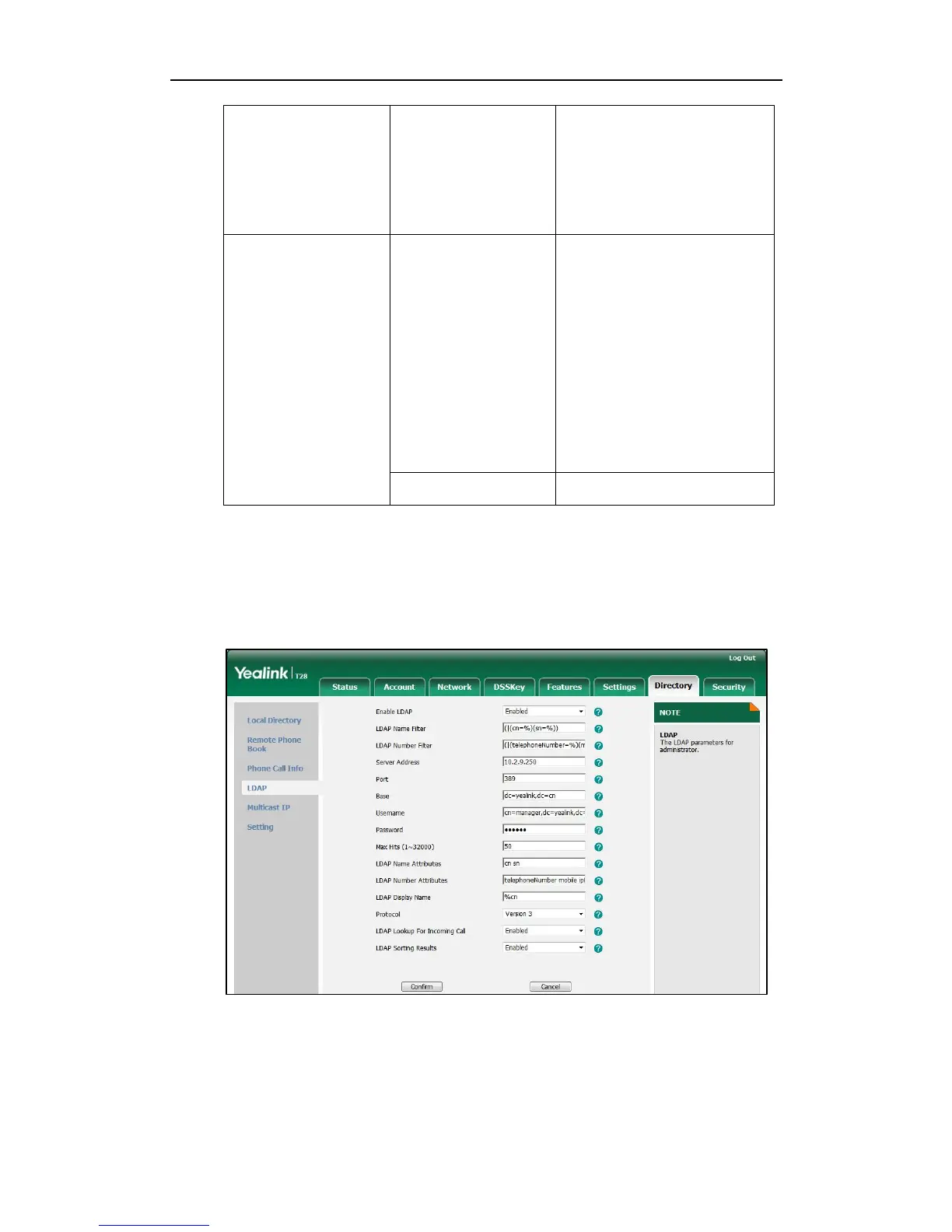Administrator’s Guide for SIP-T2xP and SIP-T19P IP Phones
152
For more information, refer to
LDAP on page 354.
Assign an LDAP key.
For more information, refer to
LDAP Key on page 428.
Configure LDAP.
Navigate to:
http://<phoneIPAddress>/servl
et?p=contacts-LDAP&q=load
Assign an LDAP key.
Navigate to:
http://<phoneIPAddress>/servl
et?p=dsskey&q=load&model=
0
To configure LDAP via web user interface:
1. Click on Directory->LDAP.
2. Enter the values in the corresponding fields.
3. Select the desired values from the corresponding pull-down lists.
4. Click Confirm to accept the change.
To configure an LDAP key via web user interface:
1. Click on DSSKey->Memory Key (Line Keys or Programable Key).