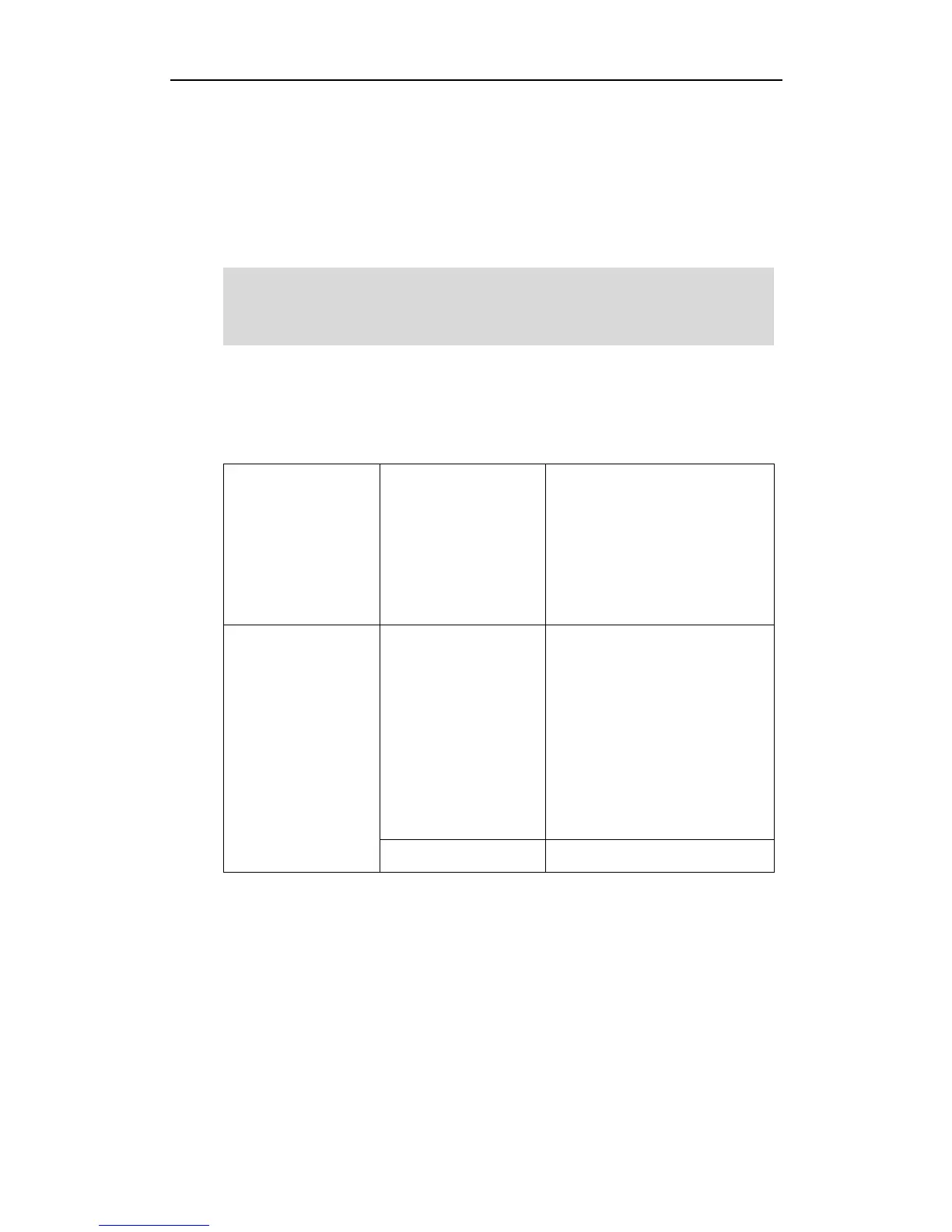Administrator’s Guide for SIP-T2xP and SIP-T19P IP Phones
160
changes the phone status or the ACD auto available timer (if configured) expires. How
long the IP phone remains unavailable is configurable by auto-available timer. When
the timer expires, the phone status is automatically changed to available. ACD auto
available feature depends on support from a SIP server.
You need to configure an ACD key for the user to log into the ACD system. The ACD key
LED on the IP phone indicates the ACD status.
Note
Procedure
ACD can be configured using the configuration files or locally.
Assign an ACD key.
For more information, refer to
ACD Key on page 430.
Configure ACD auto available.
For more information, refer to
ACD on page 362.
Assign an ACD key.
Navigate to:
http://<phoneIPAddress>/servlet
?p=dsskey&q=load&model=0
Configure ACD auto available.
Navigate to:
http://<phoneIPAddress>/servlet
?p=features-acd&q=load
To configure an ACD key via web user interface:
1. Click on DSSKey->Memory Key (or Line Key).
SIP-T19P IP phones support ACD feature for BroadSoft server only. For more information,
refer to
Yealink IP Phones Deployment Guide for BroadSoft UC-One Environments
,
available online:
http://www.yealink.com/DocumentDownload.aspx?CateId=142&flag=142.