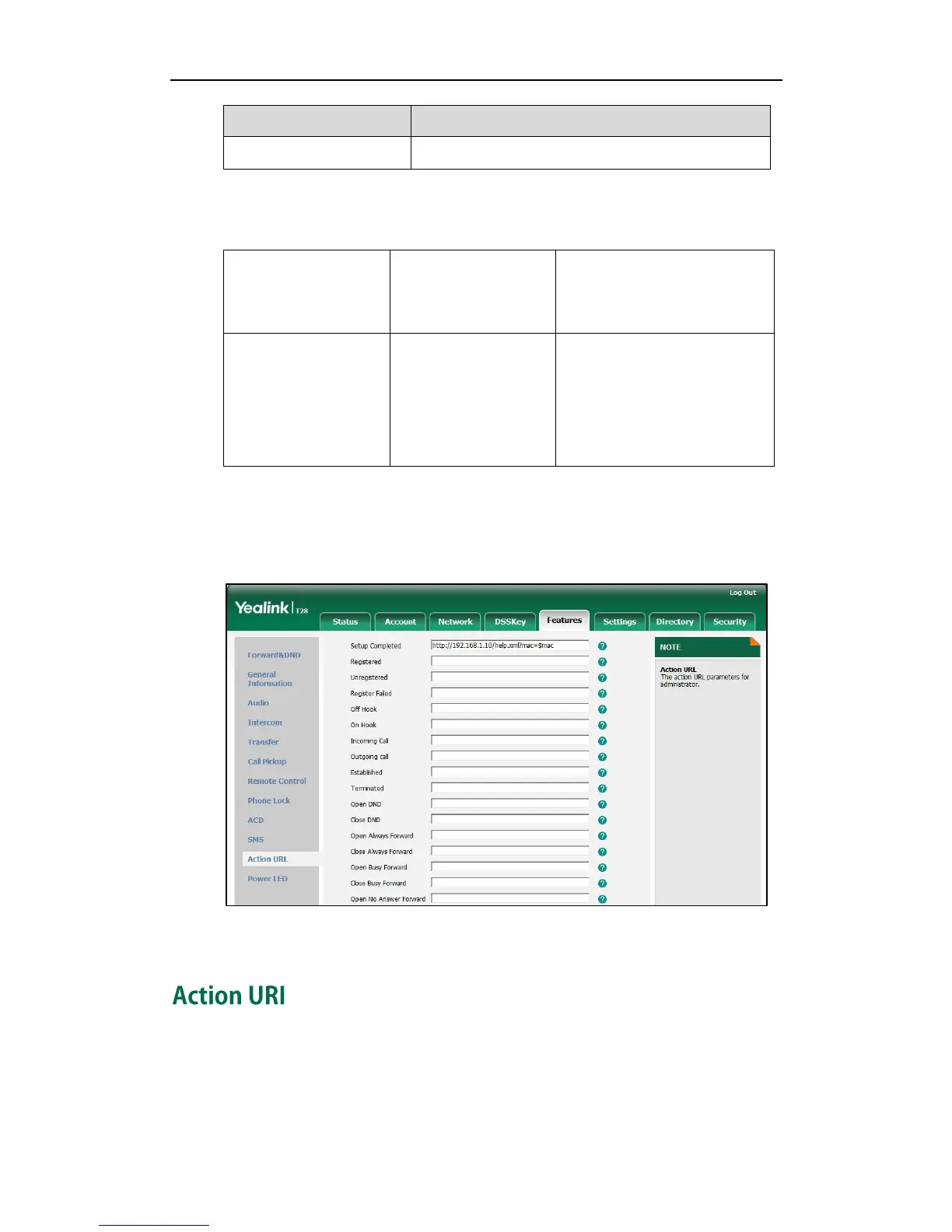To configure action URL via web user interface:
1. Click on Features->Action URL.
2. Enter the action URLs in the corresponding fields.
3. Click Confirm to accept the change.
Opposite to action URL, action URI allows IP phones to interact with web server
application by receiving and handling an HTTP or HTTPS GET request. When receiving a
GET request, the IP phone will perform the specified action and respond with a 200 OK
message. A GET request may contain variable named as “key” and variable value,
