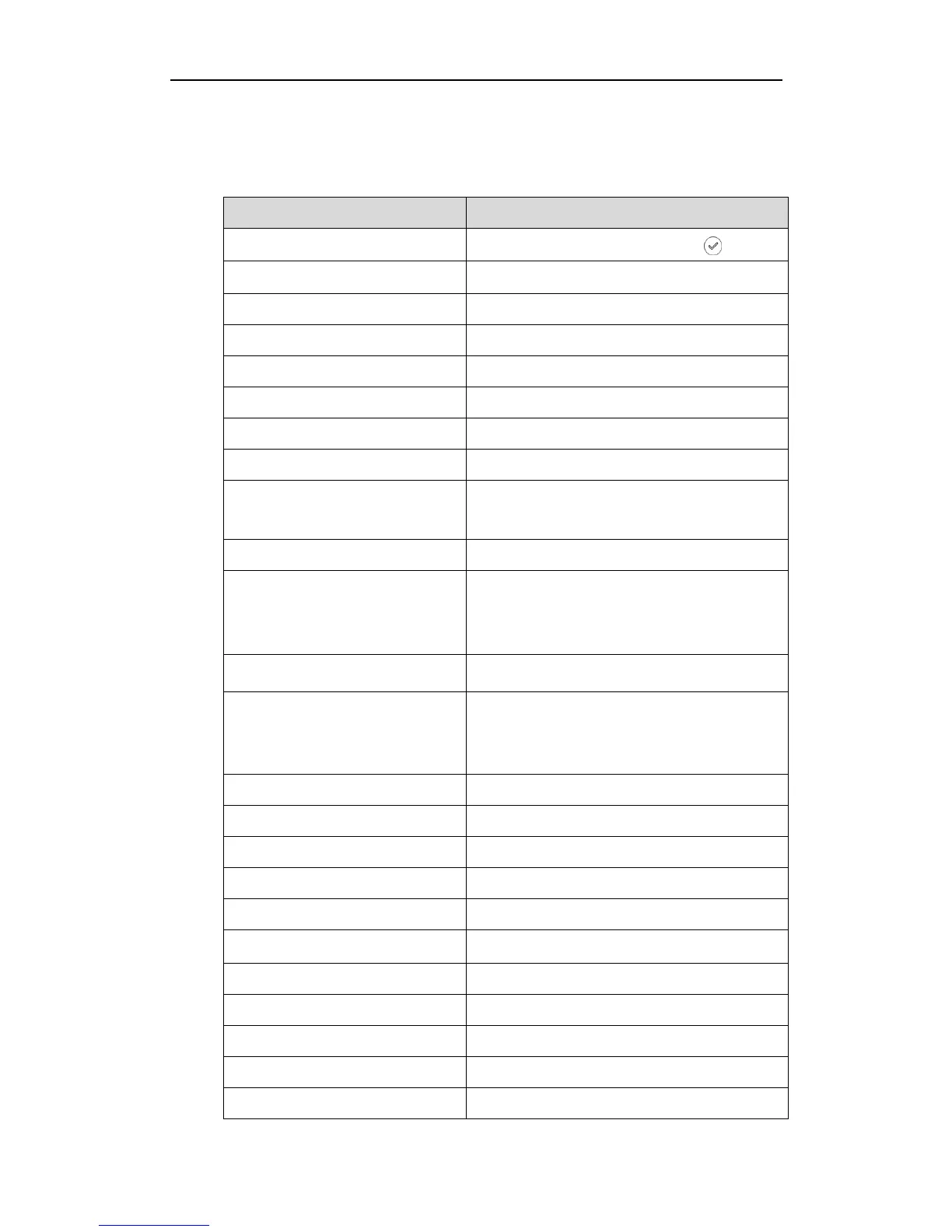Configuring Advanced Features
177
which are separated by “=”. The valid URI format is: http(s)://phone IP
address/servlet?key=variable value.
The following table lists pre-defined variable values:
Press the OK key (For SIP-T19P, press ).
Press the Enter soft key (Except for SIP-T20P).
Press the Speakerphone key.
Transfers a call to another party.
Place an active call on hold.
Cancel actions or reject incoming calls (For
SIP-T22P/T21P/T20P, also mute or un-mute calls).
Press the keypad (0-9, * or #).
Press the line keys (Except for SIP-T19P, for
SIP-T28P, X=6, for SIP-T26/22P, X=3, for
SIP-T21P/T20P, X=2).
Press the memory keys (Only for SIP-T28/T26P).
Press the CONF key (Except for
SIP-T22P/T21P/T19P) or the Conference soft key
(Except for SIP-T20P).
Press the soft keys (Except for SIP-T20P).
Press the navigation keys.
Perform auto provisioning.
Activate the DND feature.
Deactivate the DND feature.
number=xxx&outgoing_uri=y
Place a call to xxx from SIP URI y.
