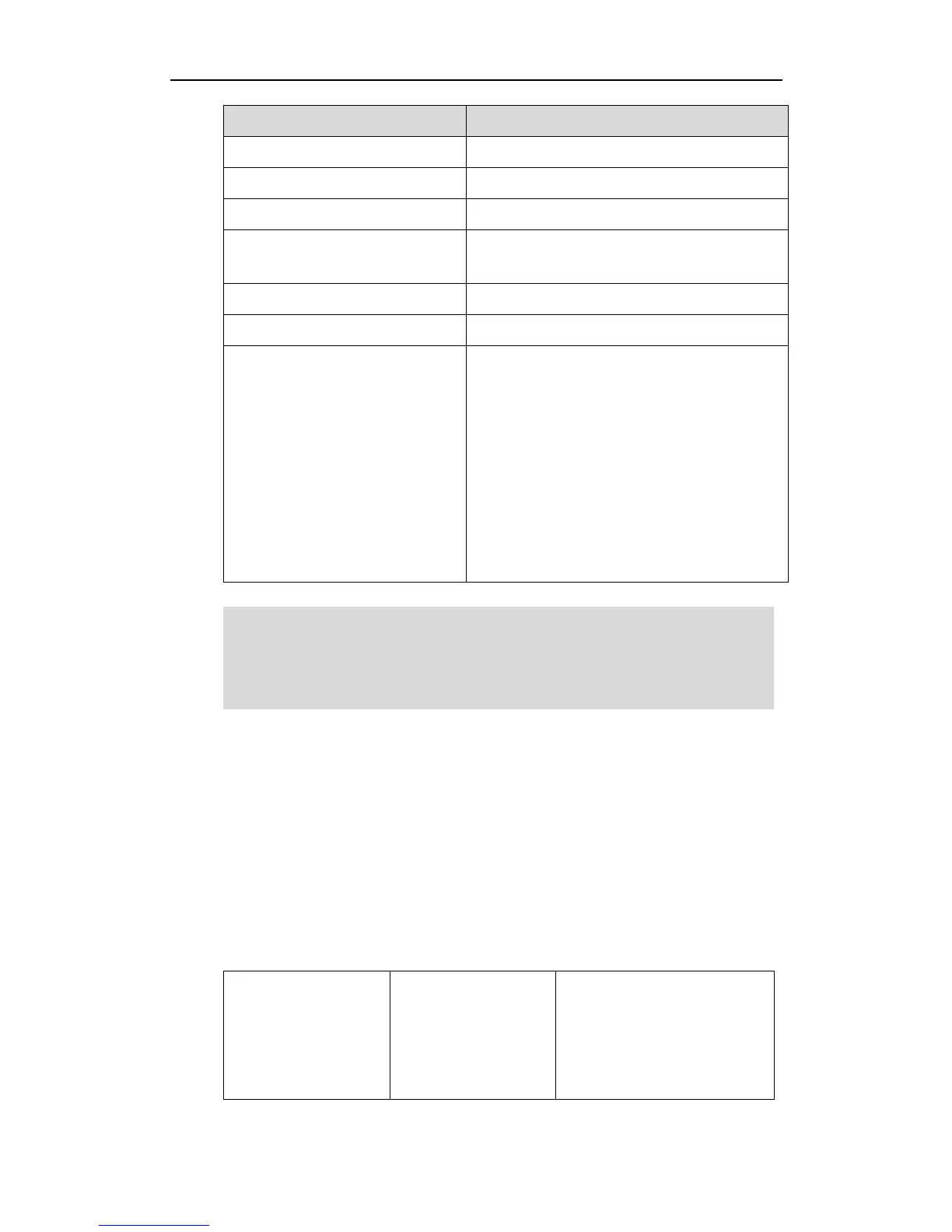Administrator’s Guide for SIP-T2xP and SIP-T19P IP Phones
178
Perform a semi-attended/attended transfer to
xxx.
Perform a blind transfer to xxx.
phonecfg=get[&accounts=x][&dnd
=x][&fw=x]
Get firmware version, registration, DND or
forward configuration information.
The valid value of “x” is 0 or 1, 0 means you do
not need to get configuration information. 1
means you want to get configuration
information.
Note: The valid URI is: http(s)://phone IP
address/servlet?phonecfg=get[&accounts=x][&
dnd=x][&fw=x]
Note
For security reasons, IP phones do not receive and handle HTTP/HTTPS GET requests by
default. You need to specify the trusted IP address for action URI. When the IP phone
receives a GET request from the trusted IP address for the first time, the LCD screen
prompts the message “Allow Remote Control?”. You can specify one or more trusted IP
addresses on the IP phone, or configure the IP phone to receive and handle the URI
from any IP address.
Procedure
Specify the trusted IP address for action URI using the configuration files or locally.
Specify the trusted IP
address(es) for sending the
action URI to the IP phone.
For more information, refer to
Action URI on page 369.
The variable value is not applicable to all events. For example, the variable value
“MUTE” is only applicable when the IP phone is during a call.
When authentication is required, you must enter
“p=login&q=login&username=xxx&pwd=yyy&jumpto=URI&” before the variable
“key”. xxx refers to the login user name and yyy refers to the login password.
