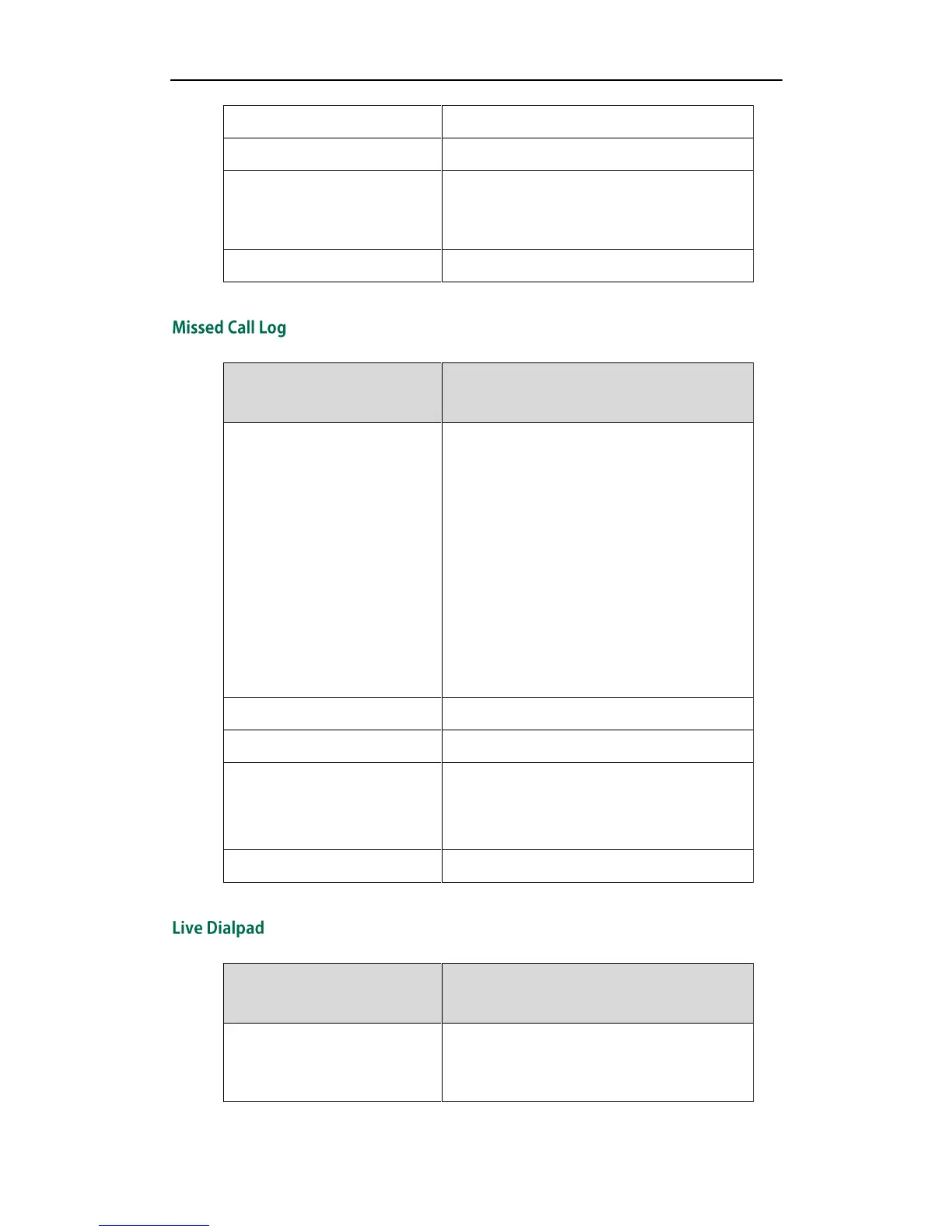Enables or disables missed call log feature for
account X.
If it is set to 0 (Disabled), there is no indicator
displaying on the LCD screen, the IP phone
does not log the missed call in the Missed
Calls list.
If it is set to 1 (Enabled), a prompt message
"<number> New Missed Call(s)" along with
an indicator icon is displayed on the IP phone
idle screen when the IP phone misses calls.
X ranges from 1 to 6.
Enables or disables live dialpad feature.
If it is set to 1 (Enabled), the IP phone will
automatically dial out the entered phone