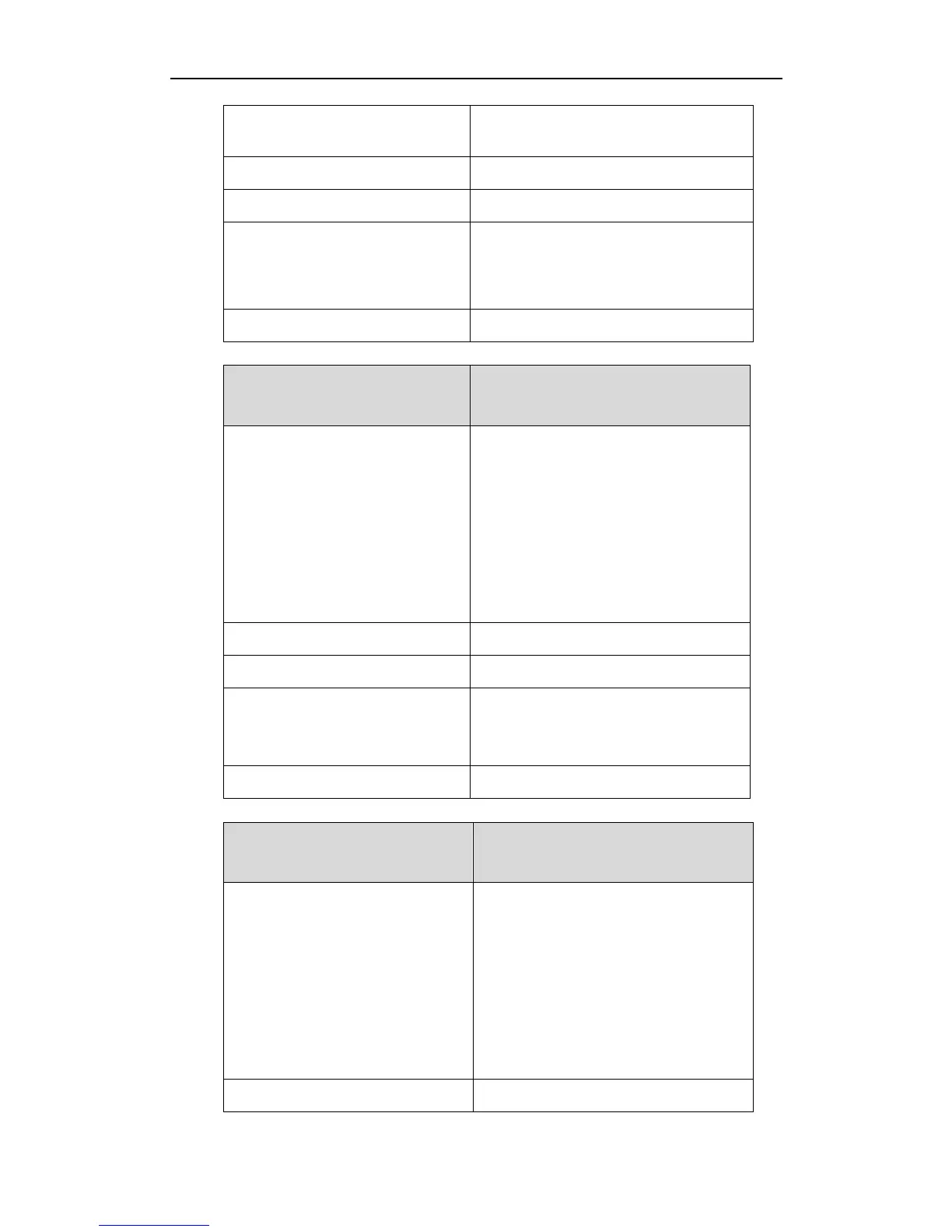phone will reboot to make the change
take effect.
Valid values are:
0-DHCP
1-Static IP Address
network.ipv6_internet_port.type = 0
Parameter-
network.ipv6_static_dns_enable
Configuration File
<y0000000000xx>.cfg
Enables or disables the phone to use
manually configured static IPv6 DNS
when the parameter
“network.ipv6_internet_port.type” is set to
0 (DHCP).
Note: If you change this parameter, the IP
phone will reboot to make the change
take effect.
Valid values are:
0-Disabled
1-Enabled
network.ipv6_static_dns_enable= 0
Parameter-
network.ipv6_internet_port.ip
Configuration File
<MAC>.cfg
Configures the IPv6 address when the
IPv6 address assignment method is
configured as Static IP Address and the IP
address mode is configured as IPv6 or
IPv4&IPv6.
Note: If you change this parameter, the IP
phone will reboot to make the change
take effect.
