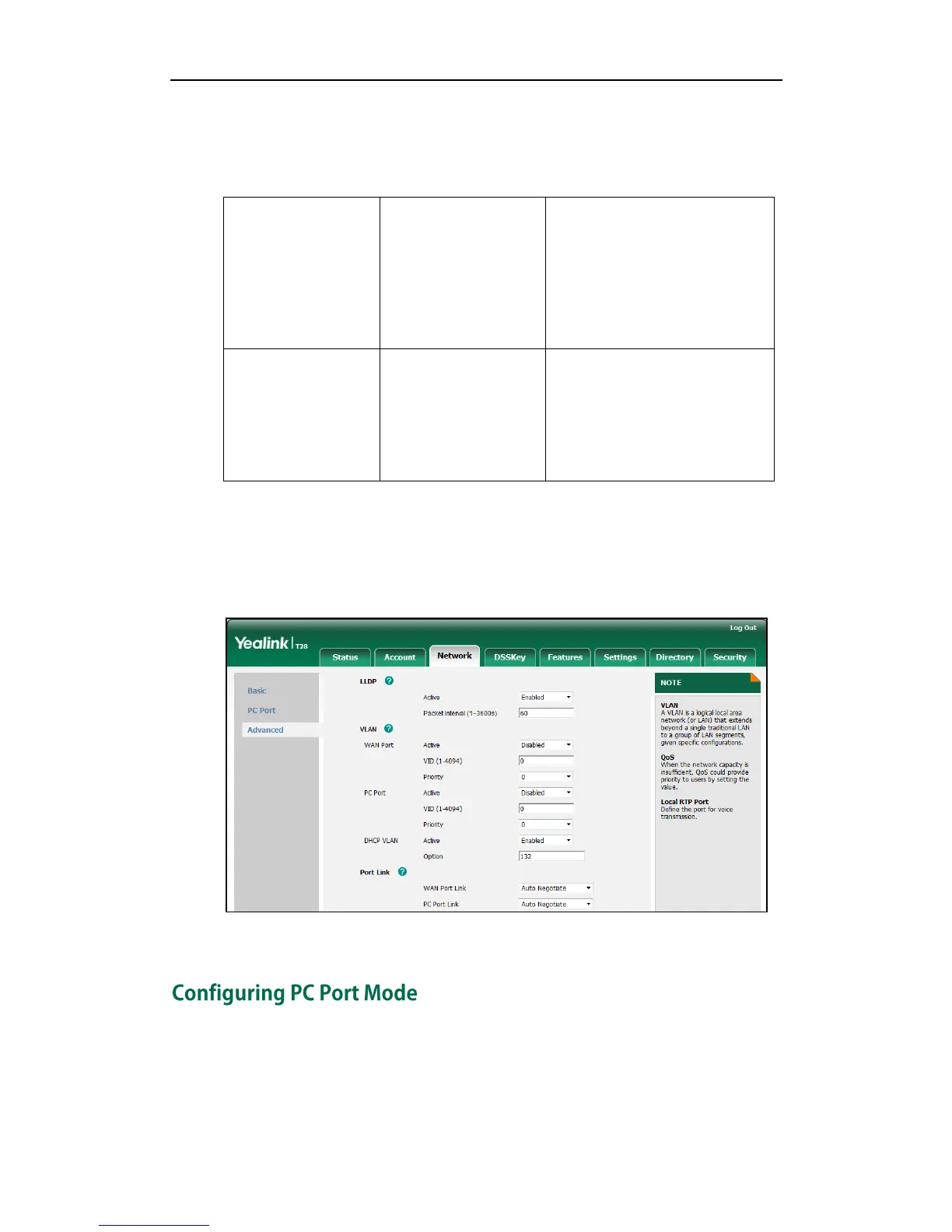Configure the transmission
methods of Ethernet ports.
For more information, refer to
Internet and PC Ports
Transmission Methods on page
275.
Configure the transmission
methods of Ethernet ports.
Navigate to:
http://<phoneIPAddress>/servlet
?p=network-adv&q=load
To configure the transmission methods of Ethernet ports via web user interface:
1. Click on Network->Advanced.
2. Select the desired value from the pull-down list of WAN Port Link.
3. Select the desired value from the pull-down list of PC Port Link.
4. Click Confirm to accept the change.
The PC port on the back of the IP phone is used to connect a PC, which can be
configured in one of two modes:
Bridge: The IP phone functions as a bridge, and the connected PC appears on the