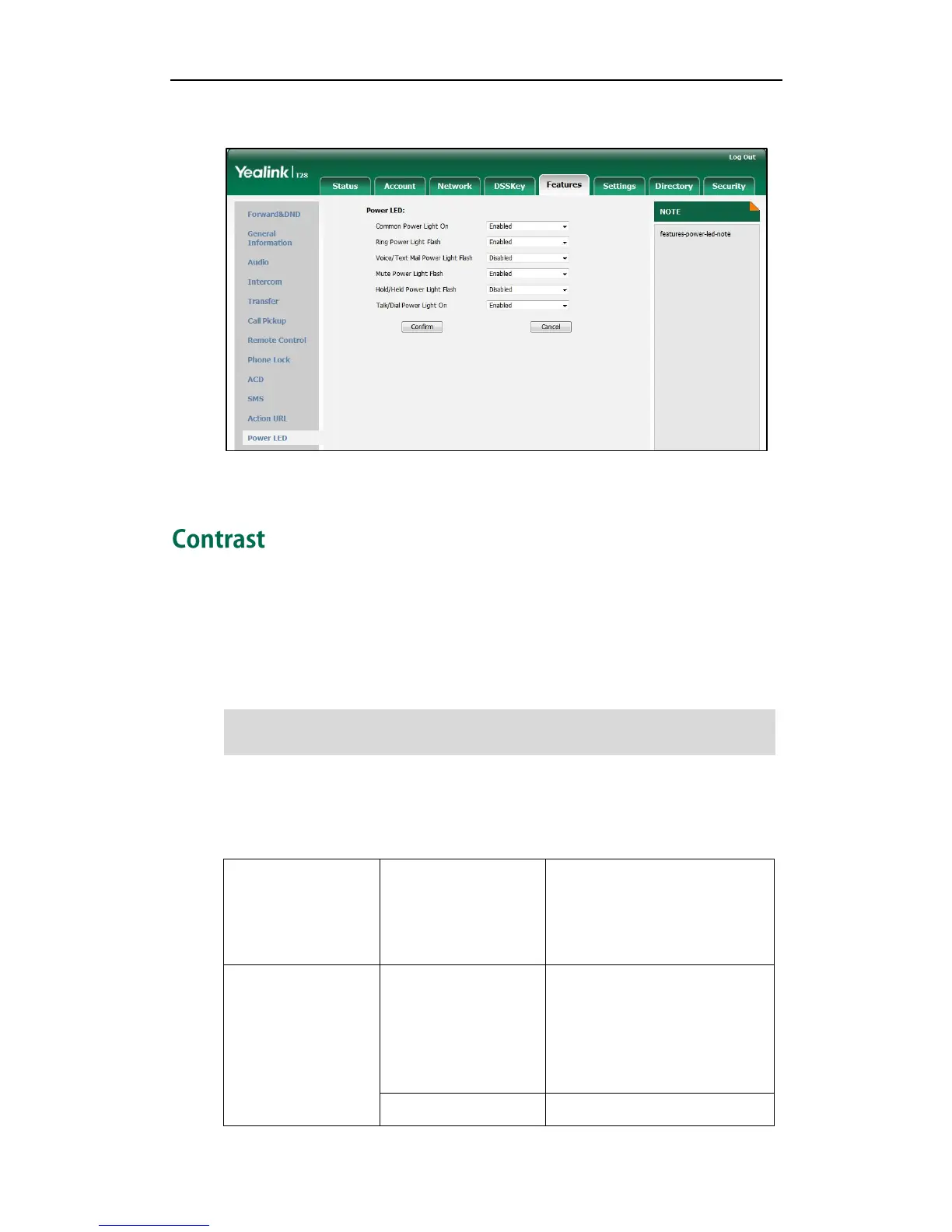Administrator’s Guide for SIP-T2xP and SIP-T19P IP Phones
40
7. Select the desired value from the pull-down list of Talk/Dial Power Light On.
8. Click Confirm to accept the change.
Contrast determines the readability of the texts displayed on the LCD screen. Adjusting
the contrast to a comfortable level can optimize the screen viewing experience. When
configured properly, contrast allows users to read the LCD’s display with minimal
eyestrain. The contrast of the LCD screen is only applicable to SIP-T19P, SIP-T21P and
SIP-T28P IP phones, and EXP39 connected to SIP-T26P and SIP-T28P IP phones.
Note
Procedure
Contrast can be configured using the configuration files or locally.
Configure the contrast of the LCD
screen.
For more information, refer to
Contrast on page 285.
Configure the contrast of the LCD
screen.
Navigate to:
http://<phoneIPAddress>/servlet
?p=settings-preference&q=load
If the user wants to adjust the contrast of EXP39 connected to SIP-T26P IP phones, he/she
must upgrade SIP-T26P IP phones to firmware version 72 or later.
