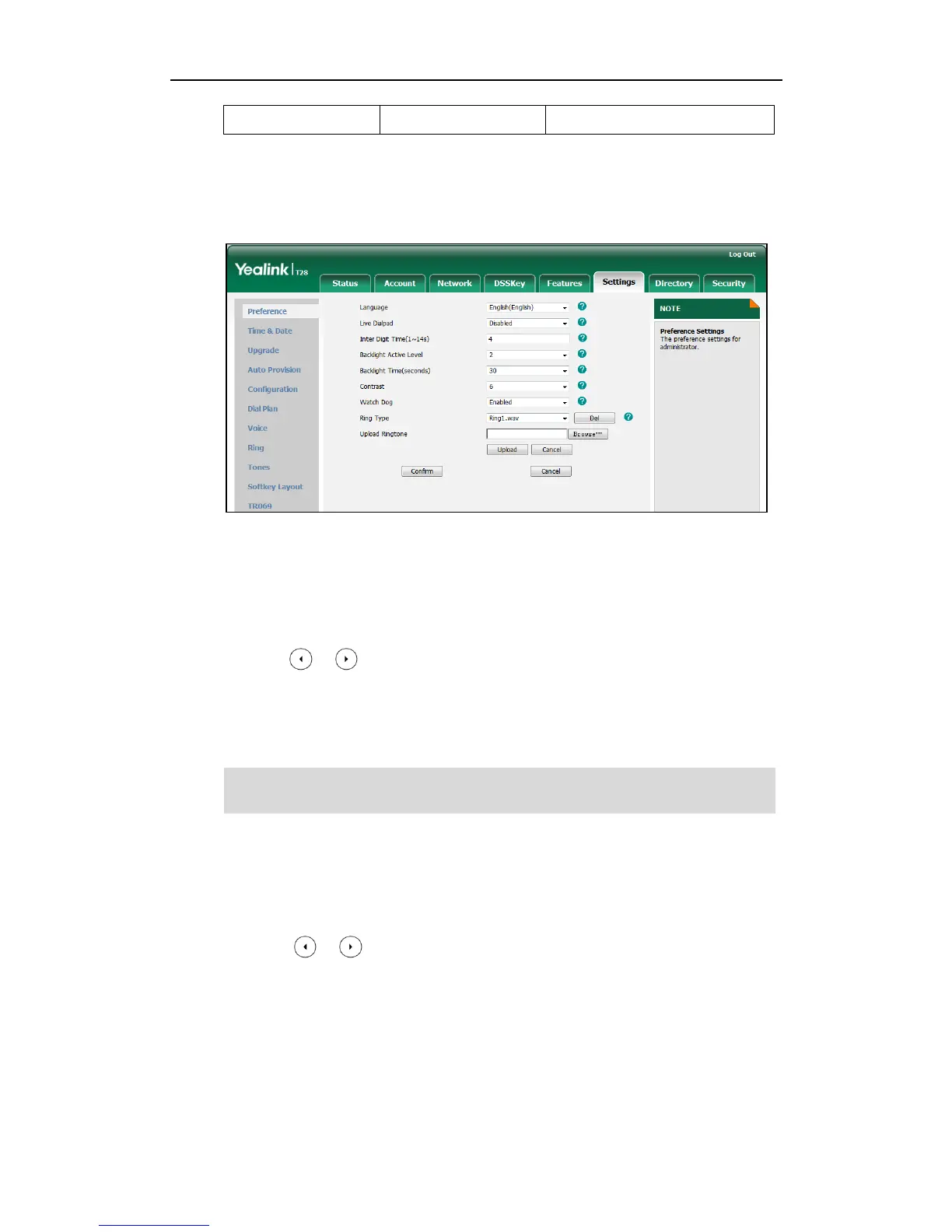To configure contrast via web user interface:
1. Click on Settings->Preference.
2. Select the desired value from the pull-down list of Contrast.
3. Click Confirm to accept the change.
To configure contrast via phone user interface (applicable to SIP-T28P IP phones and
EXP39 connected to SIP-T26P and SIP-T28P IP phones):
1. Press Menu->Settings->Basic Settings->Display->Contrast.
2. Press or , or the Switch soft key to increase or decrease the intensity of
contrast.
The default contrast level is 6.
3. Press the Save soft key to accept the change.
Note
To configure contrast via phone user interface (applicable to SIP-T19P and SIP-T21P IP
phones):
1. Press Menu->Settings->Basic Setting->Contrast.
2. Press or , or the Switch soft key to increase or decrease the intensity of
contrast.
The default contrast level is 6.
3. Press the Save soft key to accept the change.
Before you adjust the LCD’s contrast of the expansion module, make sure the expansion
module has been connected to the IP phone.
