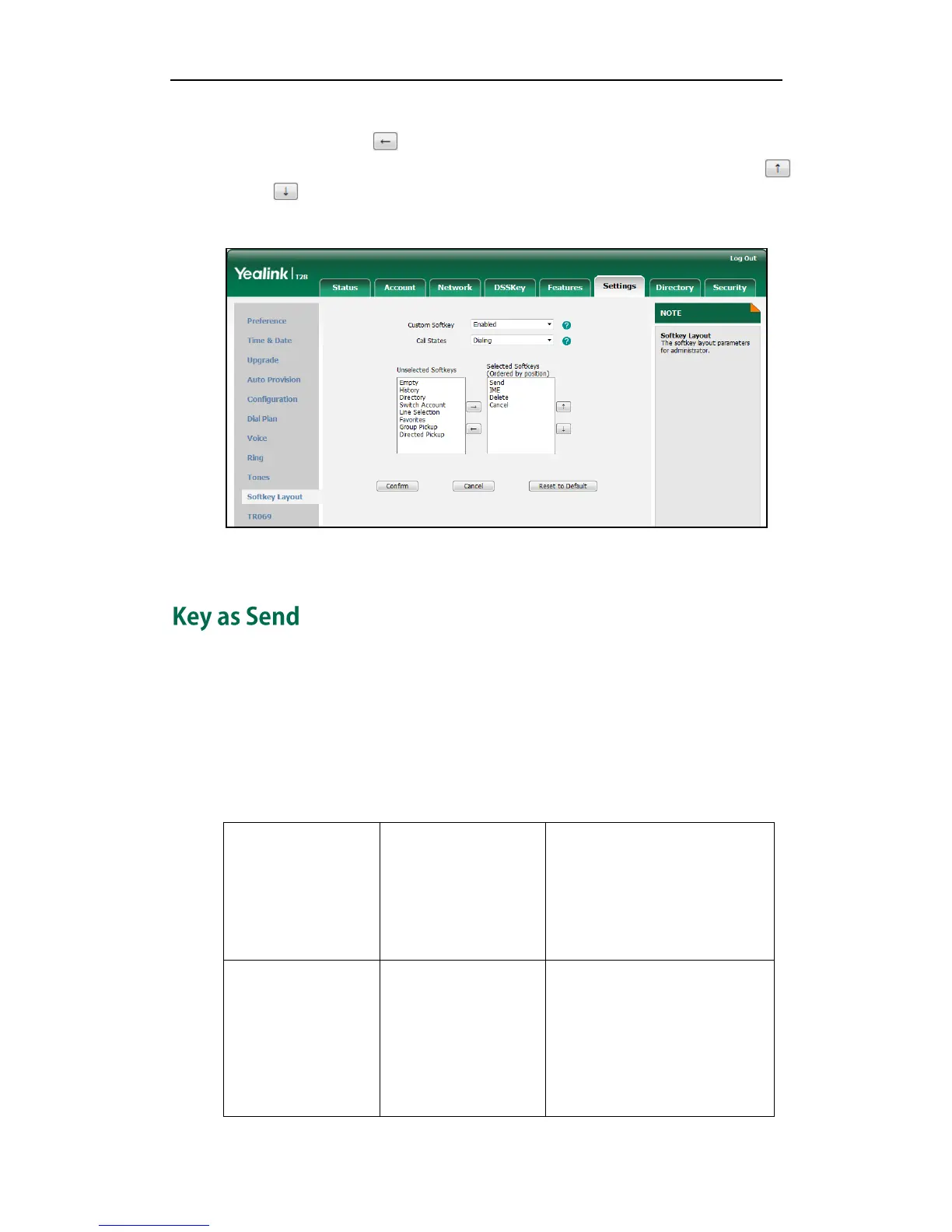Configuring Basic Features
65
6. To remove the soft key from the Selected Softkeys column, select the desired soft
key and then click .
7. To adjust the display order of soft keys, select the desired soft key and then click
or .
The LCD screen displays the soft keys in the adjusted order.
8. Click Confirm to accept the change.
Key as send allows assigning the pound key or star key as a send key. Send sound
allows the IP phone to play a key tone when a user presses the send key. Key tone
allows the IP phone to play a key tone when a user presses any key. Send sound works
only if Key tone is enabled.
Procedure
Key as send can be configured using the configuration files or locally.
Configure a send key.
Navigate to:
http://<phoneIPAddress>/servlet
?p=features-general&q=load
Configure a send sound and key
tone.
