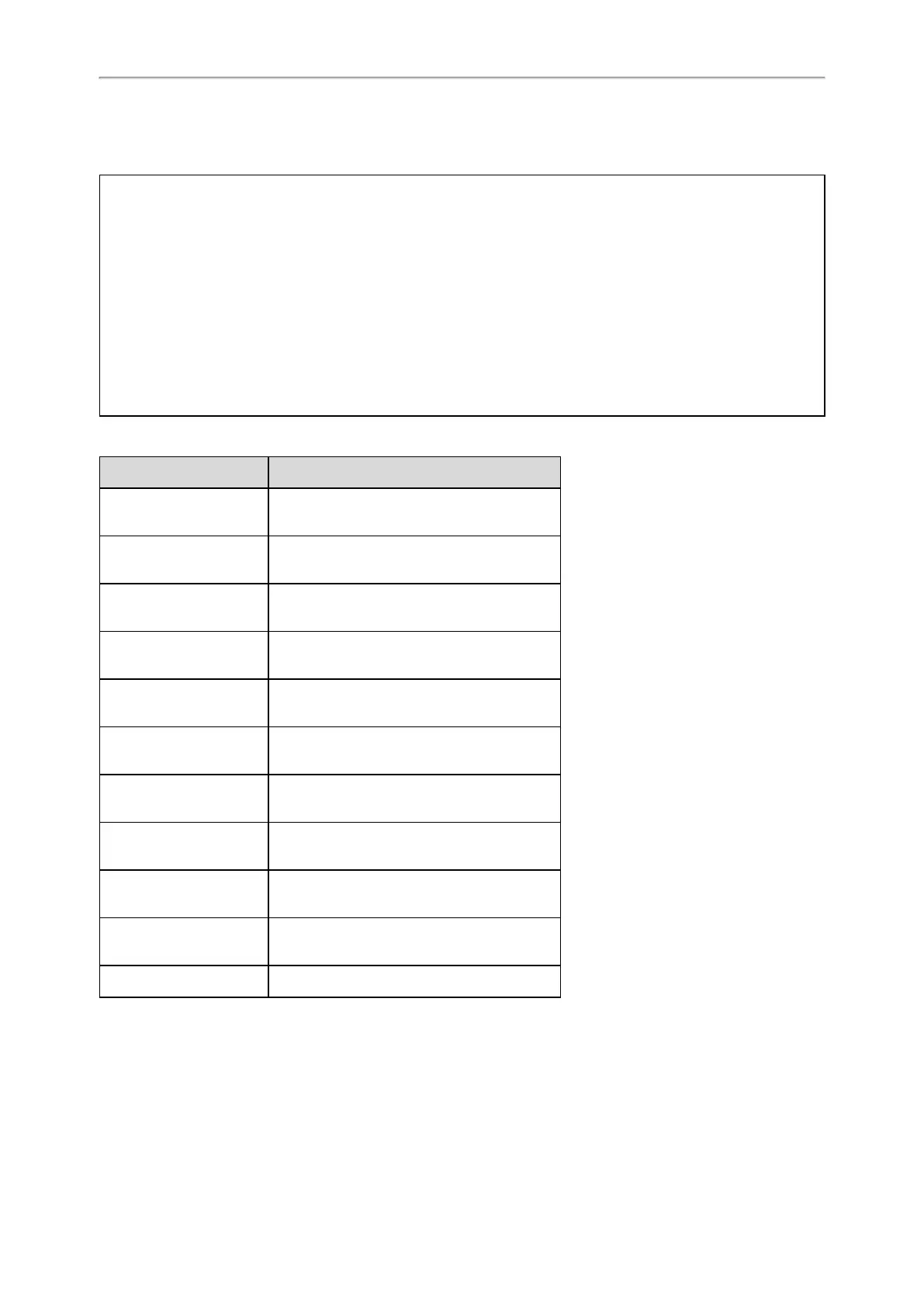Administrator’s Guide for SIP-T2 Series/T4 Series/T5 Series/CP920 IP Phones
153
about 10 seconds if “N” is greater than 10 or less than 1.
Examples:
Alert-Info: ringtone-2
Alert-Info: ringtone-Ring2.wav
Alert-Info: ringtone-2;x-line-id=1
Alert-Info: <http://10.1.0.31 > ;info=ringtone-2
Alert-Info: <http://127.0.0.1/ringtone-2 >
Alert-Info: MyMelody2
Alert-Info: MyMelodyRing2.wav
Alert-Info: MyMelody2;x-line-id=1
Alert-Info: <http://10.1.0.31 > ;x-line-id=0;info=MyMelody2
The following table identifies the corresponding local ring tone:
Value of N Ring Tone
1
Ring1.wav
Ring1.wav
2
Ring2.wav
Ring2.wav
3
Ring3.wav
Ring3.wav
4
Ring4.wav
Ring4.wav
5
Ring5.wav
Ring5.wav
6
Ring6.wav
Ring6.wav
7
Ring7.wav
Ring7.wav
8
Ring8.wav
Ring8.wav
9
Silent.wav
Silent.wav
10
Splash.wav
Splash.wav
N<1 or N > 10 Ring1.wav
Alert-Info: <URL >
When the Alert-Info header contains a remote URL, the phone will try to download the WAV ring tone file from the
URL and then play the remote ring tone if “account.X.alert_info_url_enable” is set to 1 (or the item called “Distinct-
ive Ring Tones” on the web user interface is Enabled), or play the preconfigured local ring tone in about 10
seconds if “account.X.alert_info_url_enable” is set to 0 or if the IP phone fails to download the remote ring tone.
