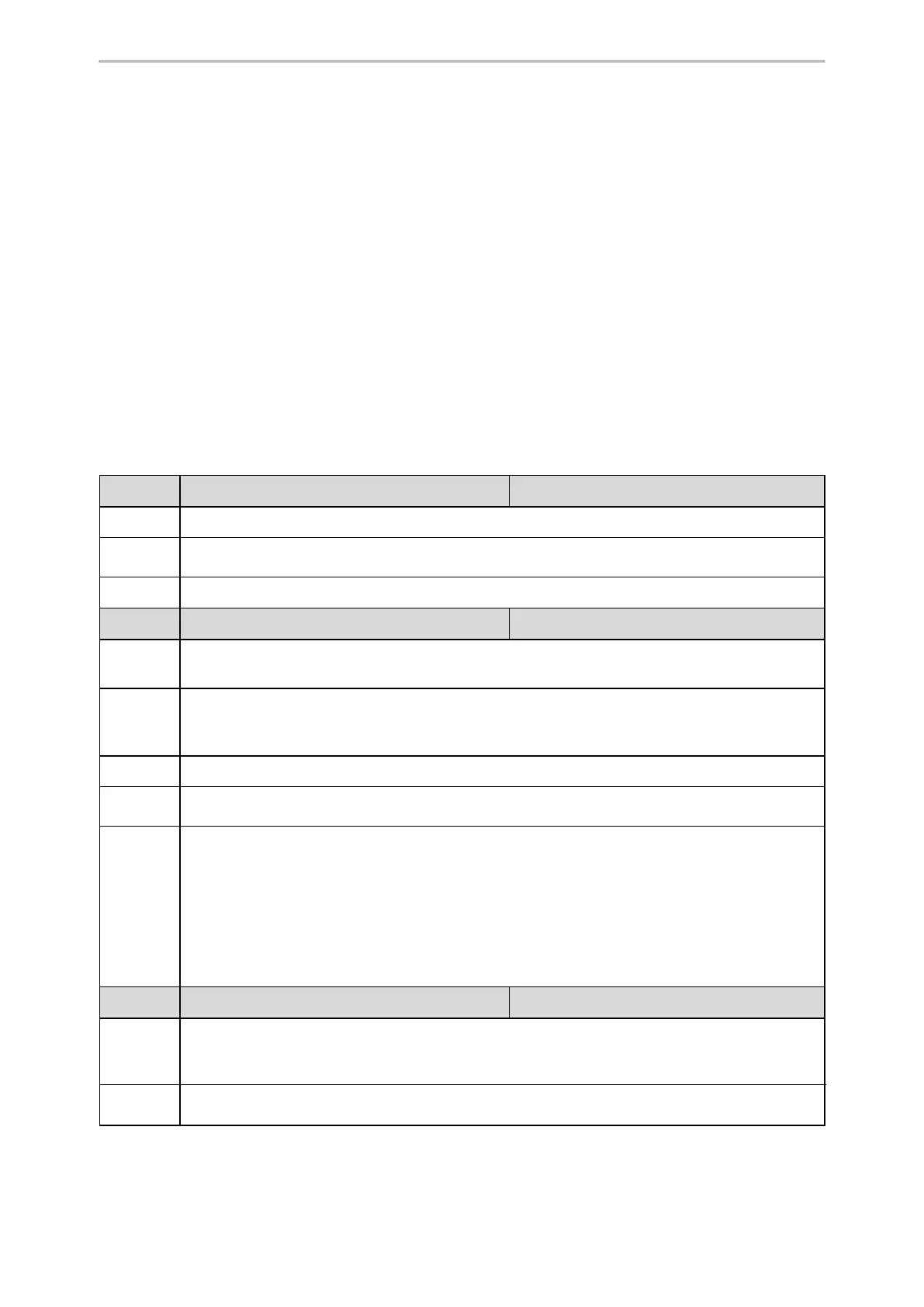Configuration Parameters
503
Configuration Parameters
This section provides a description and permitted values of some settings.
Topics
BroadSoft Parameters
Start2Start ACD Parameters
Ethernet Interface MTU Parameters
SIP Settings Parameters
Call Settings Parameters
BroadSoft Parameters
This section shows the parameters you can use to configure the phone with BroadSoft server.
For more information on BSFT, refer to Yealink_IP_Phone_Features_Integrated_with_BroadSoft_UC-One_User_
Guide or Yealink_IP_Phones_Deployment_Guide_for_BroadSoft_UC-One_Environment.
BroadSoft Settings
Parameter
bw.enable
[1]
<y0000000000xx>.cfg
Description
It enables or disables the BroadSoft features.
Permitted
Values
0-Disabled
1-Enabled
Default
0
Parameter
bw.features_status.display_mode <y0000000000xx>.cfg
Description
It configures the icon display mode when the corresponding BSFT feature is enabled on the phone.
Note: It works only if "bw.enable" and "bw.xsi.enable" are set to 1 (Enabled).
Permitted
Values
0-The phone does not display the corresponding icon. (This is the old user experience)
1-Enabled, the phone displays the corresponding icon when it requests the server to enable the cor-
responding feature.
Default
0
Supported
Devices
All color screen phones
Case Scen-
ario
Check which BSFT features are currently enabled through the icons displayed on the phone.
It is available to the following scenarios:
l Always Forward, Busy Forward, No Answer Forward
l Anonymous Call Rejection
l Anonymous Call
l Simultaneous Ring Personal
l Remote Office
Parameter
bw.features.flash_time <y0000000000xx>.cfg
Description
It configures the time (in seconds) when the phone actively requests the BSFT server to enable the fea-
ture .
Note: It works only if "bw.enable" and "bw.xsi.enable" are set to 1 (Enabled).
Permitted
Values
Integer from 0 to 86400
