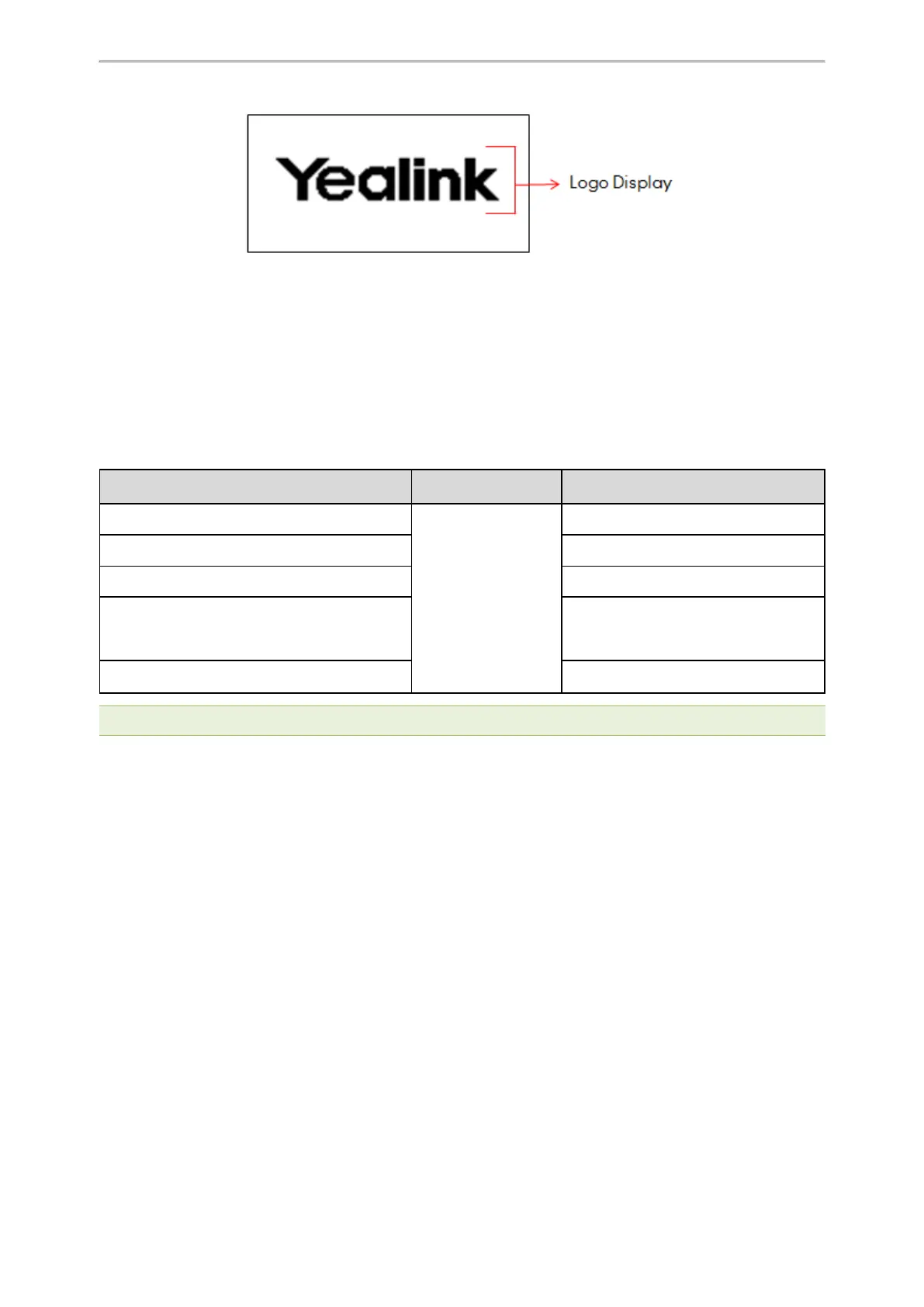Phone Customization
227
It is not applicable to color screen phones.
Topics
Custom Logo Picture Limit
Customizing a Logo Picture
Custom Logo Configuration
Example: Setting a Custom Logo Display
Custom Logo Picture Limit
The following table lists the supported logo picture format and resolution for each phone model.
Phone Model Logo File Format Resolution
T42U/T42S/T42G/T41P/T41S
.dob
<=192*64 2 gray scale
T53W/T53/T43U <=360*160 2 gray scale
T27G <=240*120 2 gray scale
T40P/T40G/T23P/T23G/T21(P) E2/T19(P) E2 <=132*64 2 gray scale
CP920 <=248*120 2 gray scale
Note: Before uploading your custom logo to phones, ensure your logo file is correctly formatted.
Customizing a Logo Picture
Yealink phones only support the *.dob format logo picture. Yealink provides PictureExDemo tool to convert *.bmp
format to *.dob format. You can ask the distributor or Yealink FAE for the PictureExDemo tool.
Procedure
1.
Double click the PictureExDemo.exe.
2. Click Add button to open a *.bmp file.
You can repeat step 2 to add multiple original picture files.
