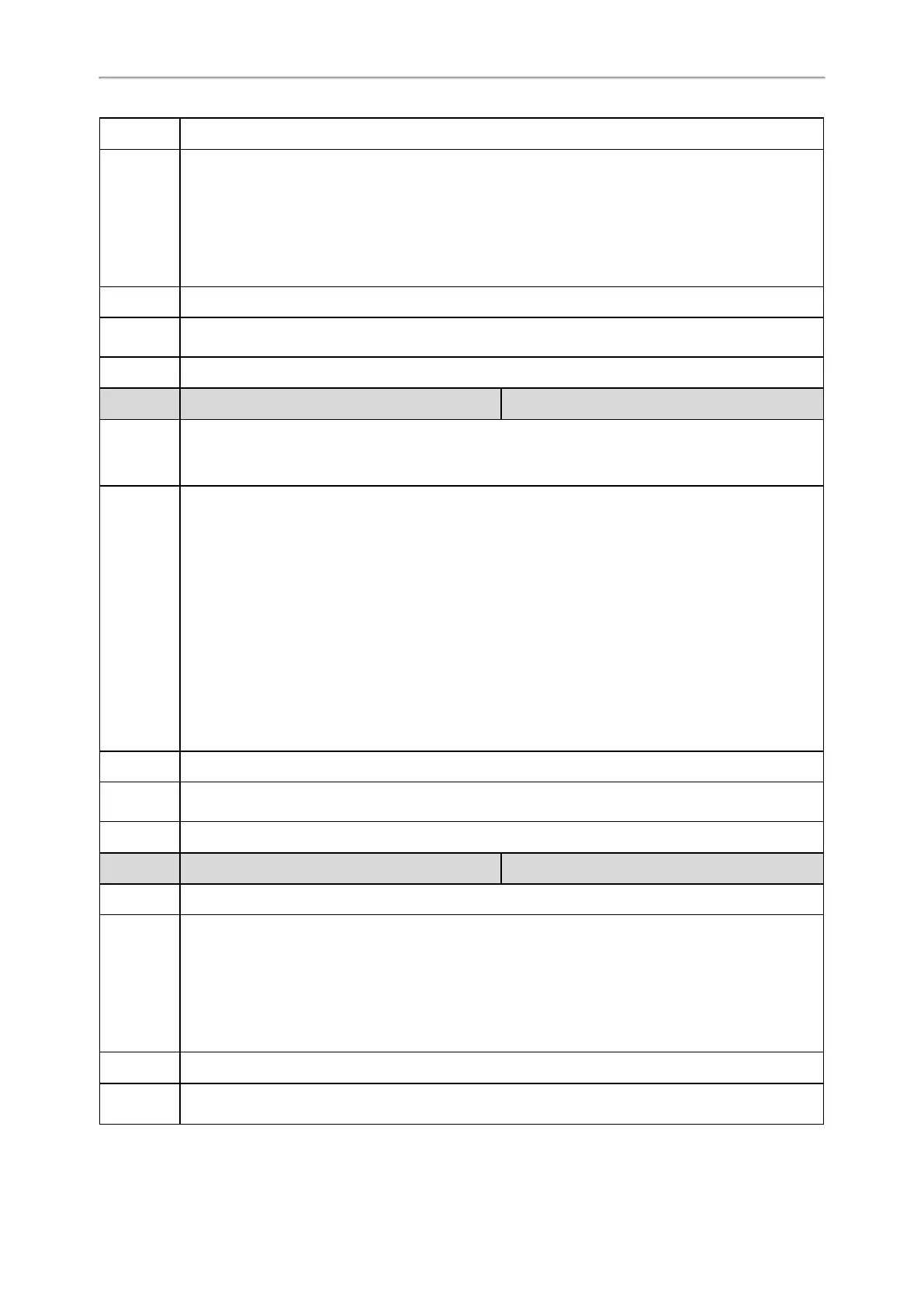Administrator’s Guide for SIP-T2 Series/T4 Series/T5 Series/CP920 IP Phones
248
Description
It enables or disables the power LED indicator to flash when the phone receives an incoming call.
Permitted
Values
0-Disabled (power LED indicator does not flash)
1-Enabled (power LED indicator fast flashes (0.3s) red)
For T19(P) E2 phones:
0-Disabled (power LED indicator does not flash)
1-Enabled (power LED indicator fast flashes (0.3s) yellow)
Default
1
Supported
Devices
All phones except CP920
Web UI
Features > Power LED > Ringing Power Light Flash
Parameter
phone_setting.mail_power_led_flash_enable <y0000000000xx>.cfg
Description
It enables or disables the power LED indicator to flash when the phone receives a voice mail or a text
message.
Note: It works only if “account.X.display_mwi.enable” is set to 1 (Enabled).
Permitted
Values
0-Disabled (power LED indicator does not flash)
1-Enabled (power LED indicator slowly flashes (1s) red)
2-Enabled (if there are unread voice mails or text messages, the power LED indicator slowly flashes
(1s) red) even when the phone is busy, but value set by "phone_setting.talk_and_dial_power_led_
enable" has a higher priority.)
For T19(P) E2 phones:
0-Disabled (power LED indicator does not flash)
1-Enabled (power LED indicator slowly flashes (1s) yellow)
2-Enabled (if there are unread voice mails or text messages, the power LED indicator slowly flashes
(1s) yellow even when the phone is busy, but value set by "phone_setting.talk_and_dial_power_led_
enable" has a higher priority.)
Default
1
Supported
Devices
All phones except CP920
Web UI
Features > Power LED > Voice/Text Mail Power Light Flash
Parameter
phone_setting.mute_power_led_flash_enable <y0000000000xx>.cfg
Description
It enables or disables the power LED indicator to flash when a call is muted.
Permitted
Values
0-Disabled (power LED indicator does not flash)
1-Enabled (power LED indicator fast flashes (0.3s) red)
For T19(P) E2 phones:
0-Disabled (power LED indicator does not flash)
1-Enabled (power LED indicator fast flashes (0.3s) yellow)
Default
0
Supported
Devices
All phones except CP920
