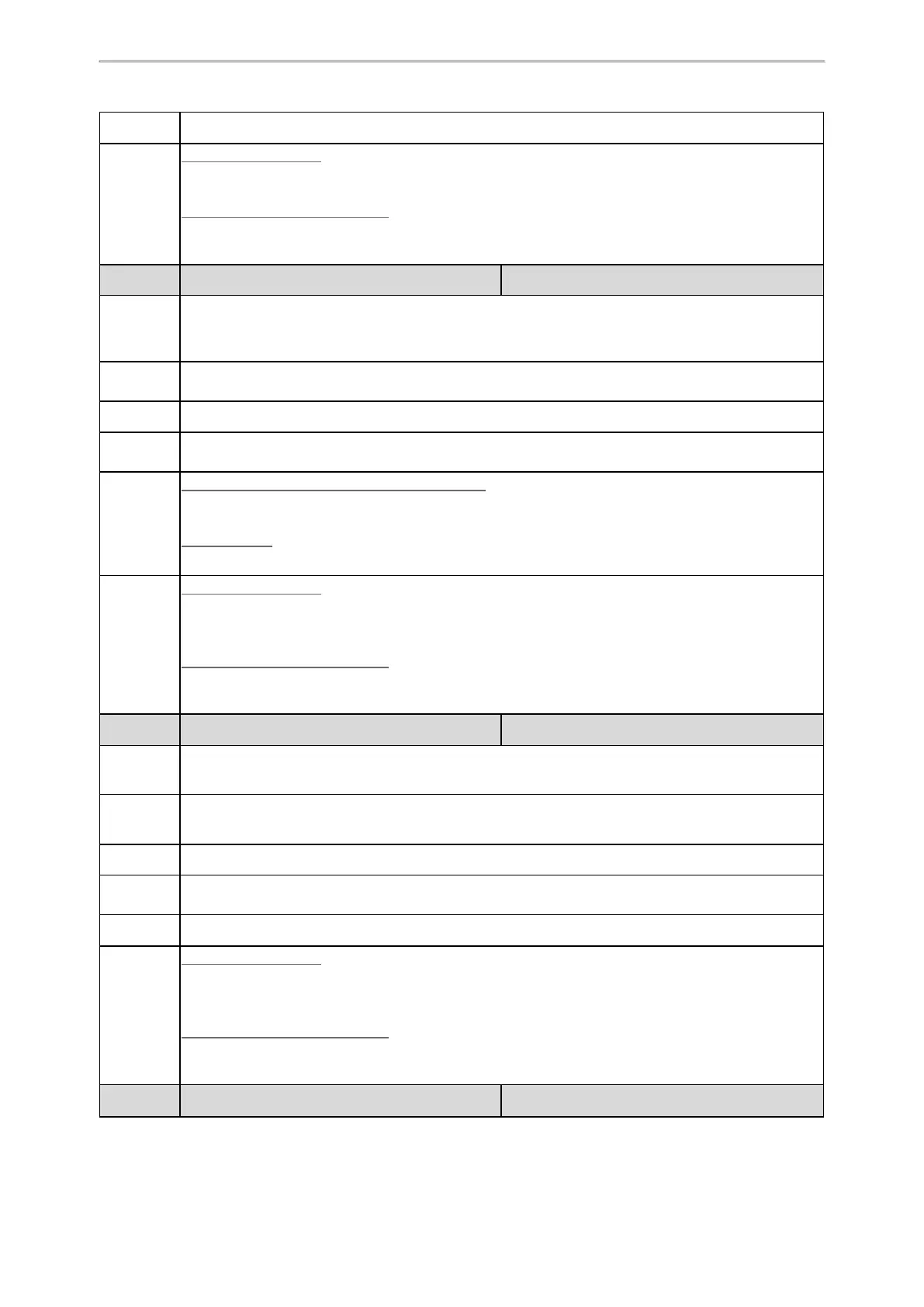Network Configurations
47
Network > Wi-Fi > IPv4 Config > Static IP Address > Subnet Mask
Phone UI
Color Screen Phones:
Menu > Advanced (default password: admin) > Network > Wi-Fi Port > IPv4 > Static IP > Subnet Mask
Black-and-white Screen Phones:
Menu > Settings > Advanced Settings (default password: admin) > Network > Wi-Fi Port > IPv4 >
Static IPv4 Client > Subnet Mask
Parameter
static.network.wifi.internet_port.gateway
[1]
<y0000000000xx>.cfg
Description
It configures the IPv4 default gateway for the wireless network.
Note: It works only if “static.network.wifi.ip_address_mode” is set to 0 (IPv4) or 2 (IPv4 & IPv6), and
"static.network.wifi.internet_port.type" is set to 2 (Static IP).
Permitted
Values
IPv4 Address
Default
Blank
Supported
Devices
T57W, T54W, T53W, T53, T48U, T48S, T46U, T46S, T43U, T42U, T42S, T41S, T27G, CP920
Web UI
T57W/T54W/T53W/T53/T48U/T46U/T43U/T42U:
Network > Wi-Fi > IPv4 Config > Configuration Type (Static IP) > Default Gateway
Other Phones:
Network > Wi-Fi > IPv4 Config > Static IP Address > Default Gateway
Phone UI
Color Screen Phones:
Menu > Advanced (default password: admin) > Network > Wi-Fi Port > IPv4 > Static IP > Default Gate-
way
Black-and-white Screen Phones:
Menu > Settings > Advanced Settings (default password: admin) > Network > Wi-Fi Port > IPv4 >
Static IPv4 Client > Default Gateway
Parameter
static.network.wifi.static_dns_enable
[1]
<y0000000000xx>.cfg
Description
It triggers the static DNS feature to on or off for the wireless network.
Note: It works only if “static.network.wifi.internet_port.type” is set to 0 (DHCP).
Permitted
Values
0-Off, the phone will use the IPv4 DNS obtained from DHCP.
1-On, the phone will use manually configured static IPv4 DNS.
Default
0
Supported
Devices
T57W, T54W, T53W, T53, T48U, T48S, T46U, T46S, T43U, T42U, T42S, T41S, T27G, CP920
Web UI
Network > Wi-Fi > IPv4 Config > Static DNS
Phone UI
Color Screen Phones:
Menu > Advanced (default password: admin) > Network > Wi-Fi Port > IPv4 > Type(DHCP) > Static
DNS
Black-and-white Screen Phones:
Menu > Settings > Advanced Settings (default password: admin) > Network > Wi-Fi Port > IPv4 >
DHCP IPv4 Client > Static DNS
Parameter
static.network.wifi.primary_dns
[1]
<y0000000000xx>.cfg
