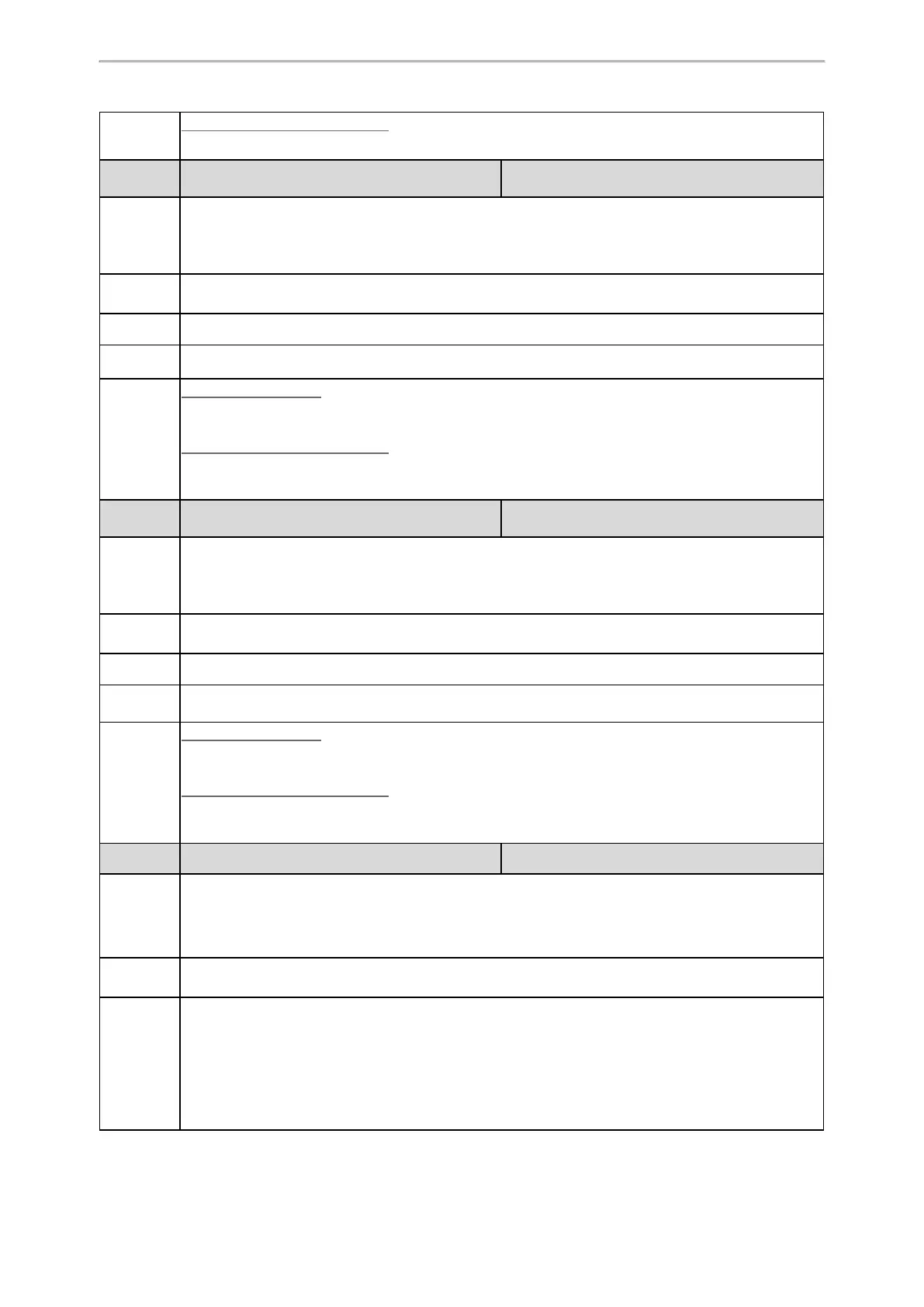Phone Provisioning
94
Black-and-white Screen Phones:
Menu > Settings > Advanced Settings (default password: admin) > Auto Provision > DHCP Active
Parameter
static.auto_provision.dhcp_option.list_user_
options
<y0000000000xx>.cfg
Description
It configures the IPv4 custom DHCP option for requesting provisioning server address.
Multiple options are separated by commas.
Note: It works only if “static.auto_provision.dhcp_option.enable” is set to 1 (On).
Permitted
Values
Integer from 128 to 254
Default
Blank
Web UI
Settings > Auto Provision > IPv4 Custom Option
Phone UI
Color Screen Phones:
Menu > Advanced (default password: admin) > Auto Provision > IPv4 Custom Option
Black-and-white Screen Phones:
Menu > Settings > Advanced Settings (default password: admin) > Auto Provision > IPv4 Custom
Option
Parameter
static.auto_provision.dhcp_option.list_user6_
options
<y0000000000xx>.cfg
Description
It configures the IPv6 custom DHCP option for requesting provisioning server address.
Multiple options are separated by commas.
Note: It works only if “static.auto_provision.dhcp_option.enable” is set to 1 (On).
Permitted
Values
Integer from 135 to 65535, except 143
Default
Blank
Web UI
Settings > Auto Provision > IPv6 Custom Option
Phone UI
Color Screen Phones:
Menu > Advanced (default password: admin) > Auto Provision > IPv6 Custom Option
Black-and-white Screen Phones:
Menu > Settings > Advanced Settings (default password: admin) > Auto Provision > IPv6 Custom
Option
Parameter
static.auto_provision.url_wildcard.pn <y0000000000xx>.cfg
Description
It configures the characters to replace the wildcard $PN in the received URL of the provisioning
server.
Note: The configured characters must be in accordance with the actual directory name of the pro-
visioning server.
Permitted
Values
String within 32 characters
Default
For T57W phones: T57W.
For T54W phones: T54W.
For T53W phones: T53W.
For T53 phones: T53.
For T48U phones: T48U.
