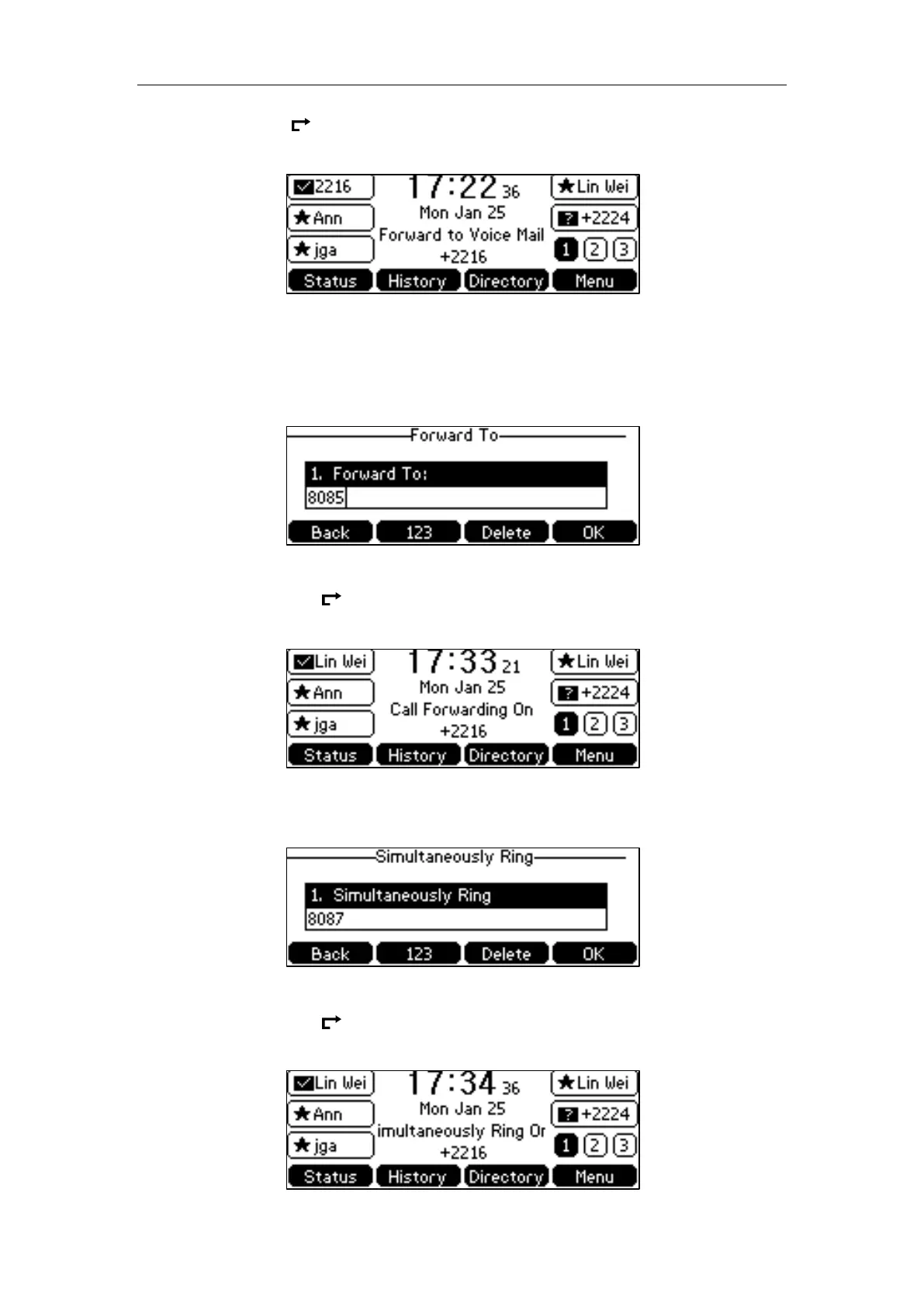Basic Call Feature
95
The icon and the prompting message “Forward to Voice Mail” appear on
the idle screen.
b) If you select Forward Calls to Number, and then press the OK soft key:
1) Enter the desired number in the Forward to field.
You can also press the Directory soft key to enter the contact list, and then
select the desired contact.
2) Press the OK soft key to accept the change.
The icon and the prompting message “Call Forwarding On” appear
on the idle screen.
c) If you select Simultaneously Call, and then press the OK soft key:
1) Enter the desired number in the Simultaneously Ring field.
2) Press the OK soft key to accept the change.
The icon and the prompting message “Simultaneously Ring On”
appear on the idle screen.
