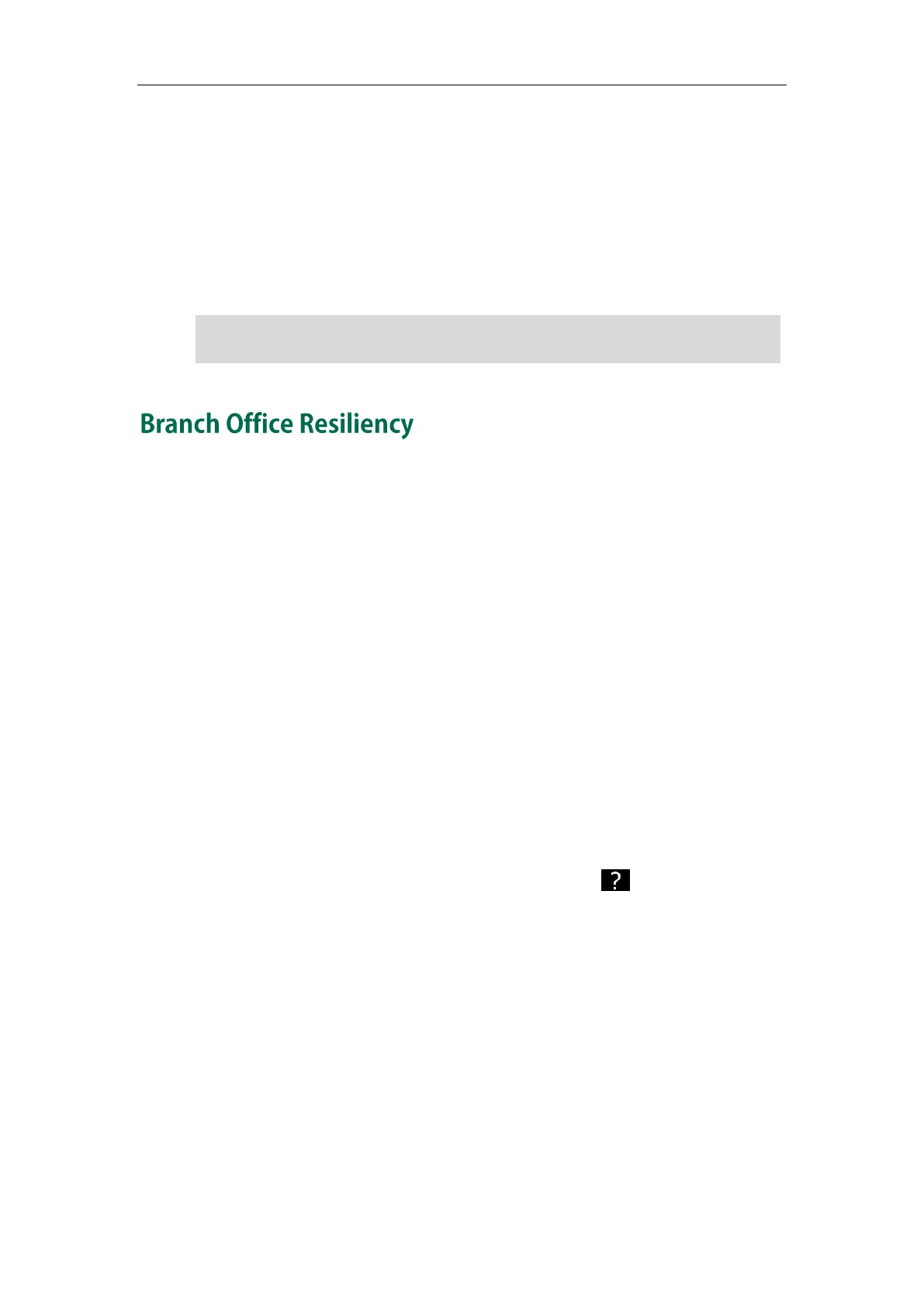Basic Call Feature
139
4. To place the current multicast RTP session on hold, press the Hold soft key.
The sender’s phone places the multicast RTP session on hold and receiver’s phone
releases the session.
5. To resume the held multicast RTP session, press the Resume soft key.
The multicast RTP session is established again.
6. To end the multicast RTP session, press the EndCall soft key.
Note
Branch office resiliency is critical for multi-site deployments of Skype for Business where
the control servers are located at a central site or data center. It allows branch site users
to continue to have Enterprise Voice service and voice mail (if voice mail rerouting
settings are configured) when the branch site loses the connection to the central site.
When the WAN connection between the branch site and central site is unavailable, the
phone goes into resiliency mode:
Branch site user on the phone stays signed in with an indication of “Limited service
due to outage”.
Call between branch site users is established successfully with 2-way audio.
Conference between branch site users can be established successfully.
The call history cannot get modified. (Already downloaded call log entries will not
be deleted).
Calls can be placed from the call history on the phone.
Contact list is unavailable but you can search for a contact on the phone.
Presence icon on the phone LCD screen is displayed as (Unknown).
User is not able to change his presence status manually.
User is not able to use calendar feature.
User is not able to receive the voice mail as exchange is unreachable.
Calls between the branch office phones can be transferred to another branch site
user.
Call forward settings cannot be changed.
Multicast RTP is one way only from the sender to the multicast address(es) (receiver). For
outgoing RTP multicasts, all other existing calls on the phone will be placed on hold.
