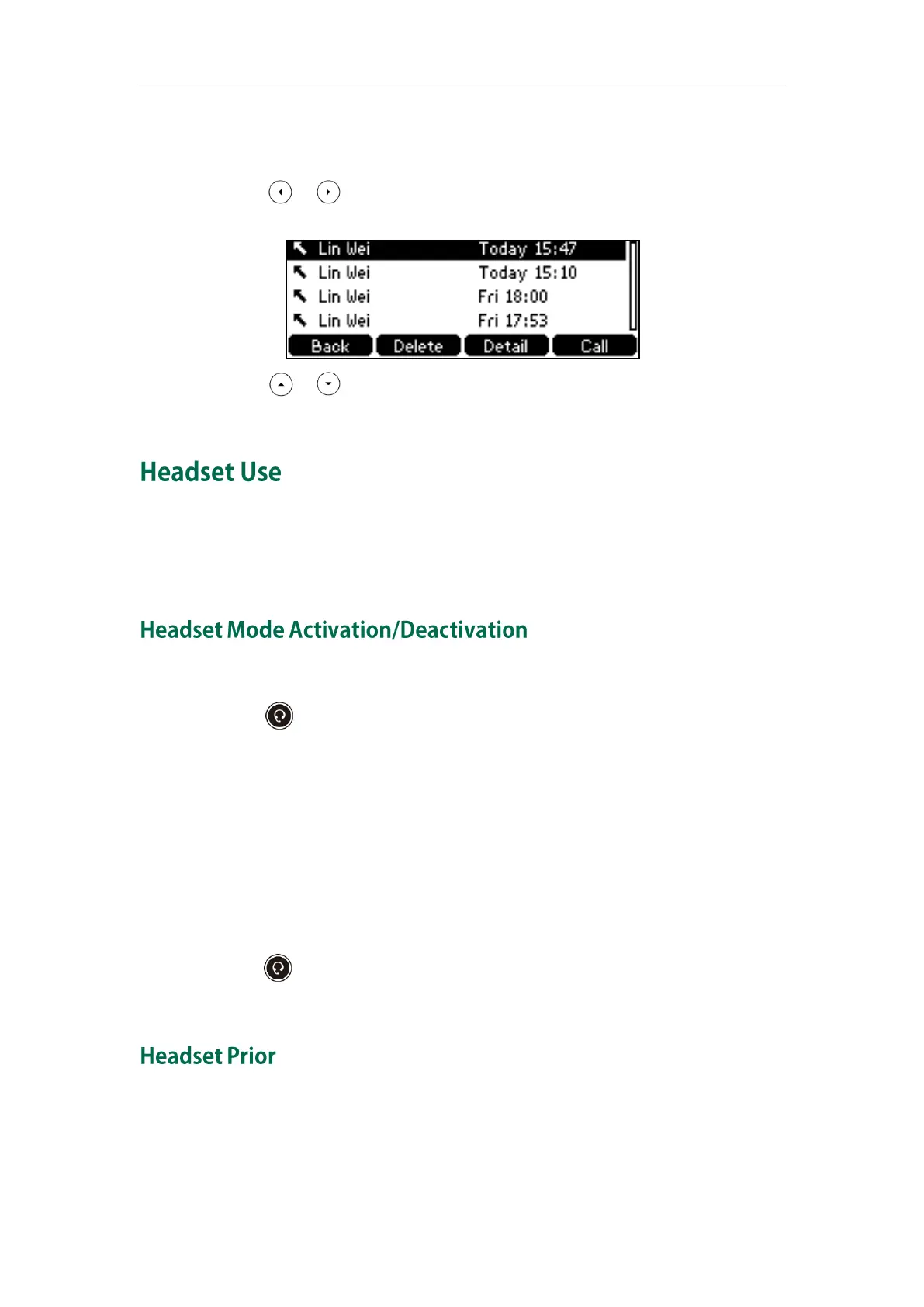Customizing Your Phone
63
To delete a contact from the call history list:
1. Press the History soft key.
2. Press or to switch between All Calls, Missed Calls, Placed Calls, Received
Calls and Forwarded Calls lists.
3. Press or to select the desired entry.
4. Press the Delete soft key to delete the entry.
If you want to use a headset, physically connect your headset and activate the headset
mode for use. For more information on physically connecting a headset, refer to Phone
Installation on page 13.
To activate the headset mode:
1. Press on the phone.
The HEADSET key LED illuminates solid green when the headset mode is activated.
When you press the Answer soft key to answer an incoming call, the call is
connected to your headset automatically. For more information on using the
headset to answer a call, refer to Answering Calls on page 79.
With the handset on-hook, enter the desired number and press the Send soft key,
the phone will then place a call using the headset automatically. For more
information on using the headset to place a call, refer to Placing Calls on page 77.
To deactivate the headset mode:
1. Press again on the phone.
The HEADSET key LED goes out when the headset mode is deactivated.
You can use headset in priority when headset prior feature is enabled. This feature is
especially useful for permanent or full-time headset users.
