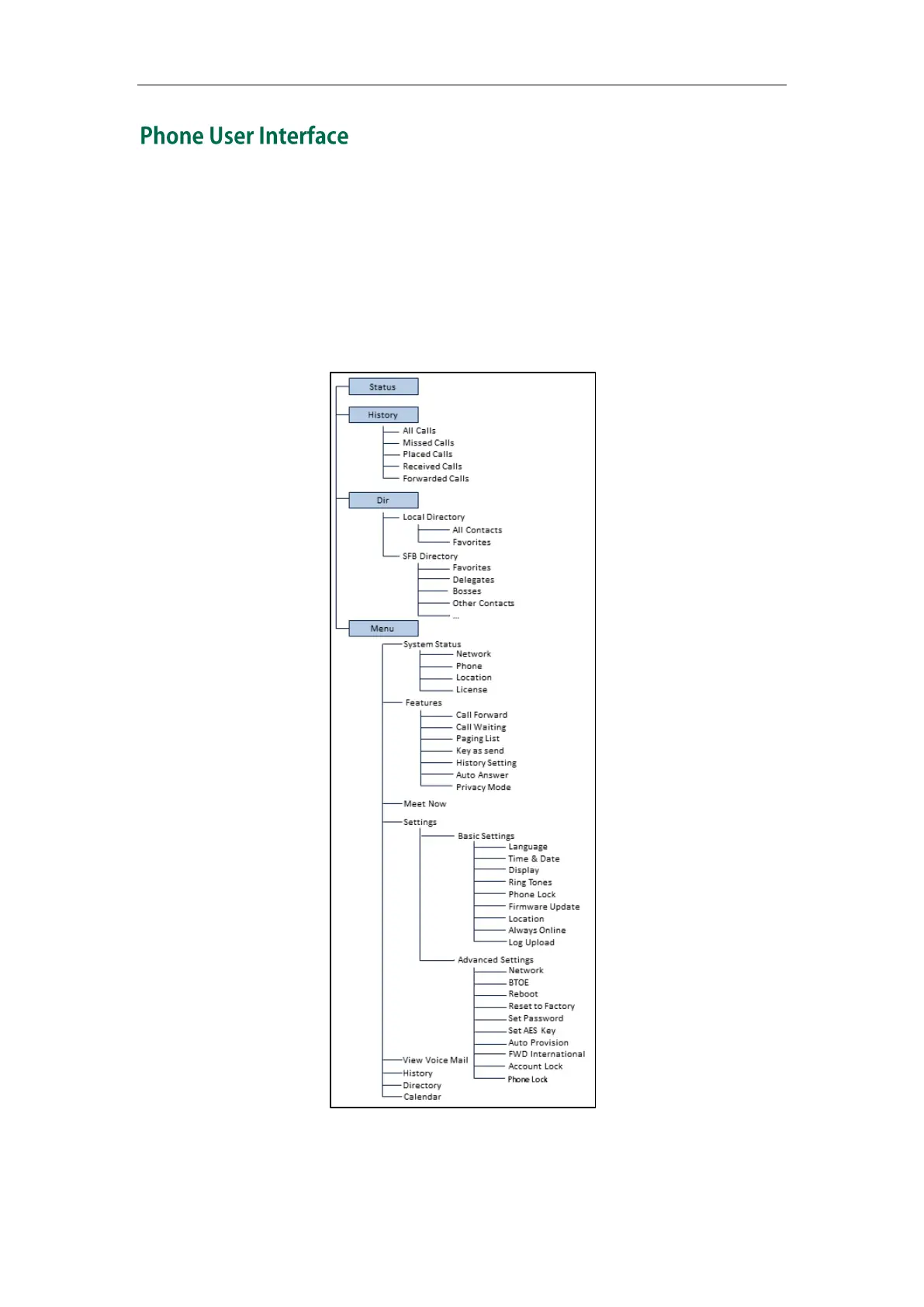User Guide for the SIP-T42G IP Phone
6
You can customize your phone by pressing the Menu soft key to access the phone user
interface. The Advanced Settings option is only accessible to the administrator, and the
default administrator password is “admin” (case-sensitive). For more information on
customizing your phone with the available options from the phone user interface, refer
to Customizing Your Phone on page 35.
Menus are used to access information and configure the phone.
The figure below shows the phone's menus and submenus.
