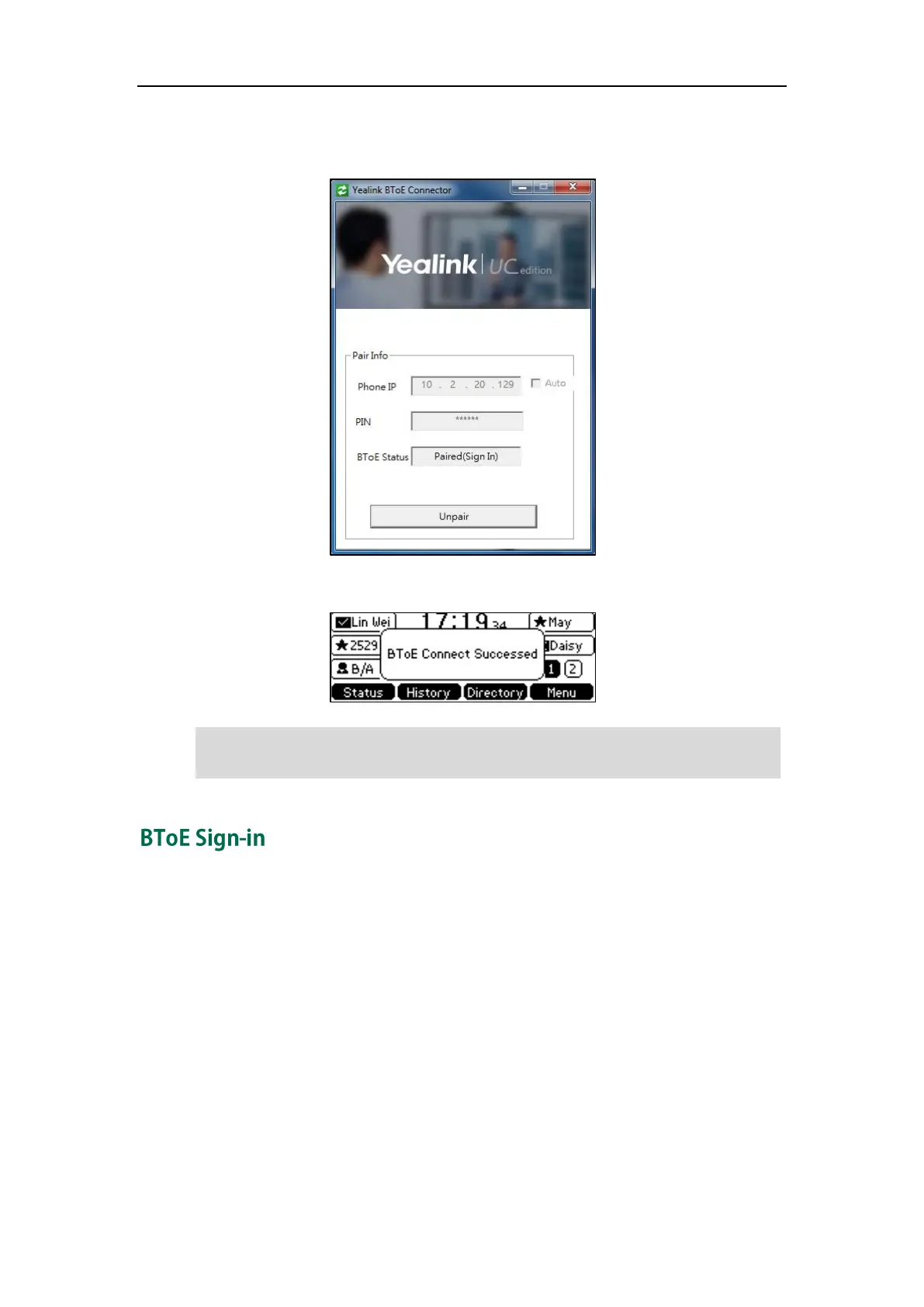Better Together over Ethernet
155
The Yealink BToE connector interface is displayed as below when your phone and the
Skype for Business client are paired successfully:
The phone LCD displays the prompts “BToE Connect Succeed”.
Note
After your phone pairs with Skype for Business client successfully, you can sign into your
phone using BToE sign-in method. As a result, you will sign into the Skype for Business
client and phone using same account.
After a successful pairing, you don’t need to enter the BToE pairing PIN next time unless
the PIN is changed.
