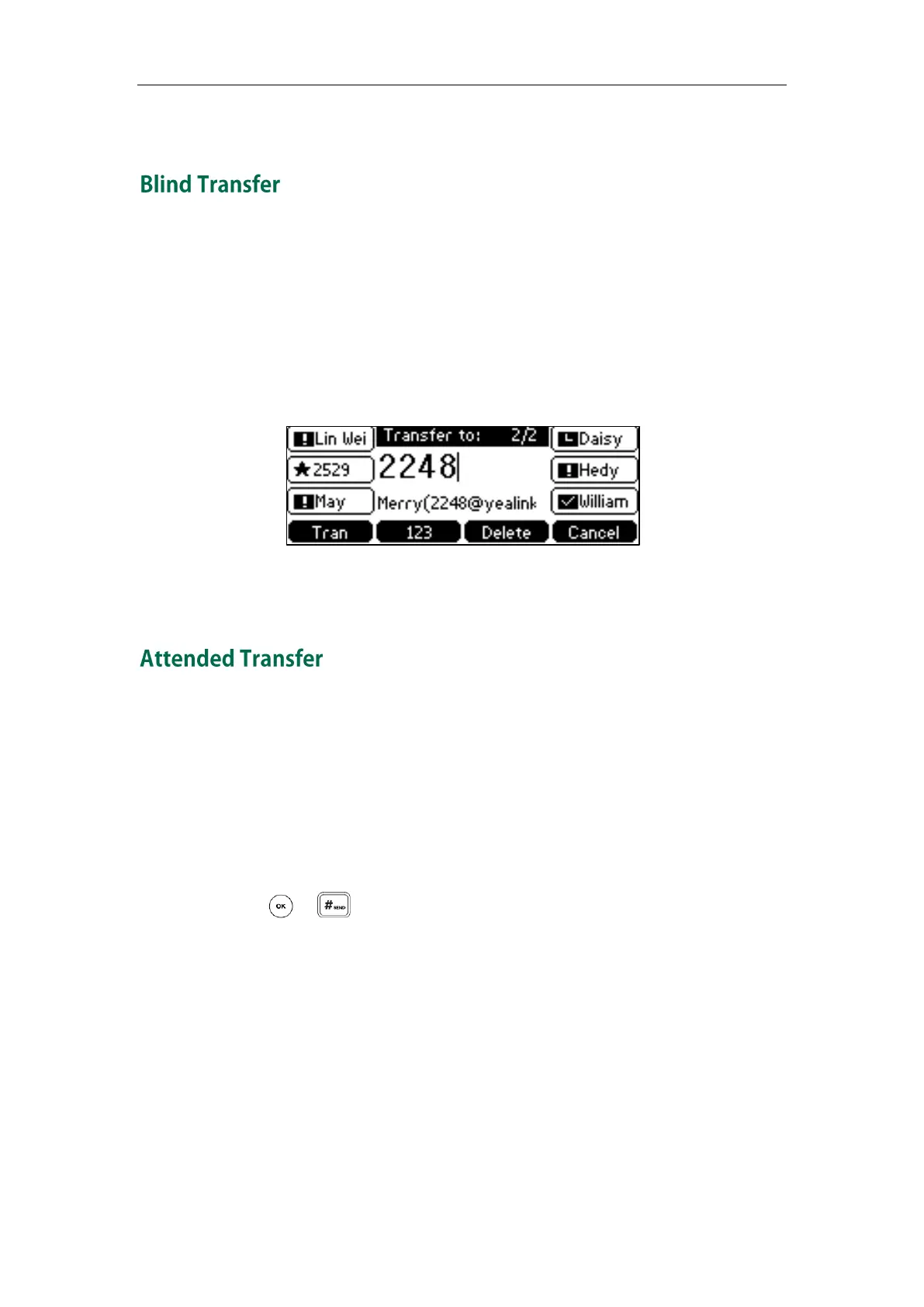Basic Call Feature
115
answers and agrees to take the call from the second party.
To perform a blind transfer during a call:
1. Press the Tran soft key during a call.
2. Enter the number or press the Directory soft key to select the desired contact from
the contact list you want to transfer the call to.
You can also enter the first few continuous characters of the contact name, phone
number or the contact address, and then press the navigation keys to scroll
through the result list and select the desired contact.
3. Press the Tran soft key to complete the transfer.
Then the call is connected to the number to which you are transferring.
To perform an attended transfer:
1. Press the Tran soft key during a call.
2. Enter the number or press the Directory soft key to select the desired contact from
the contact list you want to transfer the call to.
You can also enter the first few continuous characters of the contact name, phone
number or the contact address, and then press the navigation keys to scroll
through the result list and select the desired contact.
3. Press or to dial out.
4. After the party answers the call, press the Tran soft key to complete the transfer.
If you are using a handset, the transfer can be completed by hanging up the handset.
You can cancel the transfer by pressing the Cancel soft key before the call is answered.
