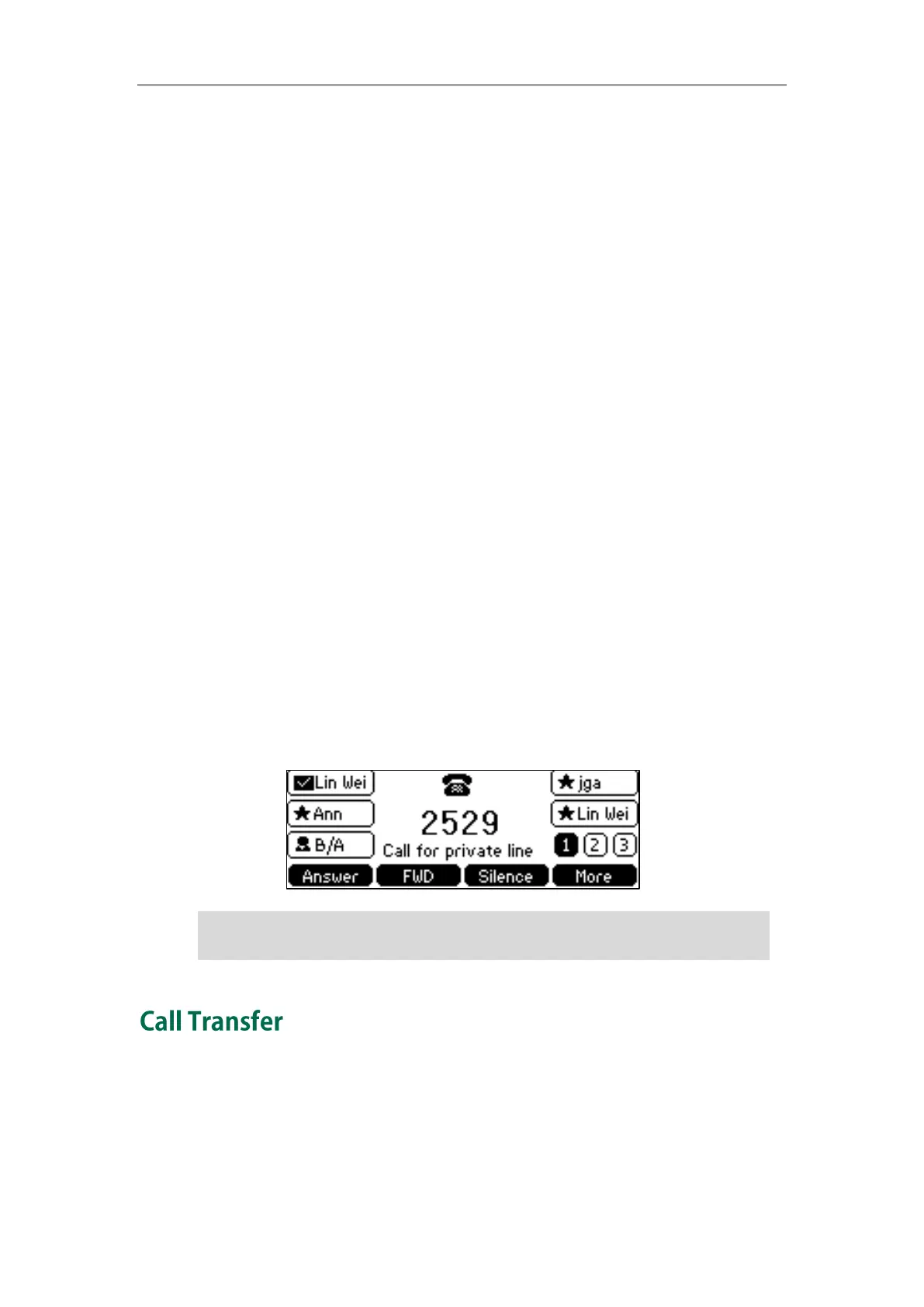User Guide for the SIP-T42G IP Phone
114
The system administrator can assign a private line to boss in one of the following
situations occurs:
The boss doesn’t want to miss important calls denied by his DND status.
The boss doesn’t want the delegate to answer some important or confidential calls
for him.
The boss wishes his friends and families to reach him directly or bypass his
delegate.
In many organizations, bosses have administrative secretaries who answer their office
phones for them. This is easily accomplished on the Skype for Business Server by using
call delegation. As a result, if one people dial the primary line of the boss, the phones of
the delegate will ring simultaneously. If the people dial the private line of the boss, only
boss’s phone rings.
Characteristics of Private Lines:
A user can have only one private line.
A user with a private line has only one voice mailbox.
Calls to the private telephone line ring through. They do not follow "Do Not Disturb"
rules.
Private lines are inbound only and cannot be used to make outgoing calls.
None of the following features are available with a private telephone line:
delegation, and Response Group application.
For more information on planning for private telephone lines, refer to
Plan for private
telephone lines
.
When receiving a private call, the screen of the phone will prompt “Call for private line”:
Note
You can transfer a call to another party in one of the two ways:
Blind Transfer: Connect a second party to a third party before the third party
answers.
Attended Transfer: Connect a second party to a third party after the third party
Private lines can only be configured on the Skype for Business client only. Contact your
administrator for more information.
