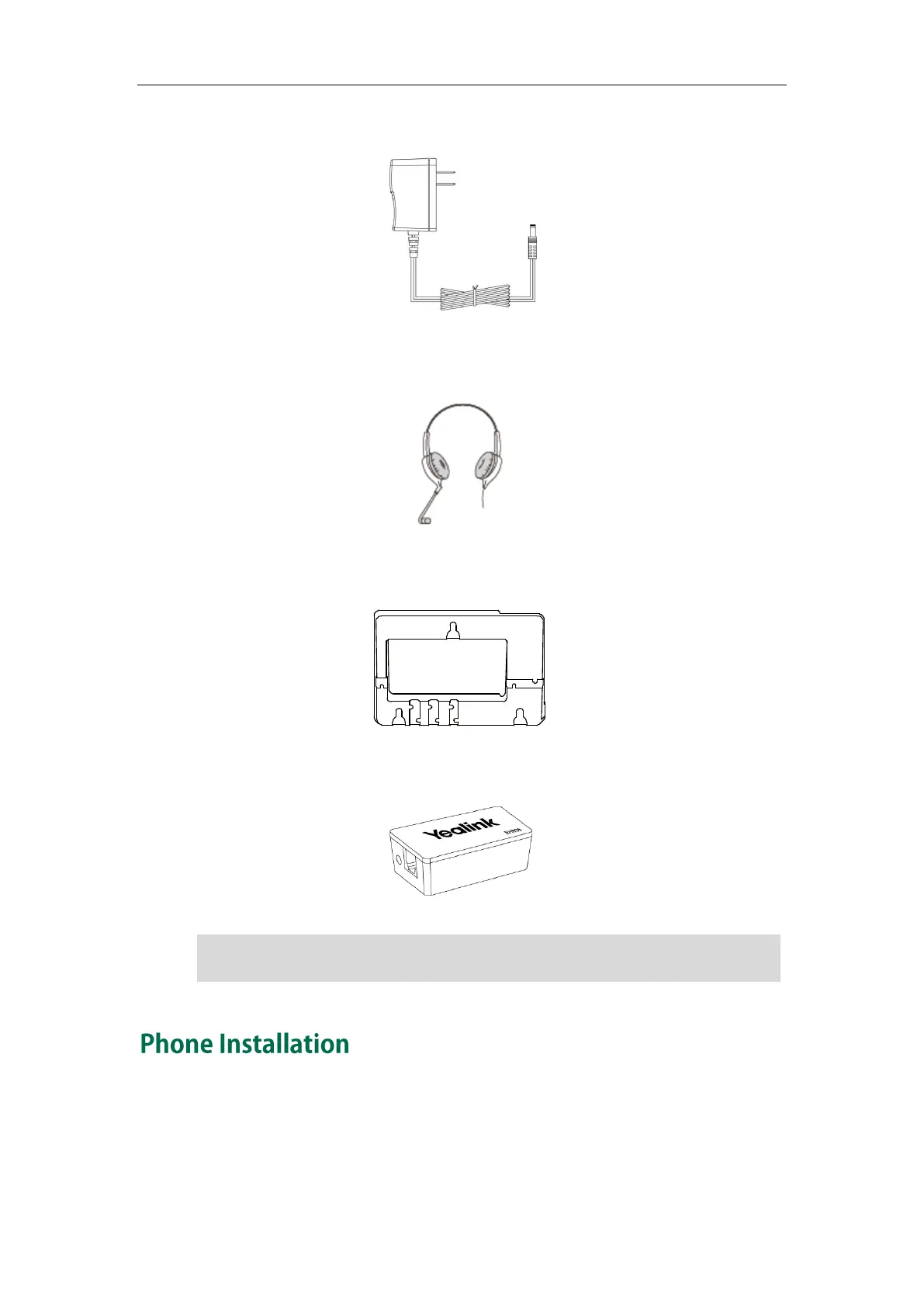Getting Started
13
Power Adapter
Headset
Wall Mount Bracket
Wireless Headset Adapter EHS36
Note
If your phone is already installed, proceed to Phone Initialization on page 16.
This section introduces how to install the phone:
1) Attach the stand or the optional wall mount bracket
2) Connect the handset and optional headset
We recommend that you use the accessories provided or approved by Yealink. The
use of unapproved third-party accessories may result in reduced performance.
