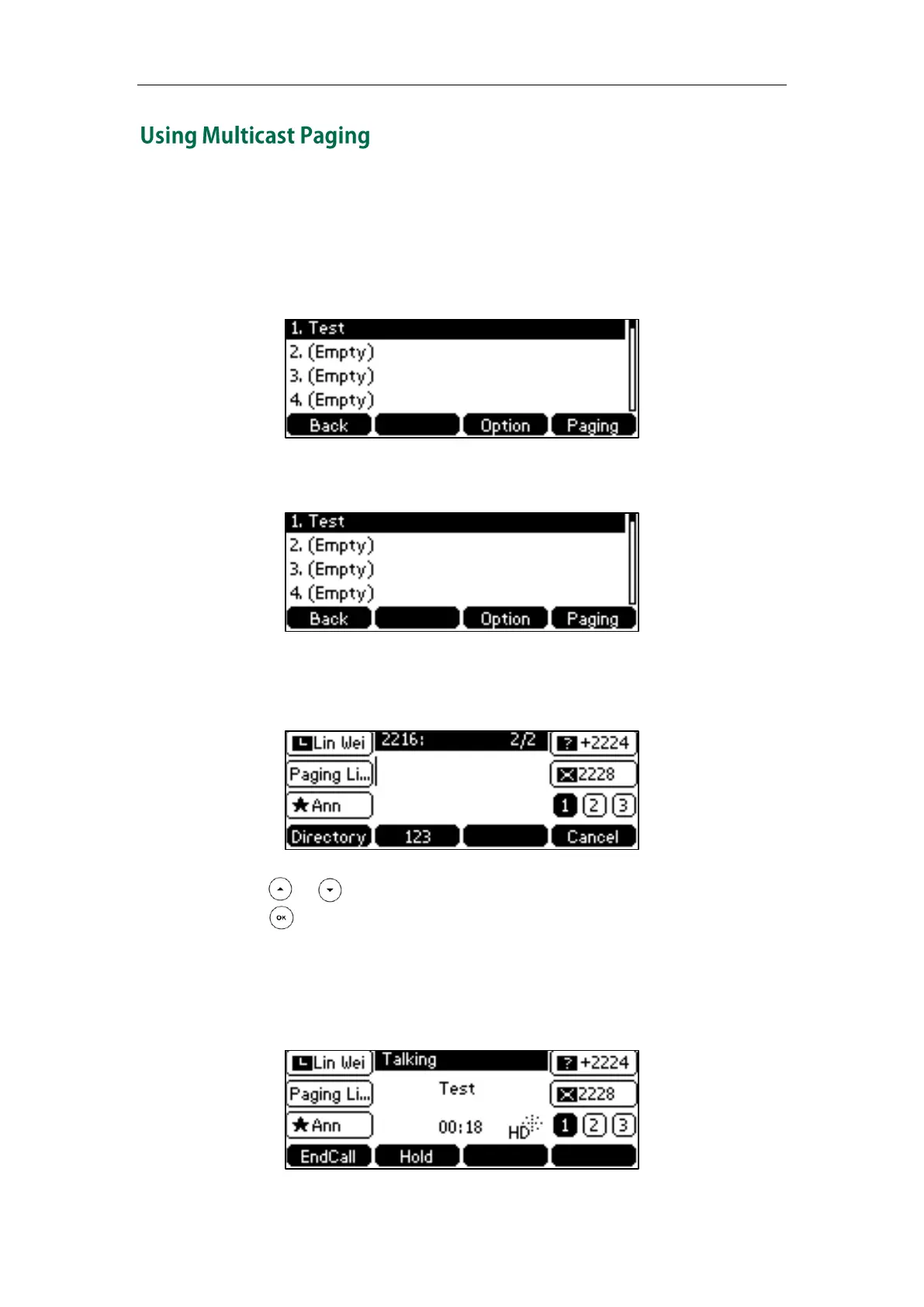User Guide for the SIP-T42G IP Phone
138
To send RTP stream via the paging list:
1. Do one of the following to enter the paging list.
- When the phone is idle, press the second line key (indicating the paging list
key) or press Menu->Features->Paging List.
- During a call, press the second line key (indicating the paging list key).
- During a call, press Hold->NewCall, and then press the second line key
(indicating the paging list key).
2. Press or to select the desired group.
3. Press or the Paging soft key to send RTP.
Both the sender’s and receiver’s phones play a warning tone and the receiver
automatically answers the multicast RTP session in the speakerphone mode.
The following figure shows a multicast RTP session on the phone:
