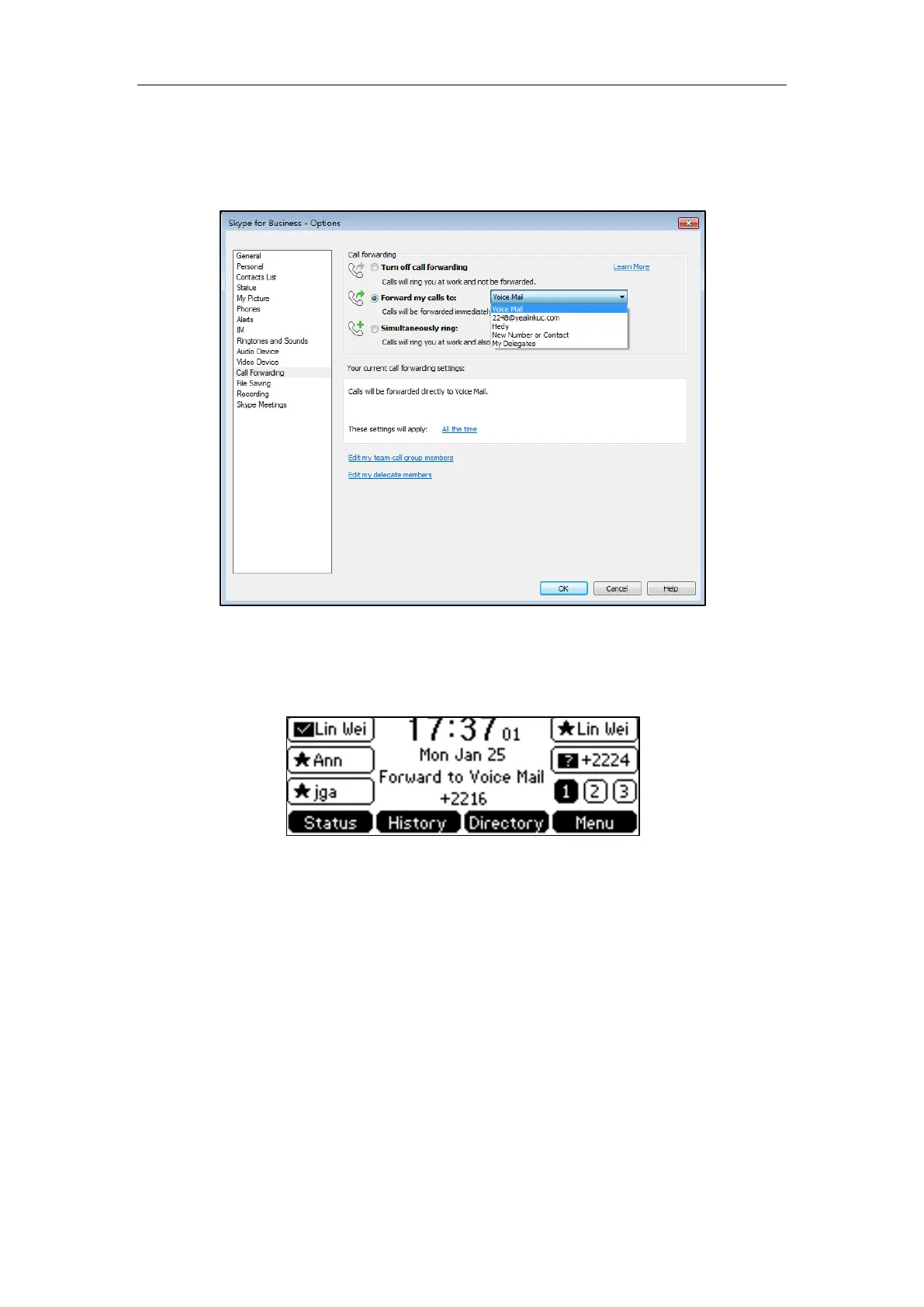Basic Call Feature
97
2. Mark the radio box in the Forward my calls to field.
3. Select the desired forwarding type from the pull down-list of Forward my calls to.
Depending on your selection:
1) If you select Voice Mail:
Incoming calls are forwarded directly to the voice mailbox. The LCD screen is
shown as below:
2) If you select New Number or Contact:
