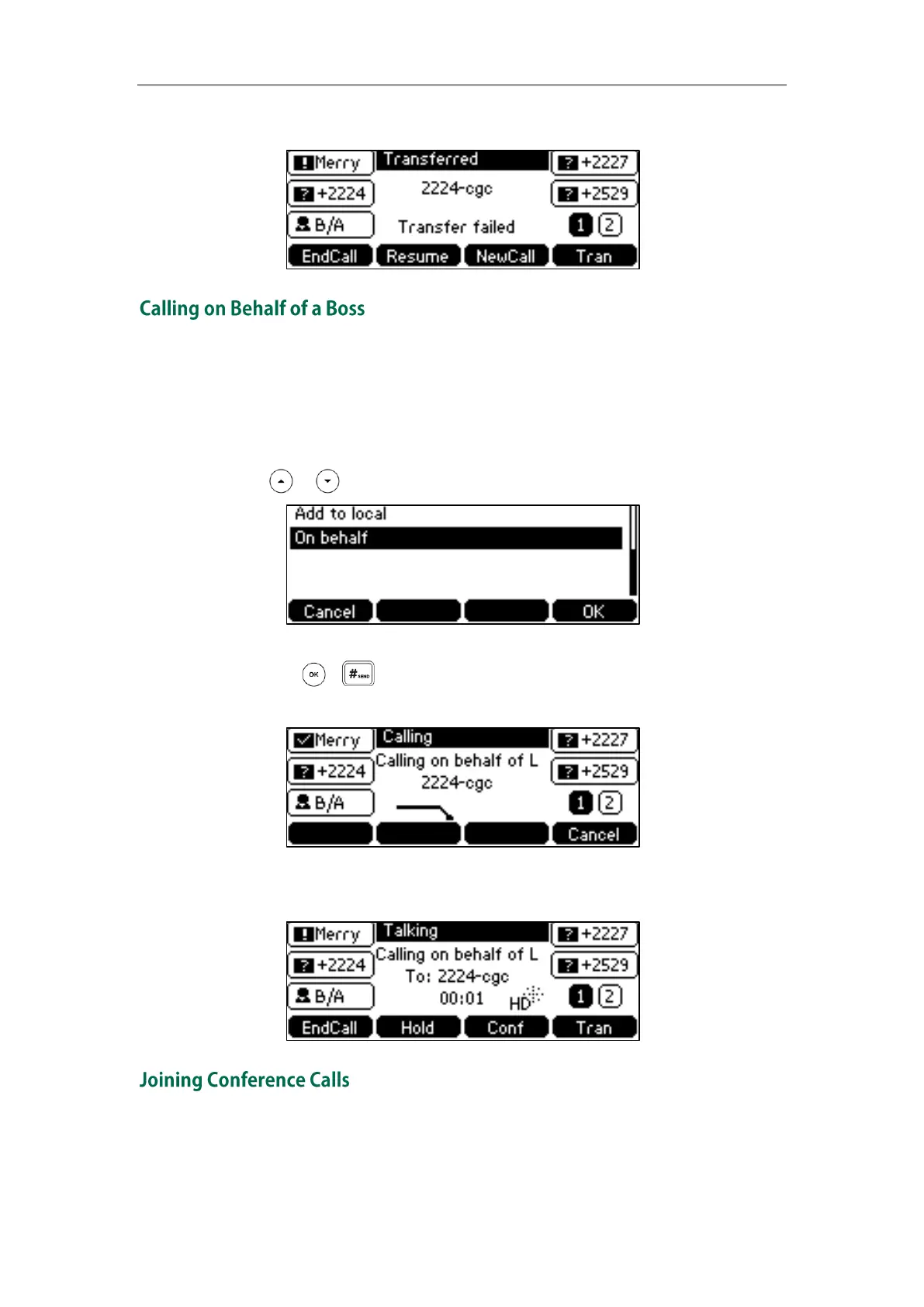User Guide for the SIP-T42G IP Phone
112
can resume the call.
The delegate can make calls on behalf of his assigned boss’s lines.
To place a call on behalf of a boss’s line:
1. Press Directory->SFB Directory->Bosses.
2. Selected the desired boss, and then press the Option soft key.
3. Press or to select On behalf.
4. Enter the number or press the Directory soft key to select the desired contact, and
then press , , or the Send soft key.
The call displays “Calling On behalf of XXX” on the delegate’s phone.
The delegate displays a notification after the third-party answers the phone. As
shown below:
The delegate can join an incoming conference call on behalf of a boss’s line and add
the boss to the conference call.
