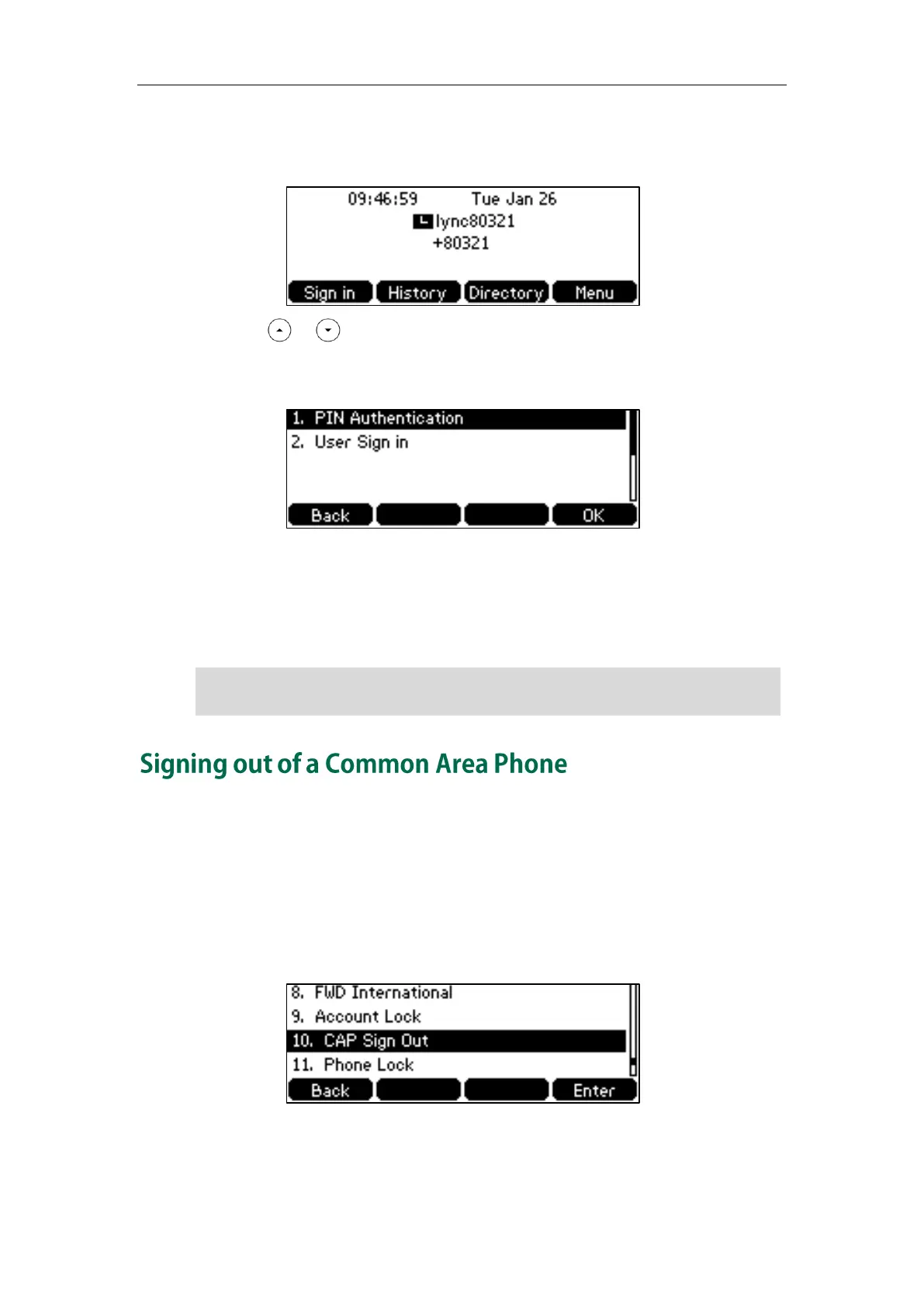Common Area Phone
143
To switch a CAP account to a Skype for Business account:
1. Press the Sign in soft key when the phone is idle.
2. Press or to select the desired sign-in method, and then enter your
information to sign in a Skype for Business account.
For more information on sign-in, refer to Sign-in on page 16.
3. Press the Sign in soft key.
No matter whether you sign out of the Skype for Business account, the phone will sign
into the last CAP account automatically after a period of time. The time is specified on
the Skype for Business Server by system administrator.
Note
System administrator can sign out of the CAP account. Once the CAP account is
signed out, the phone will not sign into the last CAP account automatically. User can
sign into other CAP account or Skype for Business account.
To sign out of a Common Area Phone:
1. Press Menu->Settings->Advanced Settings (default password: admin or the
unlock PIN) ->CAP Sign Out.
The current CAP account will sign out.
If you switch to another CAP account, your phone will never sign into the last CAP
account again.
