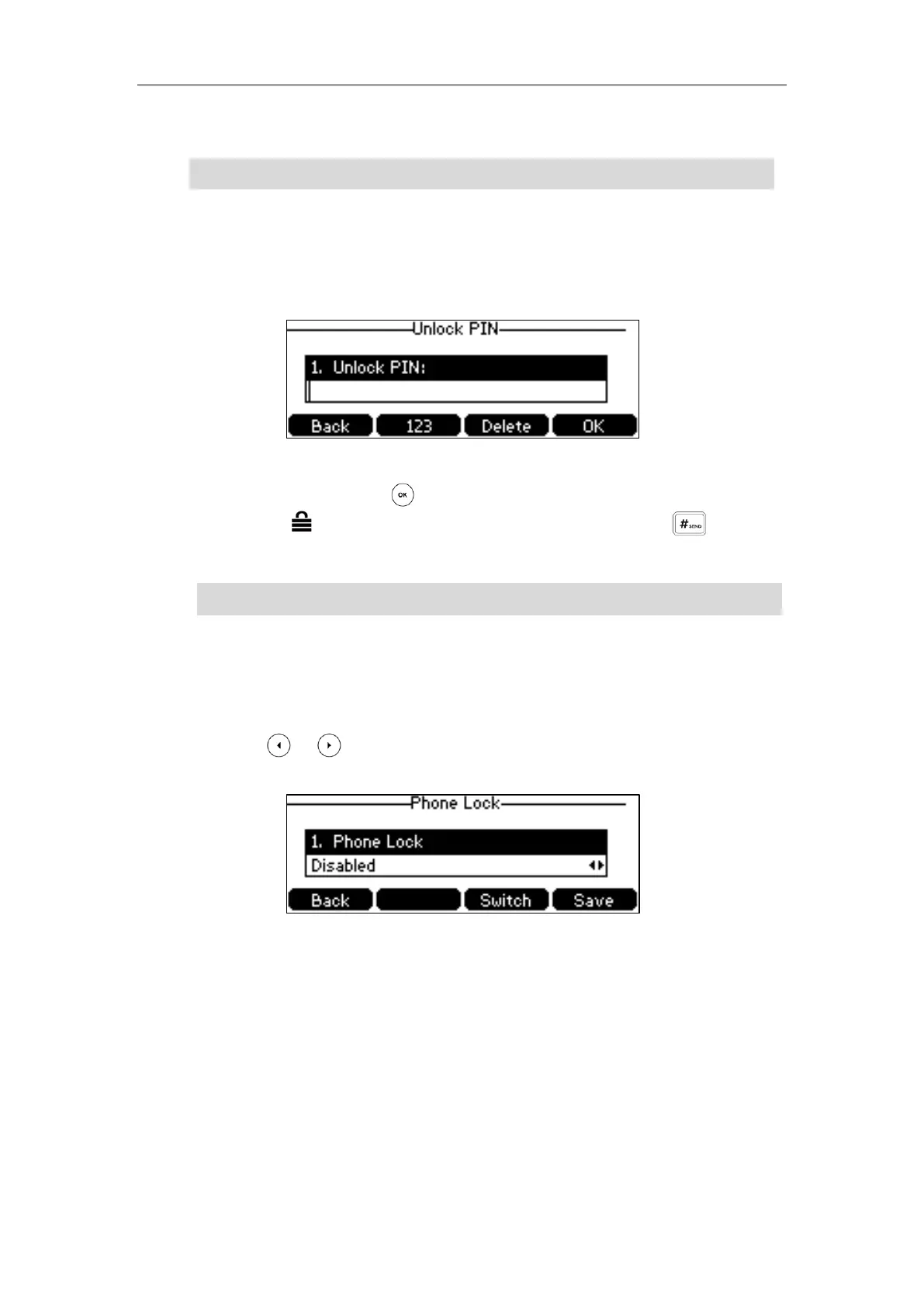Customizing Your Phone
41
Unlock PIN is configurable via web user interface at the path Settings->Phone Lock.
Note
To unlock the phone via phone user interface:
1. Press the Unlock soft key or any locked key, the LCD screen will prompt you to enter
unlock PIN.
2. Enter the PIN in the Unlock PIN field.
3. Press the OK soft key or to unlock the phone.
4. The icon disappears from the idle screen. You can long press again to
lock the phone.
Note
To disable the phone lock feature via web user interface:
1. Press Menu->Settings->Advanced Settings (default password: admin) ->Phone
Lock
2. Press or , or the Switch soft key to select Disabled from the Phone Lock
field.
3. Press the Save soft key to accept the change.
The phone user interface prompts “Reboot now?”.
4. Press OK soft key.
The phone lock feature will be disable after a reboot.
Phone lock is configurable via web user interface at the path Settings->Phone Lock.
You can also unlock the phone by administrator password.
Rebooting a phone will make you configure the unlock PIN again.
