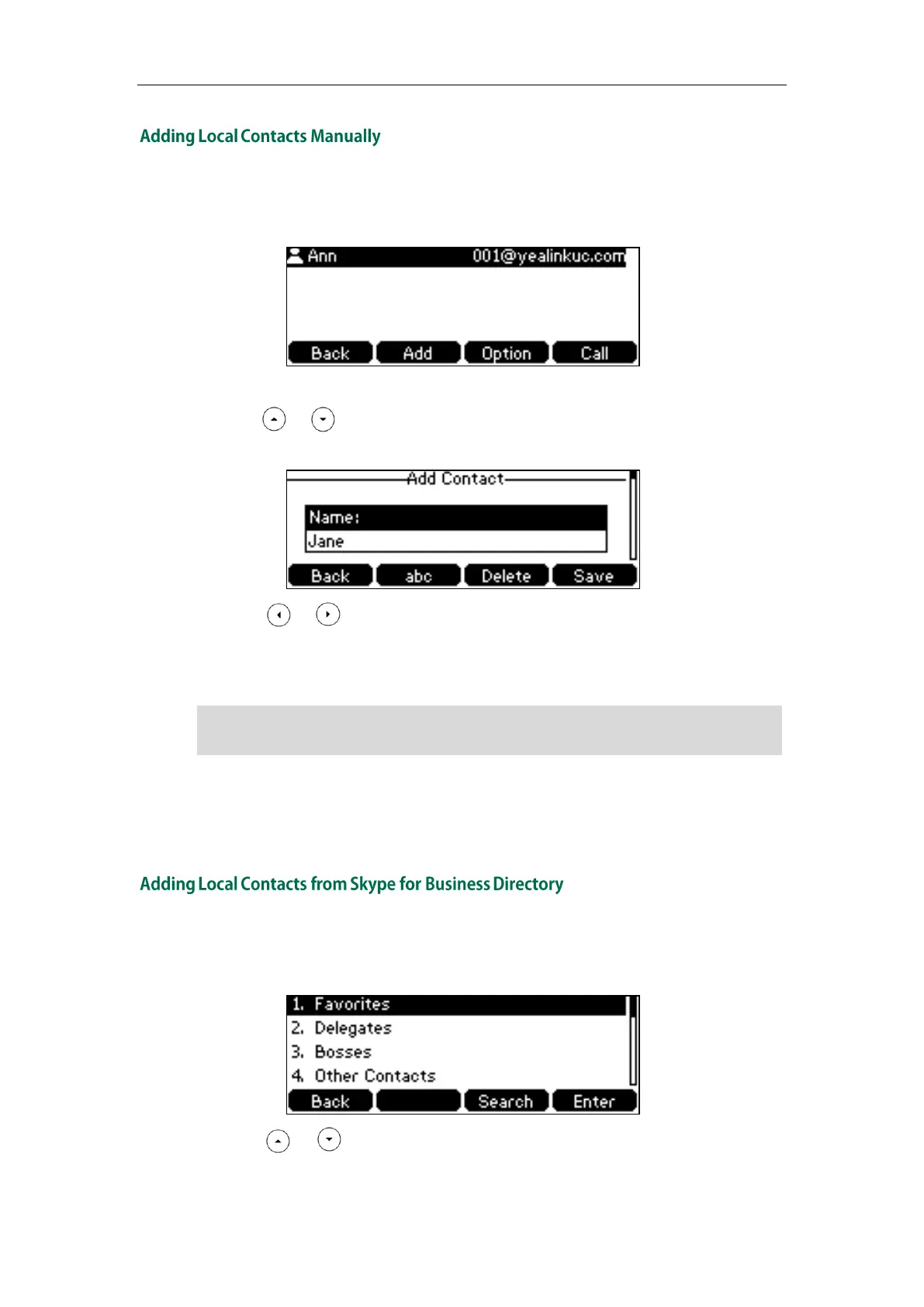User Guide for the SIP-T42G IP Phone
48
To add a contact to the local directory manually:
1. Press Directory->Local Directory->All Contacts.
2. Press the Add soft key.
3. Press or to enter name, address, office number, mobile number, other
number, title and email in the corresponding fields.
4. Press or , or the Switch soft key to select the desired ring tone from the
Ring field.
5. Press the Save soft key to accept the change or the Back soft key to cancel.
Note
Local directory is configurable via web user interface at the path Directory->Local
Directory.
To add a local contact from Skype for Business directory via phone user interface:
1. Press Directory->SFB Directory.
2. Press or to select the desired group, and then press the Enter soft key.
If the contact name already exists in the directory, the screen will prompt “Contact name
existed!”.
