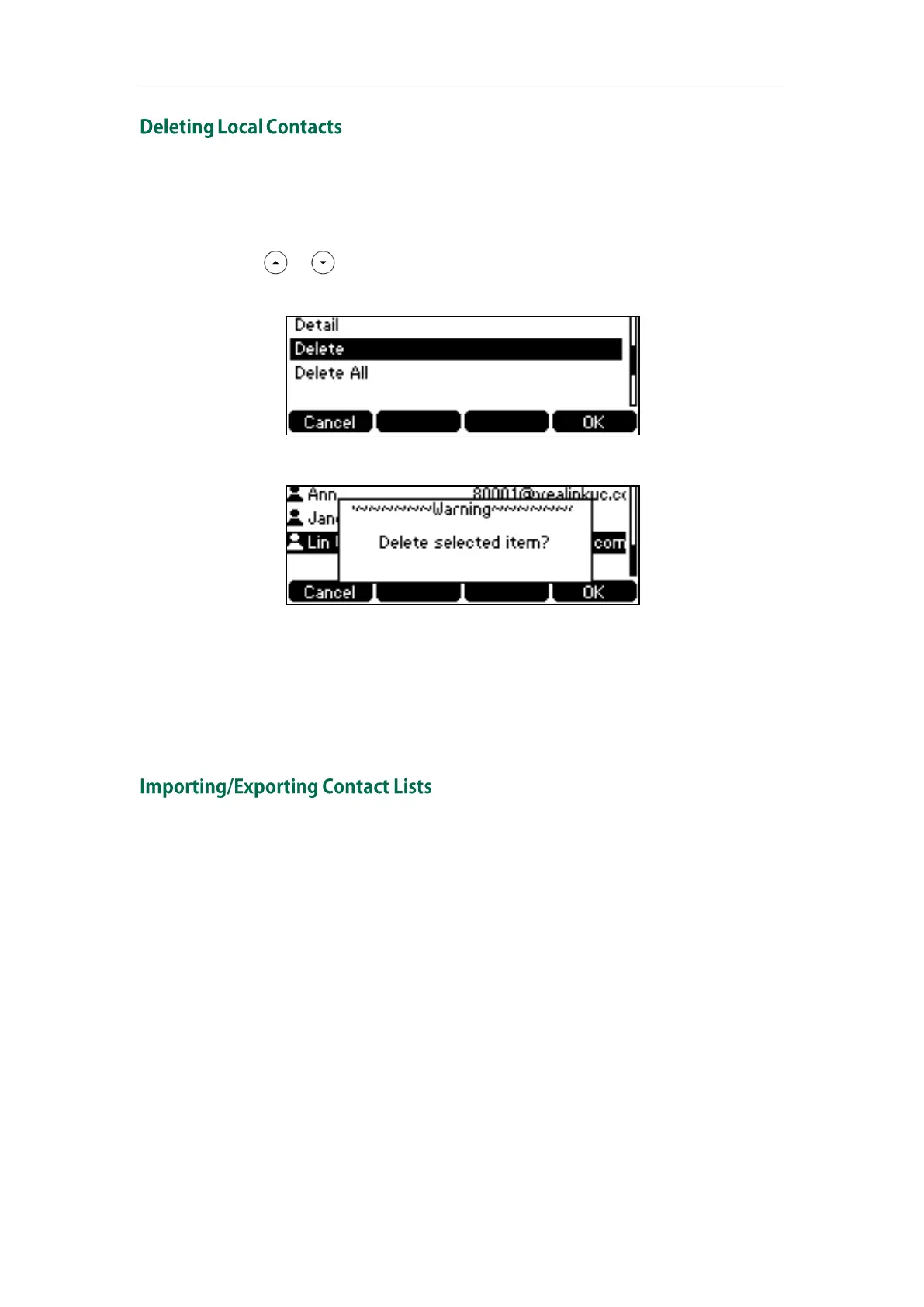Customizing Your Phone
51
To delete a contact from the local directory:
1. Press Directory->Local Directory.
2. Select the desired group, and then press the Enter soft key.
3. Press or to highlight the desired contact.
4. Press the Option soft key, and then select Delete from the prompt list.
The LCD screen prompts” Delete selected item?”.
5. Press the OK soft key to confirm the deletion or the Cancel soft key to cancel.
You can also delete all contacts by pressing the Option soft key, and then select Delete
All.
Deleting a contact or all contacts is configurable via web user interface at the path
Directory->Local Directory.
You can manage your phone’s local directory via phone user interface or web user
interface. But you can only import or export the contact list via web user interface.
To import an XML contact list file via web user interface:
1. Click on Directory->Local Directory.
