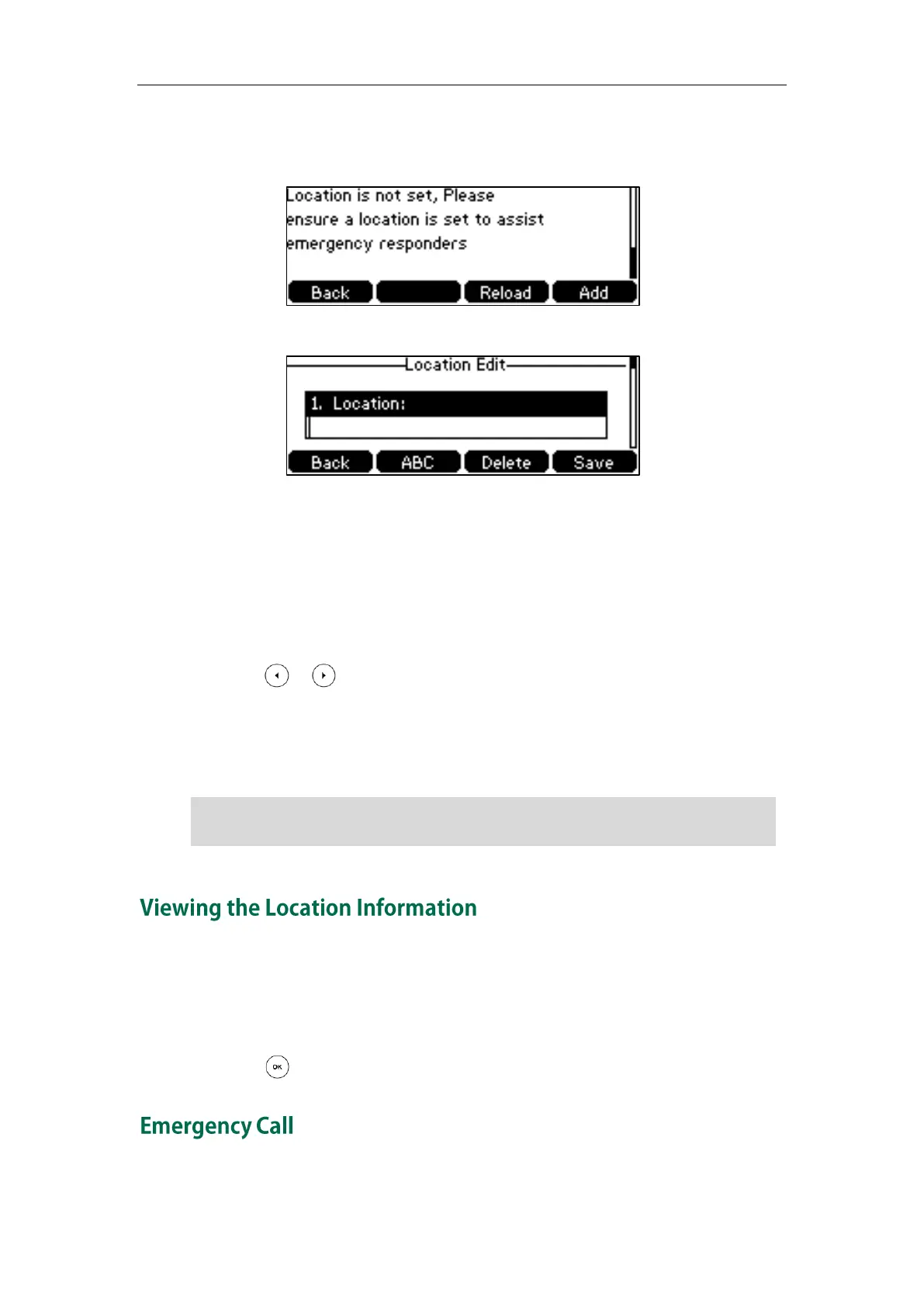Customizing Your Phone
69
To add the location information manually via phone user interface:
1. Press Menu->Settings->Basic Settings->Location.
2. Press the Add soft key.
3. Enter the location name in the Location field.
4. Enter the address name in the Address field.
5. Enter the building name in the Building field.
6. Enter the city name in the City field.
7. Enter the state name in the State field.
8. Enter the postcode in the Postcode field.
9. Press or , or the Switch soft key to select your country from the Country
field.
10. Press the Save soft key to accept the change.
Location is configurable via web user interface at the path Settings->Location.
Note
To view the location information via phone user interface:
Do one of the following:
- Press Menu->Settings->Basic Settings->Location.
- Press ->More…->Location.
You can dial emergency numbers for assistance. Emergency numbers should be
SIP-T42G IP phone has 24 country locations for you to choose. The country names are
displayed in alphabetical order.
