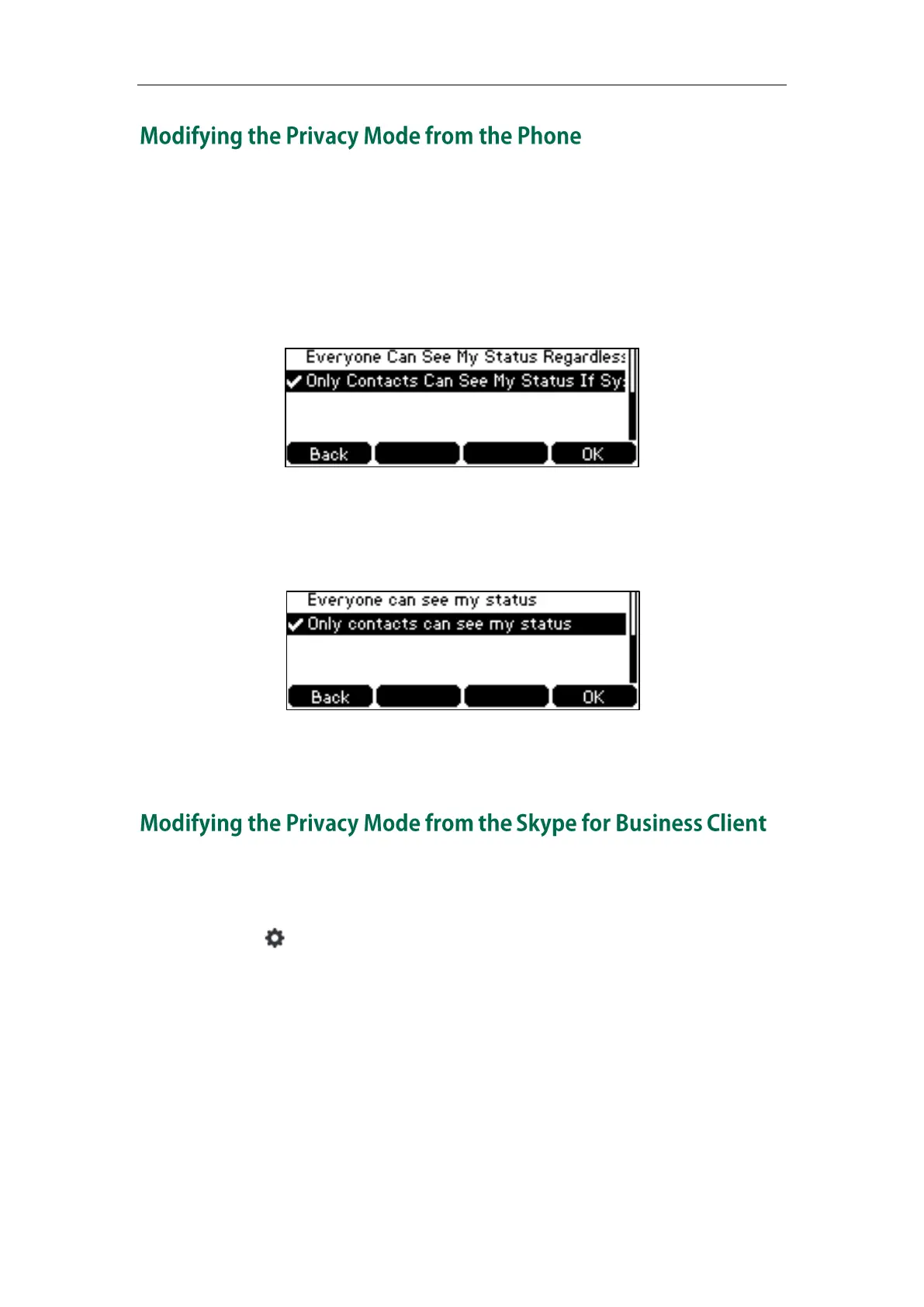User Guide for the SIP-T42G IP Phone
74
To modify the privacy mode from the phone:
1. Press Menu->Features->Private Mode.
2. Do one of the following:
a) If the privacy mode is disabled on the Skype for Business Server, the phone
LCD screen displays as below:
Select the desired option.
b) If the privacy mode is enabled on the Skype for Business Server, the phone
LCD screen displays as below:
Select the desired option.
3. Press the Save soft key to accept the change or the Back soft key to cancel.
To modify the privacy mode from the Skype for Business client:
1. Open Skype for Business client.
2. Click .
3. In the Skype for Business - Options dialog box, click Status.
4. Do one of the following:
