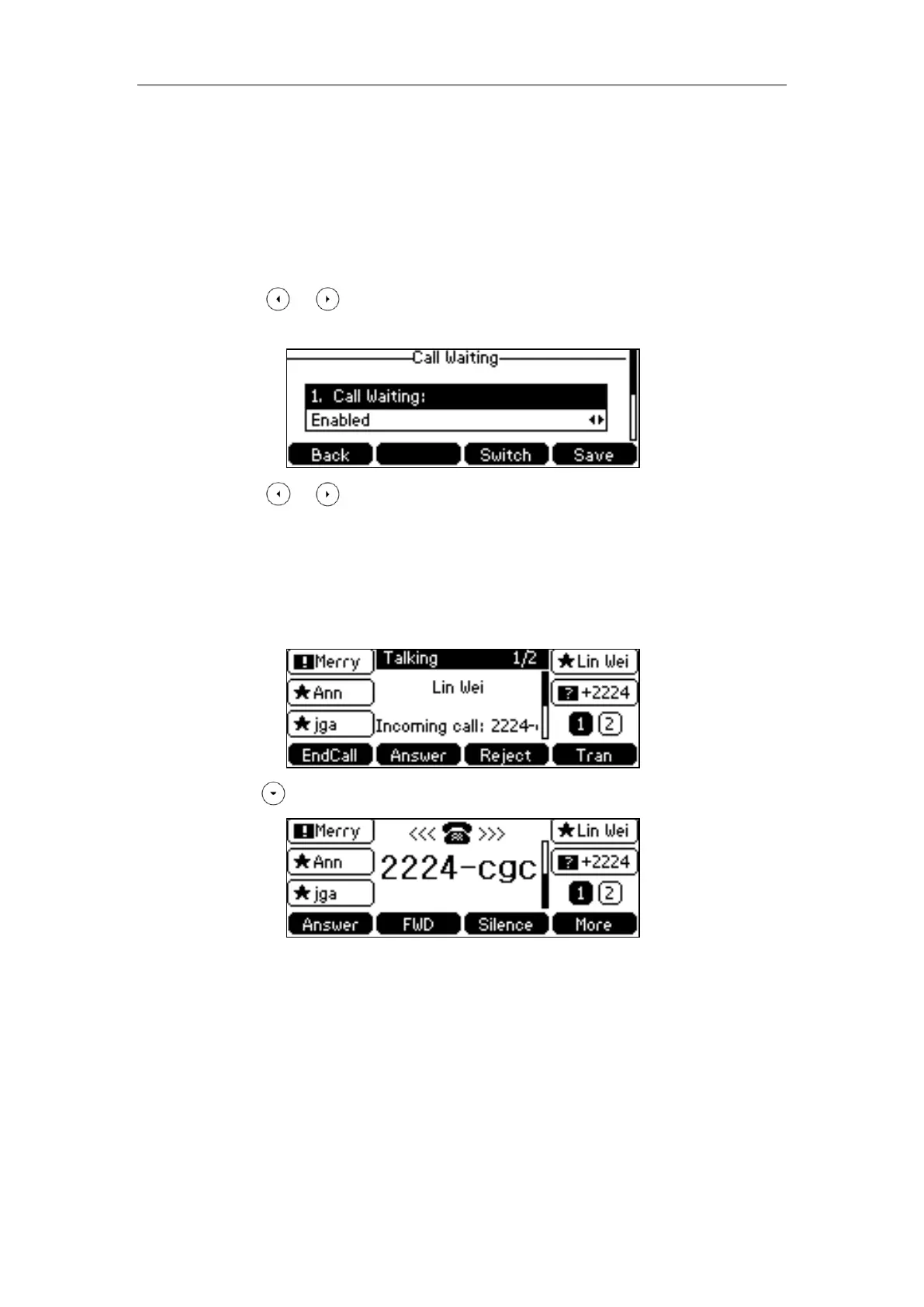User Guide for the SIP-T42G IP Phone
82
receive another call while there is an active call on the phone. Otherwise, another
incoming call is automatically rejected by the phone with a busy message when there is
an active call on the phone. You can also enable or disable the phone to play a warning
tone when receiving another call.
To configure call waiting via phone user interface:
1. Press Menu->Features->Call Waiting.
2. Press or , or the Switch soft key to select Enabled from the Call Waiting
field.
3. Press or , or the Switch soft key to select Enabled from the Play Tone field.
4. Press the Save soft key to accept the change or the Back soft key to cancel.
To use the call waiting:
1. When the phone receives an incoming call during a call.
The phone LCD screen displays as below:
2. Press to see the incoming call.
3. Do one of the following:
- Press the Answer soft key to answer the incoming call.
The original call will be placed on hold.
- Press the FWD soft key to forward the incoming call to another contact.
- Press the Silence soft key to ignore the incoming call.
- Press More->Reject to reject the incoming call.
- Press More->FWD VM to forward the incoming call to voice mail.
