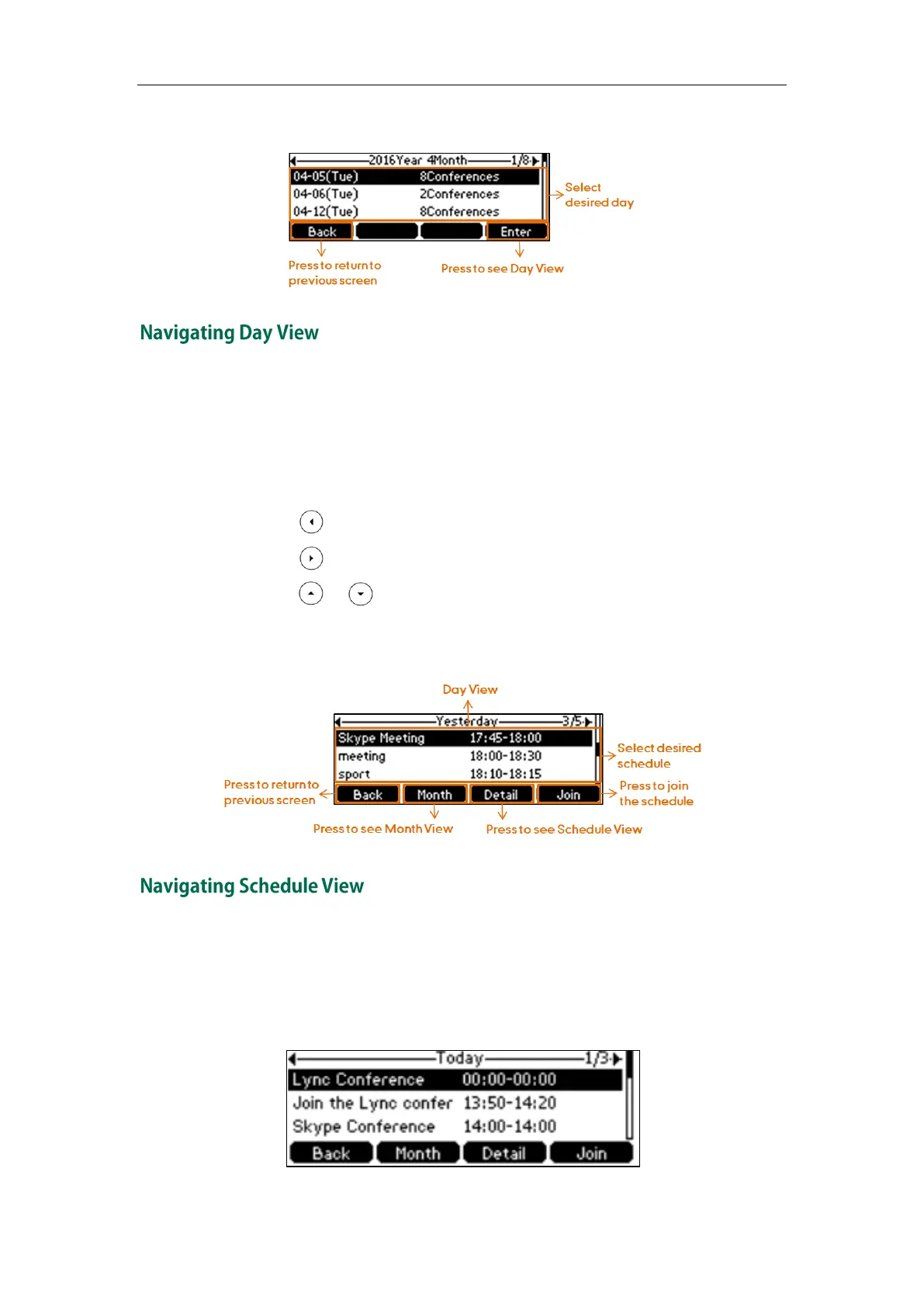Basic Call Feature
89
– Press the Back soft key to return to the pervious screen.
Day view shows all schedules of the selected day, including the subject, start and end
time.
To navigate Day view:
1. Press Menu->Calendar.
2. Do one of the following:
– Press to view the schedules of for the previous day.
– Press to view the schedules of the upcoming day.
– Press or to select a schedule, and then press the Detail soft key to
view details for a specific schedule.
– Press the Back soft key to return to the pervious screen.
Schedule view displays the details of a selected schedule. You can view the schedules’
subject, participants, organizer, start and end time, location and content.
To view schedules via phone user interface:
1. Press Menu->Calendar.
