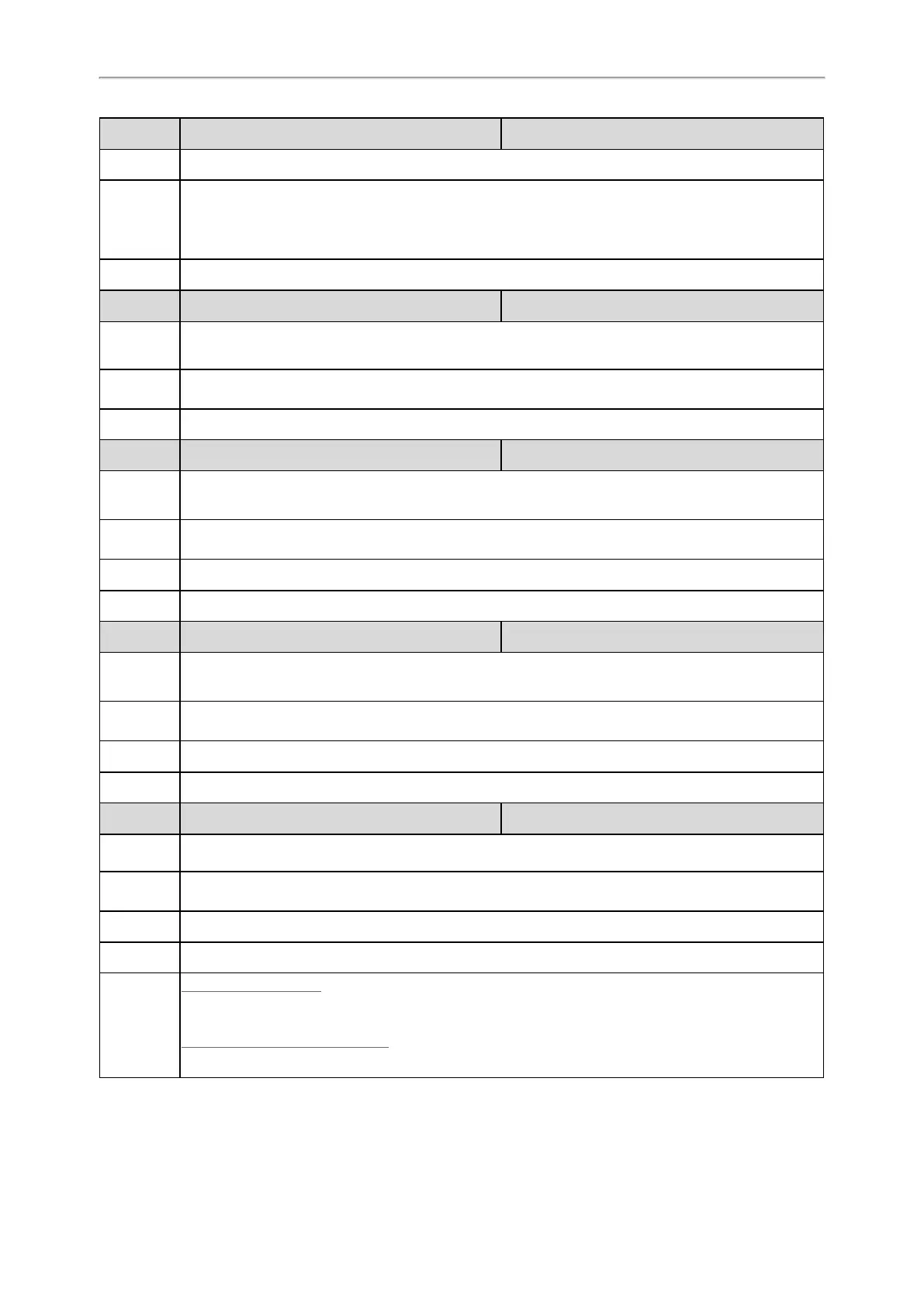Administrator’s Guide for SIP-T2 Series/T4 Series/T5 Series/CP920 IP Phones
147
Parameter
account.X.dial_tone
[1]
<MAC>.cfg
Description
It configures the dial tone for the phone.
Permitted
Values
0-Default (depend on the country tone by “voice.tone.country”)
1-440/250,0/250
2-1000/250,0/250
Default
0
Parameter
features.call.dialtone_time_out <y0000000000xx>.cfg
Description
It configures the duration time (in seconds) that a dial tone plays before a call is dropped.
If it is set to 0, the call is not dropped.
Permitted
Values
Integer from 0 to 65535
Default
15
Parameter
features.voice_mail_tone_enable <y0000000000xx>.cfg
Description
It enables or disables the phone to play a warning tone when it receives a new voice mail.
Note: It works only if “account.X.display_mwi.enable” is set to 1 (Enabled).
Permitted
Values
0-Disabled
1-Enabled
Default
1
Web UI
Features > General Information > Voice Mail Tone
Parameter
features.send_key_tone <y0000000000xx>.cfg
Description
It enables or disables the phone to play a key tone when a user presses a send key.
Note: It works only if “features.key_tone” is set to 1 (Enabled).
Permitted
Values
0-Disabled
1-Enabled
Default
1
Web UI
Features > Audio > Send Tone
Parameter
features.key_tone <y0000000000xx>.cfg
Description
It enables or disables the phone to play a key tone when a user presses any key on your phone
keypad.
Permitted
Values
0-Disabled
1-Enabled
Default
1
Web UI
Features > Audio > Key Tone
Phone UI
Color Screen Phones:
Menu > Basic > Sound > Key Tone
Black-and-white Screen Phones:
Menu > Settings > Basic Settings > Sound > Key Tone
