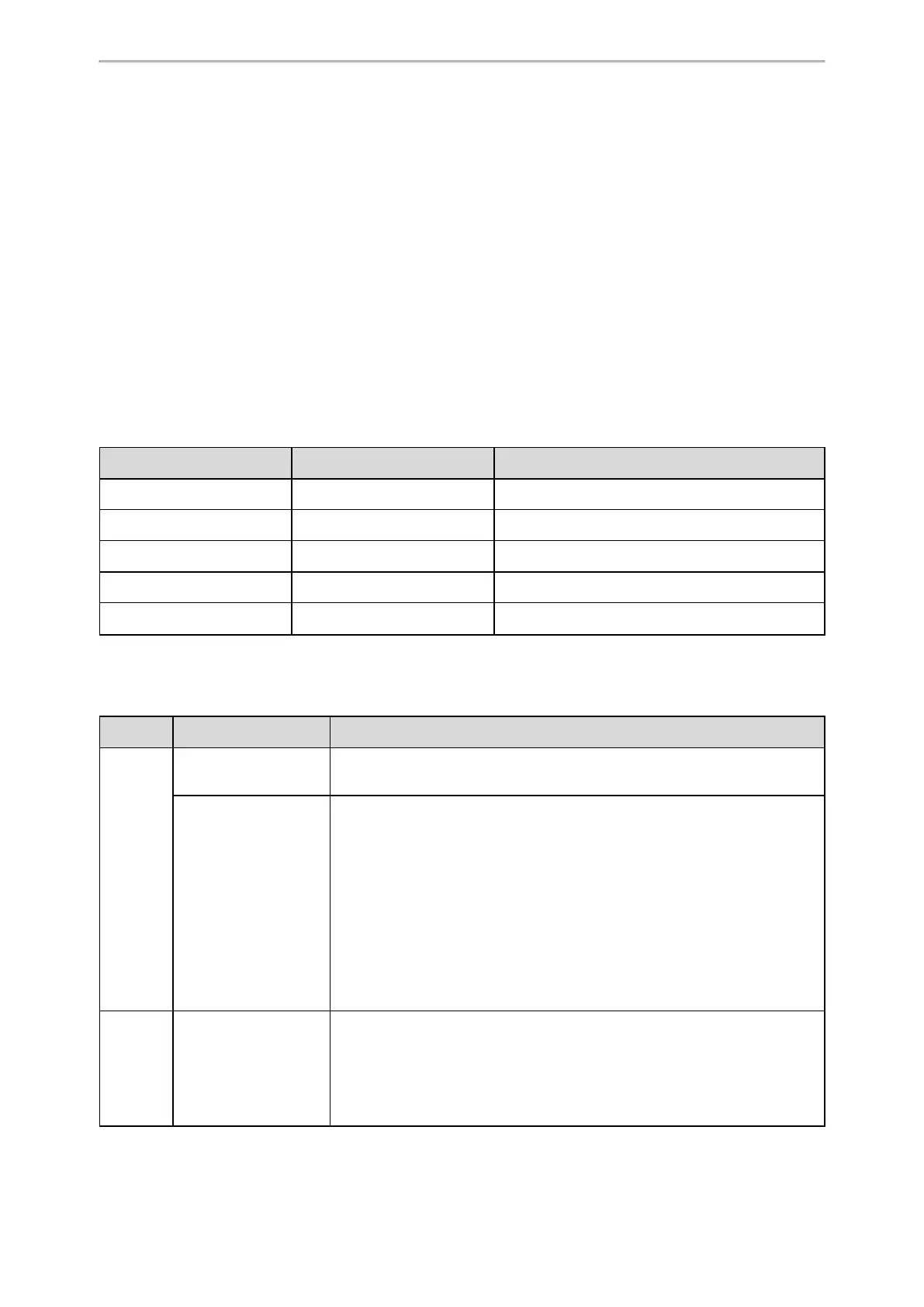Directory
319
8. Click the OK button.
A photo.tar file is generated in the directory C:\Program Files\photo.
Local Contact File Customization
You can ask the distributor or Yealink FAE for local contact template. You can also obtain the local contact template
online: http://support.yealink.com/documentFront/forwardToDocumentFrontDisplayPage.
Topics
XML Conversion Table
Local Contact File Elements and Attributes
Customizing Local Contact File
XML Conversion Table
XML provides escape facilities for including characters which are problematic to include directly. For example, the
characters "<" and "&" are key syntax markers and may never appear in the content. XML has five predefined entit-
ies.
The XML conversion table is shown as below:
Character Name Escape Sequence
& Ampersand &
“ Quote "
‘ Apostrophe '
< Left angle bracket <
> Right angle bracket >
Local Contact File Elements and Attributes
The following table lists the elements and attributes you can use to add groups or contacts in the local contact file.
We recommend that you do not edit these elements and attributes.
Elements Attributes Description
group
display_name
Specify the group name.
For example All Contacts, Blacklist or Friend
ring
Specify a ringtone for the group.
System ring tone:
Auto
Silent.wav
Splash.wav
RingN.wav (integer N ranges from 1 to 8)
Custom ring tone:
Name.wav (the custom ring tone should be uploaded in advance)
Contact
display_name
Specify the contact name.
For example Jim
Some characters (for example, " ) are key syntax markers and may never
appear in the content. Non-standard name formats may cause XML pars-
ing to fail. You can use the escape sequence instead.
