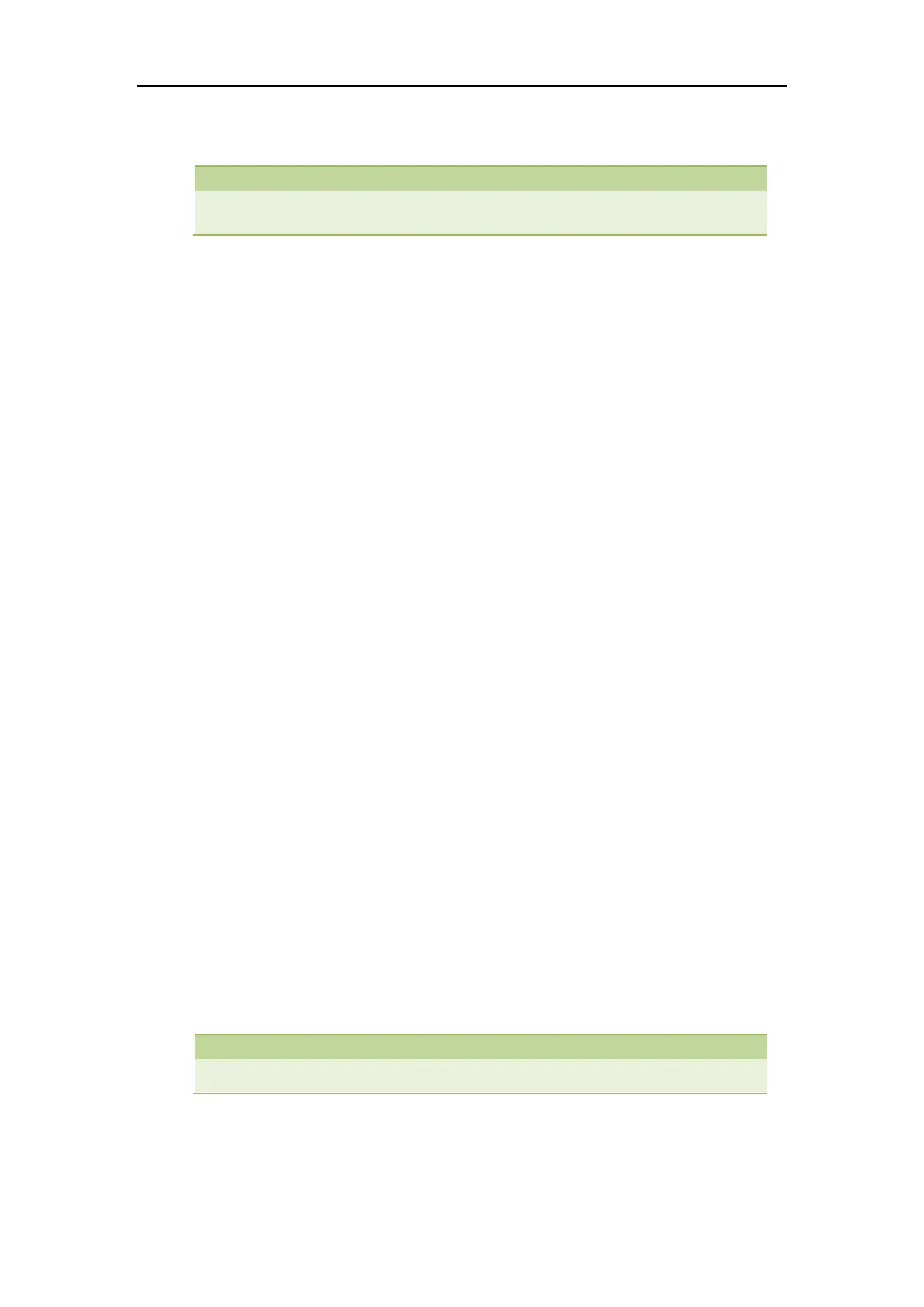Directed Pickup
You can use this key feature to answer someone else’s incoming call on the phone. For more
information, refer to Directed Pickup on page 51.
Dependencies:
Soft key action (Directed Pickup)
Line (the account this feature will be applied to)
Access Code (the directed pickup access code)
Extension (the target phone number)
Label (key label displayed on the LCD screen)
Usage: Press the DSS key on your phone when the target phone number receives an incoming
call. The call is then answered on your phone.
Group Pickup
You can use this key feature to pick up incoming calls within a pre-defined group of phone
numbers. For more information, refer to Group Pickup on page 52.
Dependencies:
Soft key action (Group Pickup)
Line (the account this feature will be applied to)
Access Code (the group pickup access code)
Label (key label displayed on the LCD screen)
Usage: Press the DSS key on your phone when a phone number in the group receives an
incoming call. The call is answered on your phone.
Directory
You can use this key feature to easily access frequently used lists.
Dependencies:
Soft key action (Directory)
Label (key label displayed on the LCD screen)
Usage: Press the DSS key to immediately access to frequently used lists.
