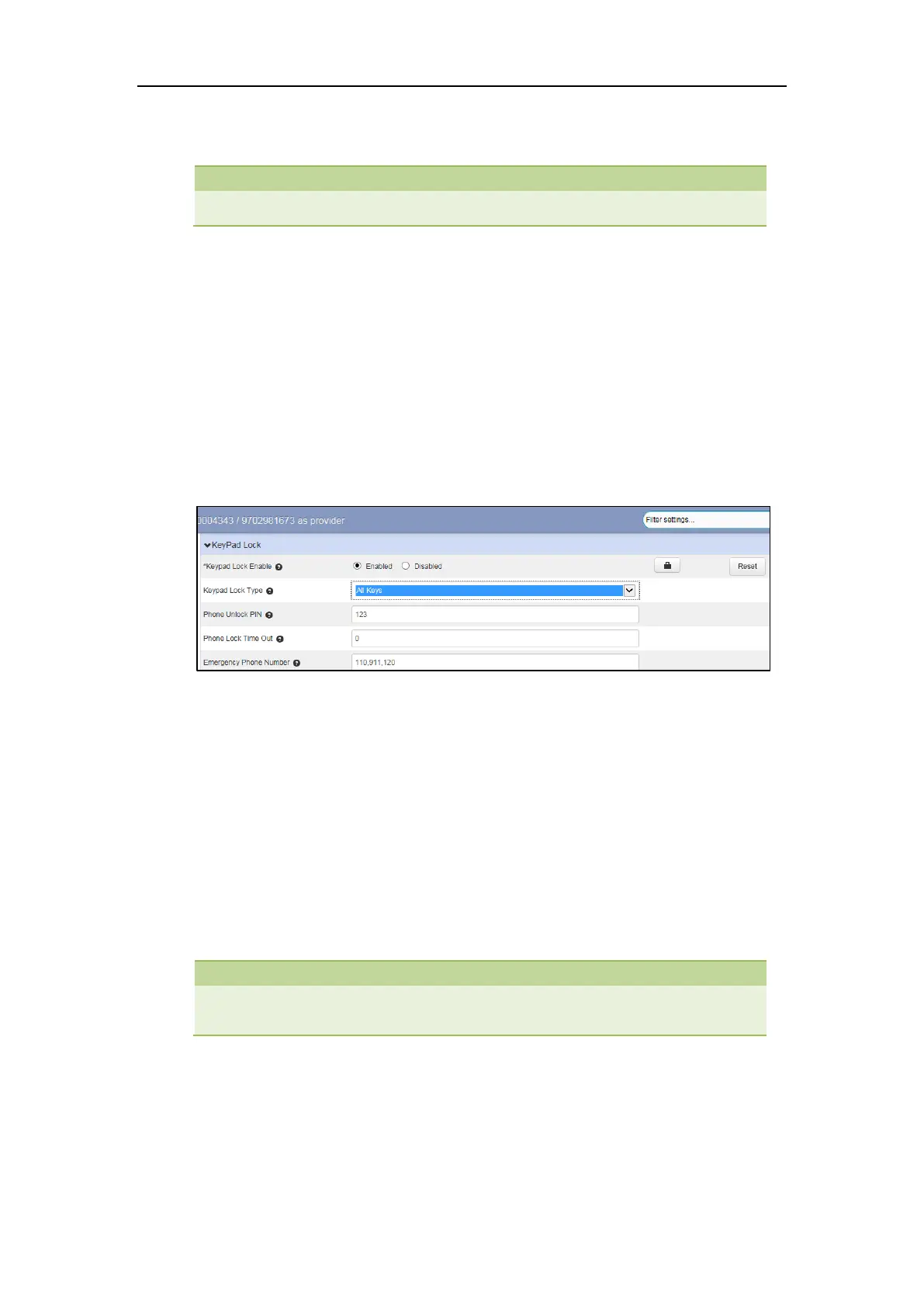Yealink IP Phones Configuring Guide
34
You can set a waiting time to lock the phone automatically. If the waiting time is set to 0, the
phone will not be automatically locked. You need to lock the phone manually.
Configuring the Keypad Lock
You can configure keypad lock type via CommPortal phone configurator. This is not applicable
to SIP-T56A, SIP-T58A/V, CP960, SIP-T57W, SIP-T48S and W60B phones.
To configure the keypad lock via CommPortal phone configurator:
1. Click Preferences->KeyPad Lock.
2. Mark the Enabled radio box of the KeyPad Lock Enabled field.
3. Select the desired type from the KeyPad Lock Type field.
4. Enter the unlock PIN in the Phone Unlock PIN field.
5. Enter the desired interval of automatic phone lock in the Lock Time Out field.
The default timeout is 0. It means the phone will not be automatically locked. the phone
will be locked when the inactive time reaches the designated time (in seconds).
6. Enter the emergency number in the Emergency Phone Number field.
You can dial an emergency number even when the phone is locked.
7. Click Save changes to accept the change.
8. Perform auto provisioning on the phone to download above configurations. For more
information on how to perform auto provisioning, refer to Downloading Configuration
Files on page 39.
The emergency number setting, if desired, must be set before lock activation.
You can dial the emergency number even though the phone is locked.
