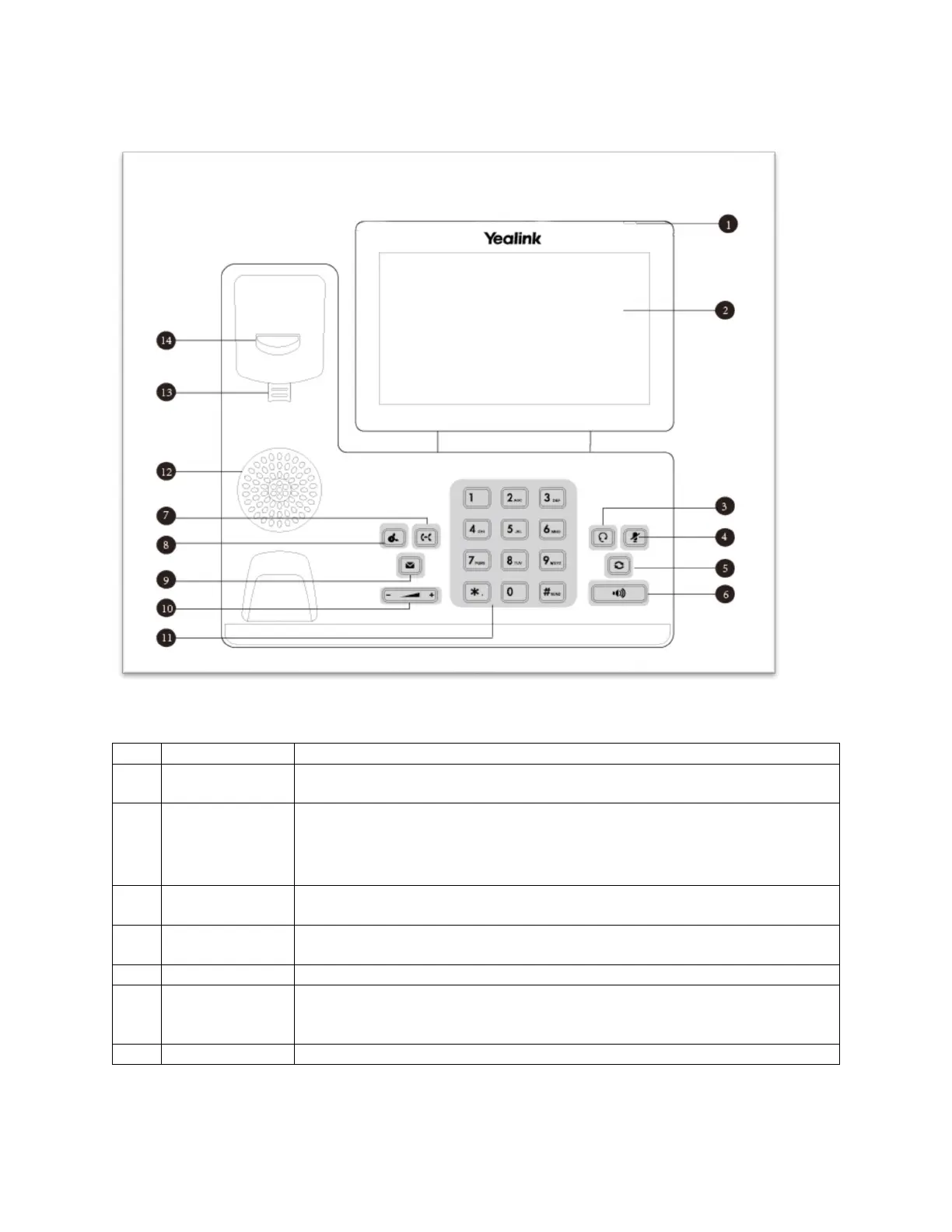MetroNet -Yealink Desk Phones T54W & T57W User Guide
Version 1.0
10.25.2021
11
2.1.1 T57W Desk Phone
Figure 1. T57W Desk Phone
Indicates call status, message status and phone’s system status.
Touch Screen
Allows you to select items and navigate menus on the touch-
sensitive screen. Tap to select and highlight screen items.
Shows information about calls, messages, time, date, and other
Toggles and indicates the headset mode. The key LED glows green
when headset mode is activated.
Toggles and indicates mute feature. The key LED glows red when the
call is muted.
Redials a previously dialed number.
Key
Toggles and indicates the hands-free (speakerphone) mode. The key
LED glows green when the hands-free (speakerphone) mode is
Transfers a call to another party.
